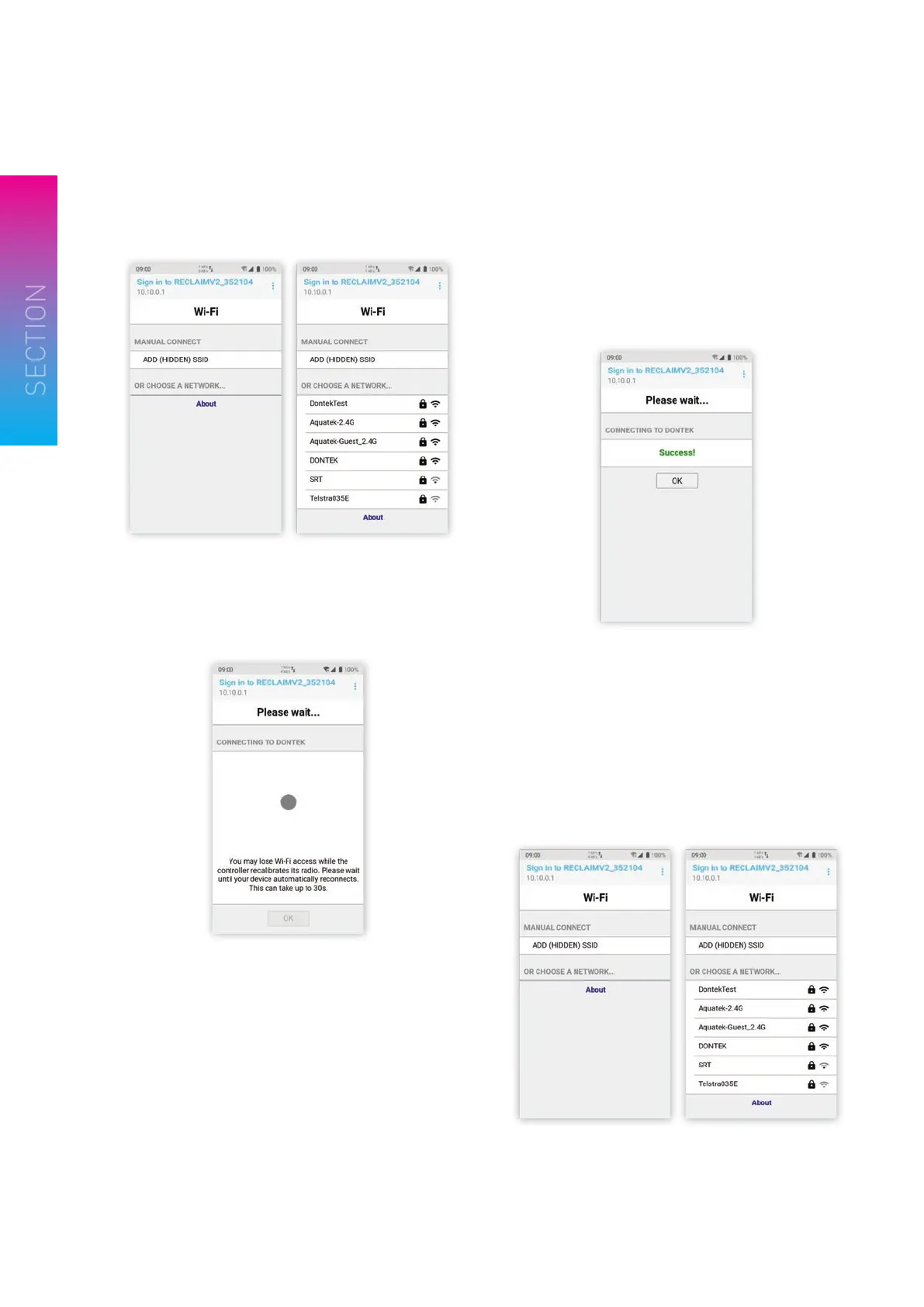Reclaim Energy | Owners/Installation Manual – Controller v2
22
3
Figure 3-16: Enter Wi-Fi network password
• Next, click on the button ‘Join’ to connect the controller
to the Wi-Fi network. The connection progress page will
be displayed.
Figure 3-17: Connection in progress
• When connection is successful, the Wi-Fi configuration
page will display the ‘Success’ message. It will then
automatically close, and the mobile device will return to
the Wi-Fi settings page.
Figure 3-18: Connection successful
• If an error occurs during configuration, the message
‘Connection Failed’ will be displayed as shown below.
o Click on the ‘OK’ button to go back to the previous
page and verify that the password was entered
correctly
o If an authentication error is reported, the message
‘WIFI PASSWORD INCORRECT’ will be shown on the
controller’s display.
Figure 3-19: Connection failed
WI-FISETUPCONT.
