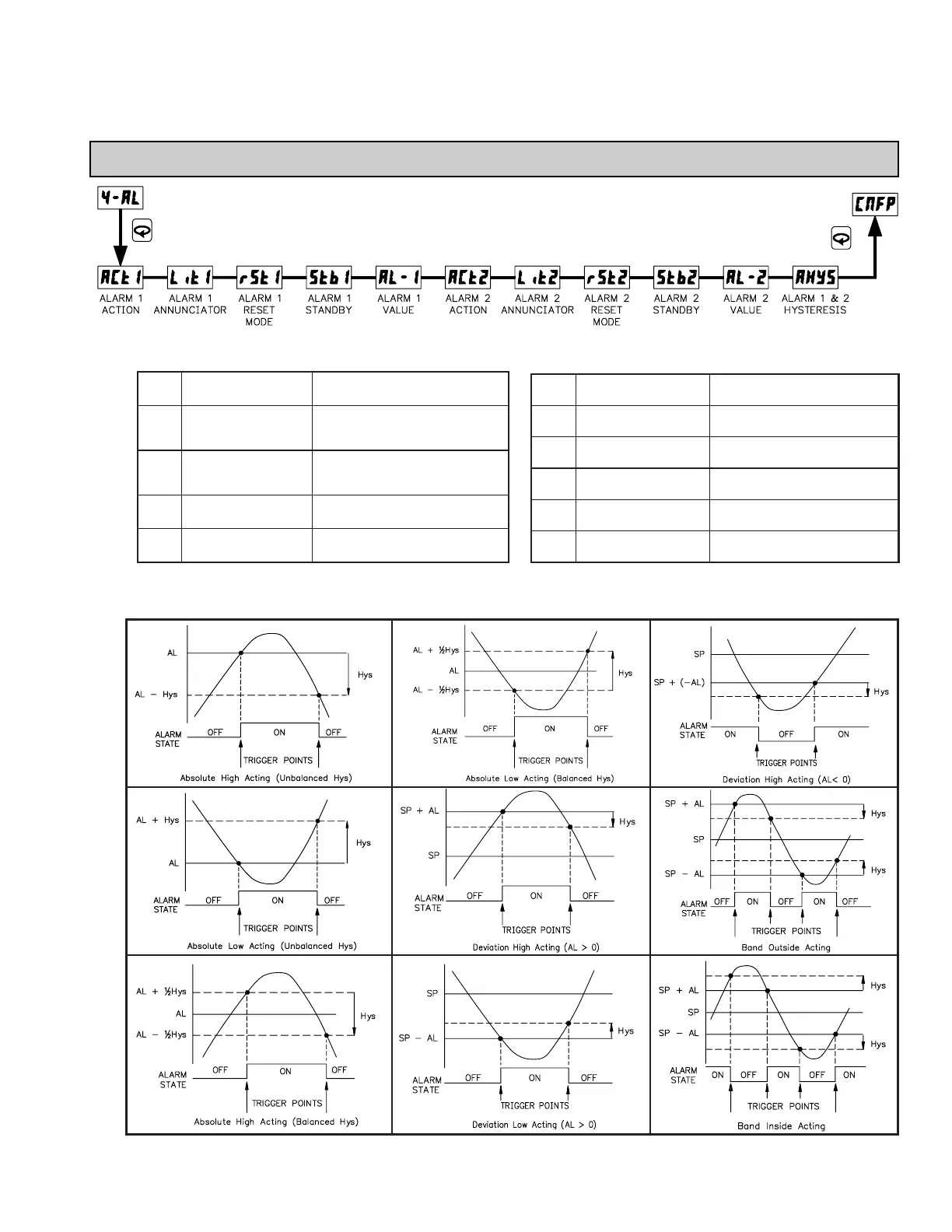17
STEP 7.4 MODULE 4 - Alarm Parameters (<.:#) (OPTIONAL)
PARAMETER MENU
NONE
None
AbHI
Absolute High
(balanced hysteresis)
AuLO
AuHI
AbLO
Absolute Low
(unbalanced hysteresis)
Absolute High
(unbalanced hysteresis)
Absolute Low
(balanced hysteresis)
No action, the remaining Alarm
parameters are not available.
ALARM ACTION FIGURES
Note: Hys in the above figures refers to the Alarm Hysteresis.
If cooling is selected, the remaining
Alarm 2 parameters are not available.
Cool
(A2 only)
CooL
If heating is selected, the remaining
Alarm 1 parameters are not available.
Heat (A1 Analog
models only)
HEAt
Alarm 1 and 2 value tracks the
Setpoint value
Band Acting
(outside)
b-ot
Alarm 1 and 2 value tracks the
Setpoint value
Band Acting
(inside)
b-IN
Alarm 1 and 2 value tracks the
Setpoint value
Deviation Low
d-LO
Alarm 1 and 2 value tracks the
Setpoint value
Deviation High
d-HI
The alarm energizes when the Process
Value exceeds the alarm value + 1/2
the hysteresis value.
The alarm energizes when the Process
Value falls below the alarm value.
The alarm energizes when the Process
Value exceeds the alarm value.
The alarm energizes when the Process
Value falls below the alarm value -1/2
the hysteresis value.
AVAILABLE ALARM ACTIONS
