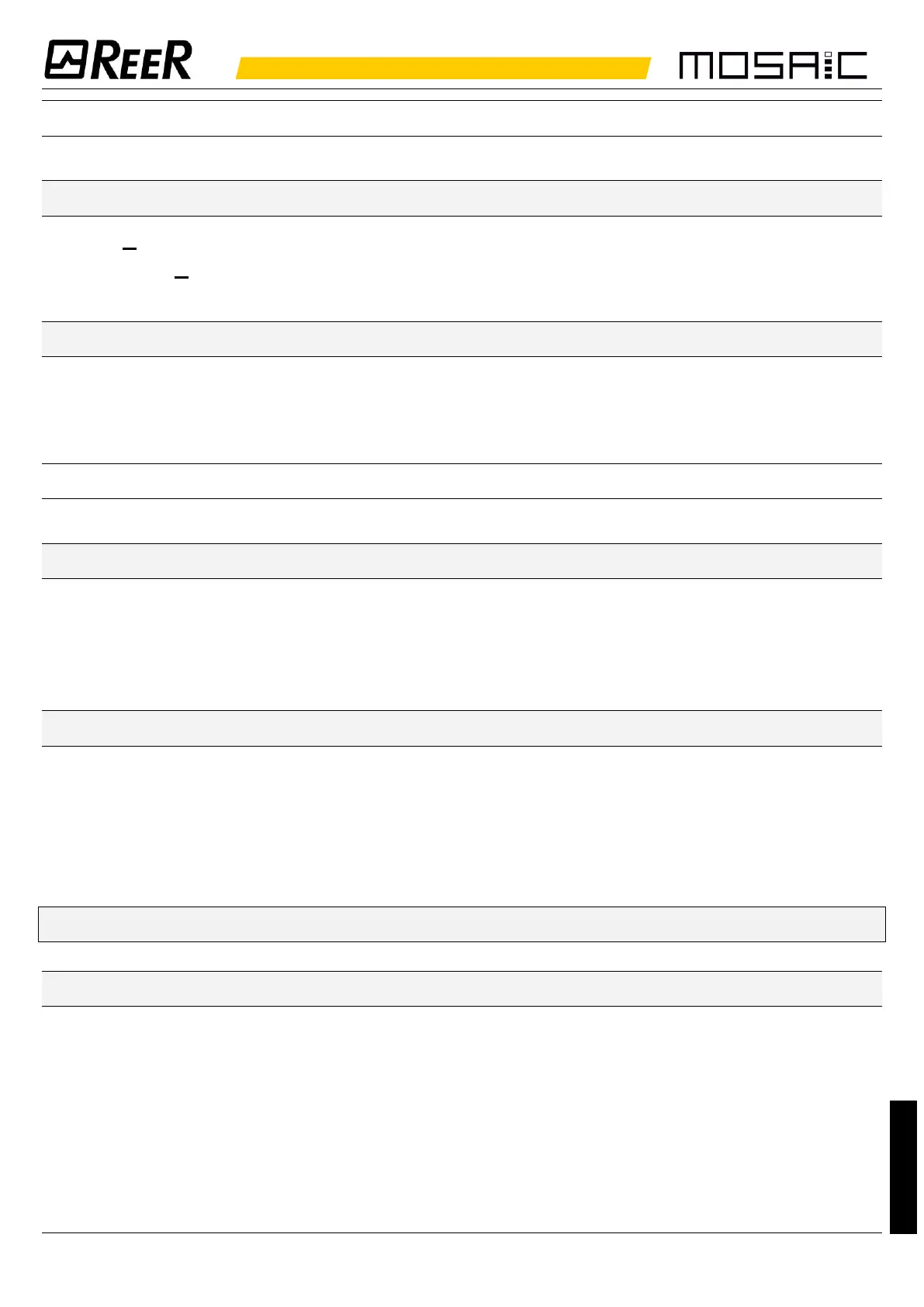INSTALLING THE SOFTWARE
PC HARDWARE REQUIREMENTS
• RAM: > 2 GB
• Hard disk: > 500MB of free space
• USB connector: 2.0 or higher
PC SOFTWARE REQUIREMENTS
• Windows 7 with Service Pack 1 installed (or higher OS).
• Microsoft Framework 4.8 (or higher).
INPUTS
USB CONNECTOR
MOSAIC Master MOSAIC M1S COM comes with a USB 2.0 type C connector
for the connection to a PC that is hosting the configuration software (MSD
Safety MOSAIC Designer).
MOSAIC CONFIGURATION MEMORY (MCM)
A backup memory, called MCM (optional) can be installed in the MOSAIC
master MOSAIC M1S COM and used to save the SW configuration
parameters.
The MCM is written each time a new project is sent from the PC to the
MOSAIC M1S COM.
➔ Connect/Disconnect MCM only when MOSAIC M1S COM is turned off.
RJ45 CONNECTORS
MOSAIC master MOSAIC M1S COM is equipped with two RJ45 connectors
for fieldbus connection and/or remote connection.
