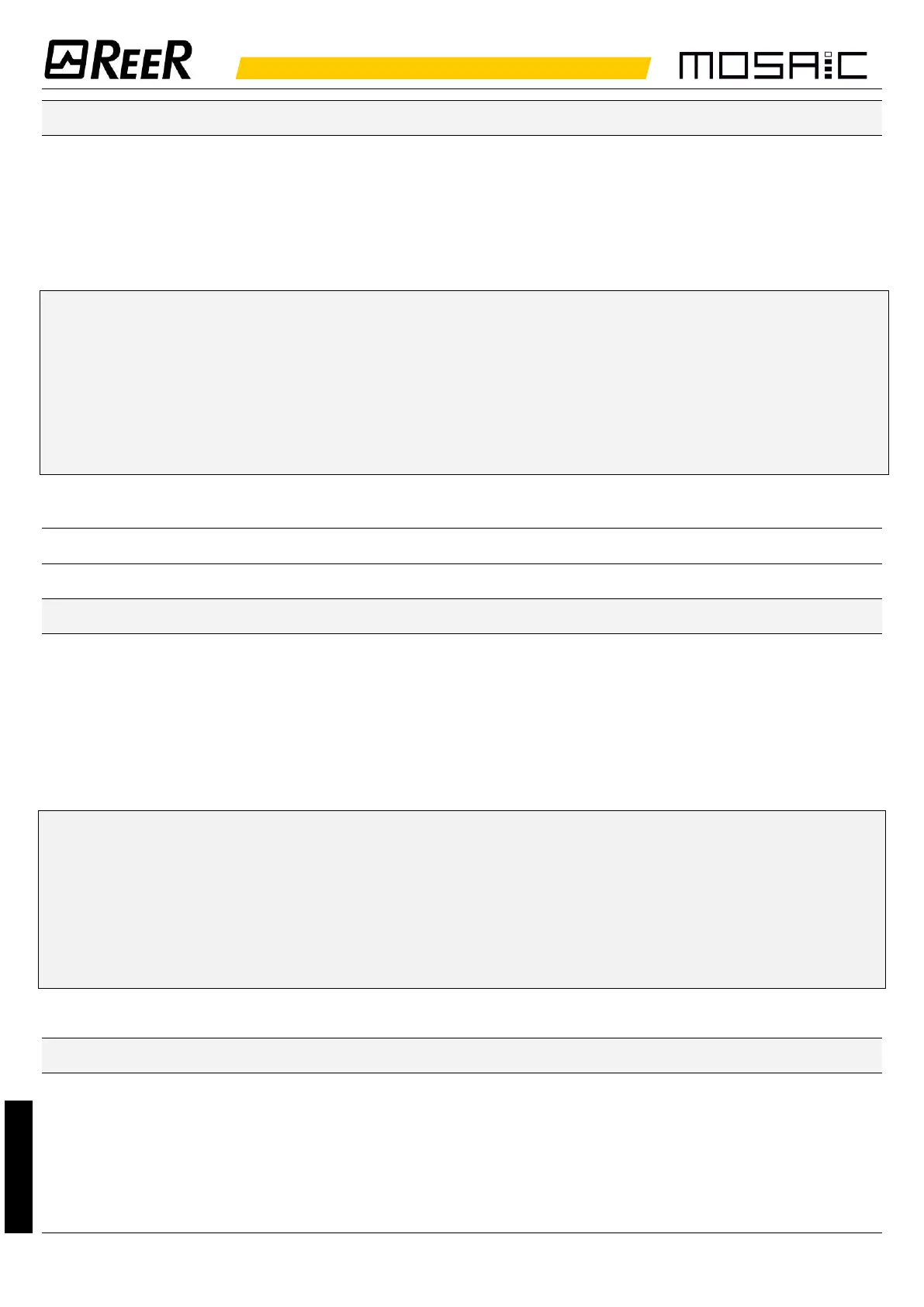RESTART_FBK
The RESTART_FBK signal input allows the MOSAIC to verify an EDM
(External Device Monitoring) feedback signal (series of contacts) from the
external contactors, and to monitor Manual/Automatic operation. See all
the possible connections in the MOSAIC manual available online for free
download.
If the application requires it, the response time of the external
contactors must be verified by an additional device.
The RESTART command must be installed outside the danger area in a
position where the danger area and the entire work area concerned are
clearly visible.
It must not be possible to reach the control from inside the danger area.
OUTPUTS
OUT STATUS
The OUT STATUS signal (pin 7-8-11-12) is a programmable digital output
that can indicate the status of:
• an input
• an output
• a node of the logic diagram designed using the MSD
➔ The STATUS signal outputs are shared with the feedback/restart inputs
of the OSSDs. To use them, the corresponding OSSD must be used with
automatic reset without external feedback monitoring. For example, to
use the STATUS1 output (Terminal 7), you must program OSSD1 (by
means of the MSD software) with automatic reset without K feedback
monitoring.
OUT TEST
The OUT TEST signals must be used to monitor the presence of
short-circuits or overloads on the inputs.
