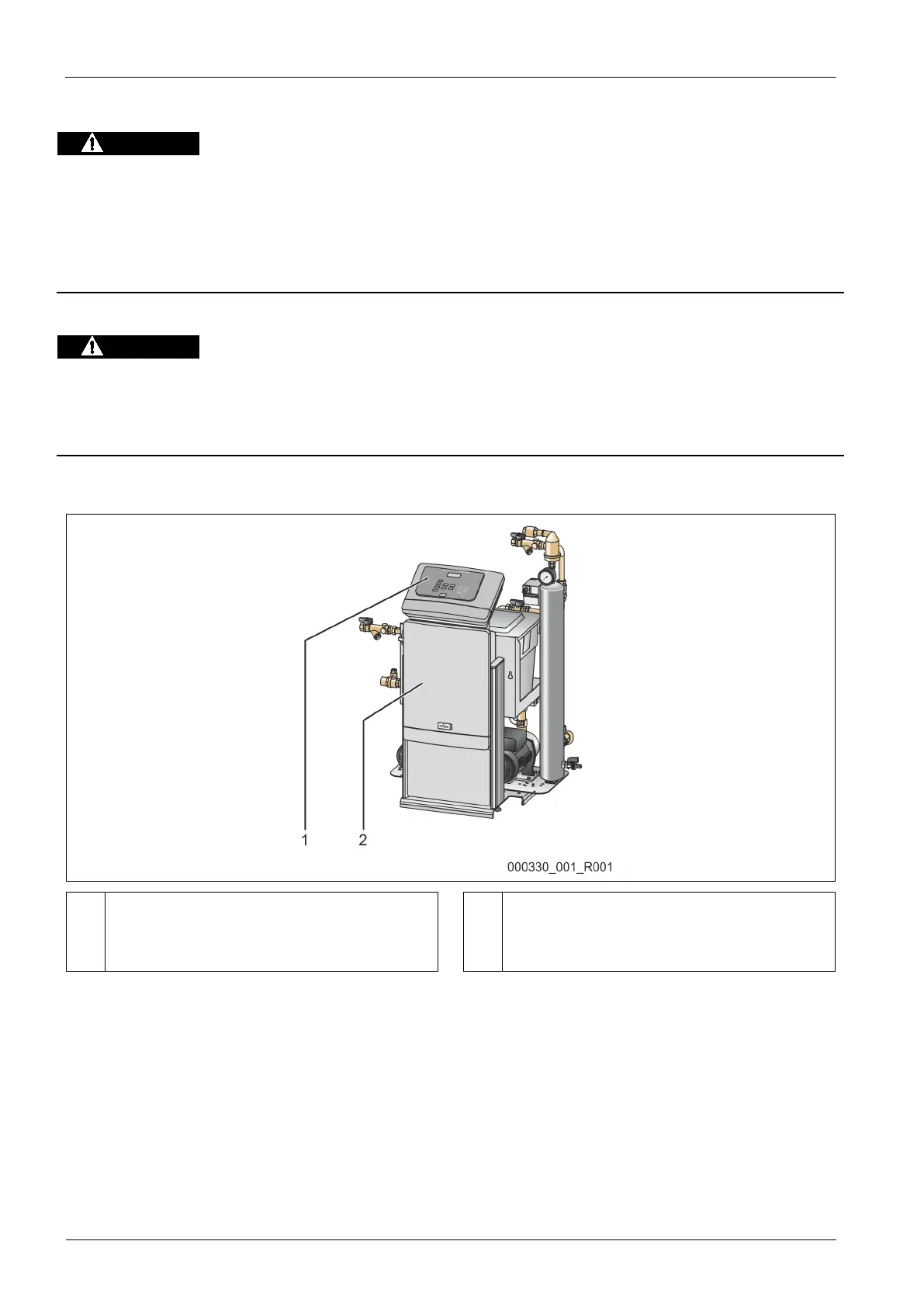— English Fillcontrol Auto Make-up and degassing — 06.07.2016 - Rev. B
6.4 Electrical connection
Risk of serious injury or death due to electric shock.
If live parts are touched, there is risk of life-threatening injuries.
• Ensure that the system is voltage-free before installing the device.
• Ensure that the system is secured and cannot be reactivated by other persons.
• Ensure that installation work for the electric connection of the device is carried out by an electrician, and in compliance with
electrical engineering regulations.
Risk of serious injury or death due to electric shock
Some parts of the device's circuit board may still carry 230 V voltage even with the device physically isolated from the power supply.
• Before you remove the covers, completely isolate the device controller from the power supply.
• Verify that the main circuit board is voltage-free.
For the electrical connection, you must differentiate between an operating unit and a control cabinet.
1 Covers of the operating unit (folding)
• RS-485 interfaces
• Pressure output
2 Covers of the control cabinet (folding)
• Supply and fusing
• Floating contacts
• Pump connection
The following descriptions apply to standard systems and are limited to the necessary user-provided connections.
1. Disconnect the system from the power source and secure it against unintentional reactivation.
2. Remove the covers.
3. Insert a suitable screwed cable gland for the cable bushings at the rear of the control cabinet. M16 or M20, for example.
4. Thread all cables to be connected through the cable glands.
5. Connect all cables as shown in the terminal diagrams.
– Control cabinet, see chapter 6.4.1 "Control cabinet terminal plan" on page 25 .
– Operating unit, see chapter 6.4.2 "Terminal plan, operating unit" on page 27 ..
– Note the device connection capacity for the fusing provided by the user, see chapter 5 "Technical data" on page 16 ..