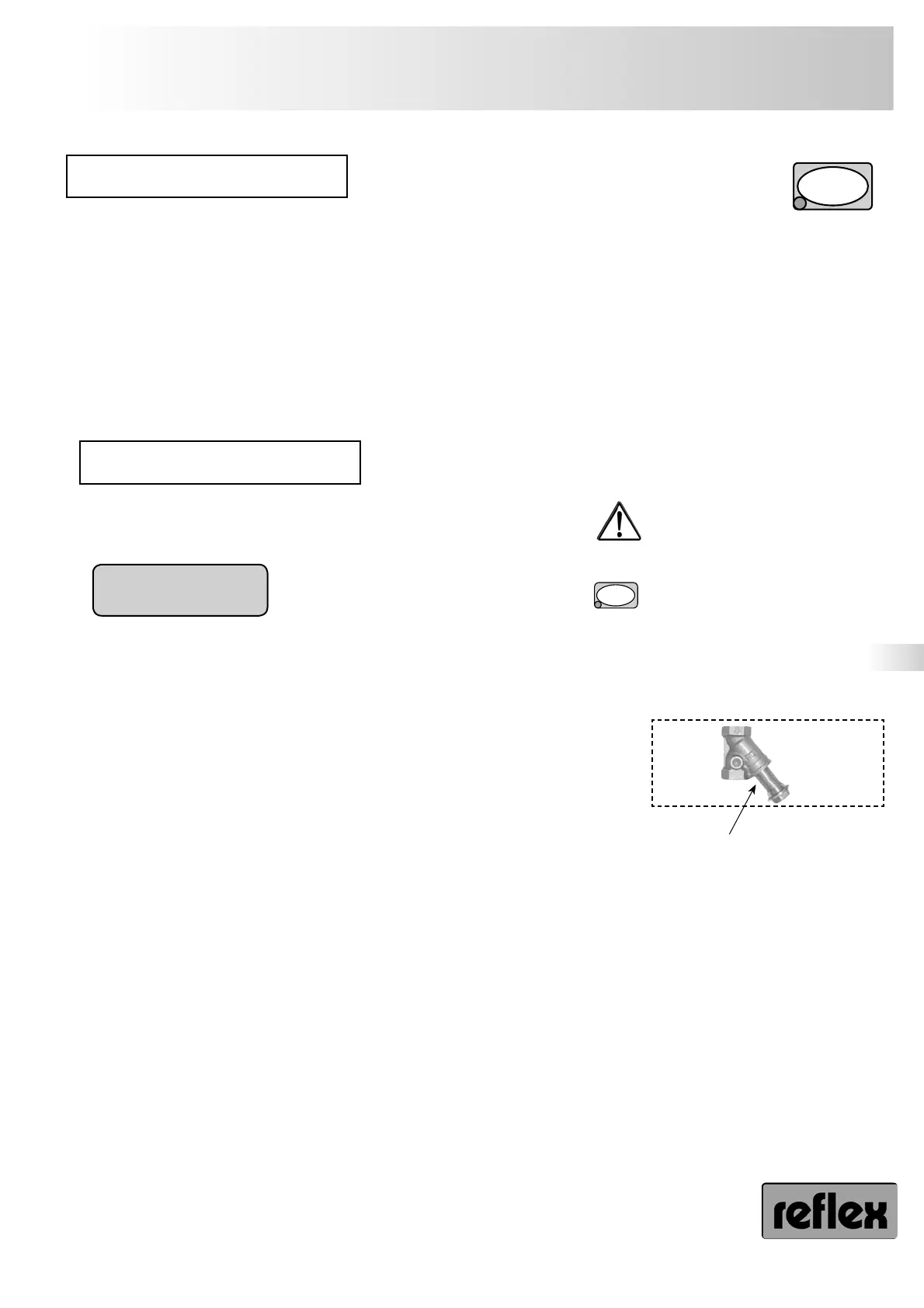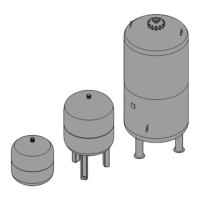You can change to automatic mode once the settings have been made and the entire
system filled and bled. The ’variomat’ will now be in the continuous degassing program
for 12 h (this time can be set in the customer menu) and will then automatically switch to
the “follow-up degassing” program.
The ’variomat’ is now in operation.
The initial start-up services to be provided by Reflex Service are now complete.
Important: Please note the general safety instructions.
The dirt traps must be cleaned after expiry of the continuous degassing time
at the latest.
Set the system to stop mode.
– Close the ball valve (6) on the ’variomat’.
– Twist off the cap on the dirt trap (4) (open slowly to reduce the excess pressure in the
pipeline). Remove together with the dirt trap insert.
– Remove the strainer from the cap and rinse under clean water. Brush with a soft brush.
– Replace the strainer in the cap, check the seal for damage and screw back into the dirt
trap housing.
– Open the ball valve.
– Bleed the pump (10) by means of the bleed screw (12).
– Close the bleed screw (12).
auto
stop
30% 2.1 bar
Stop
Initial start-up is now complete!
Dirt trap insert
reflex ’variomat’
Initial start-up
19
Automatic mode
Cleaning the dirt traps
Dirt trap (4)