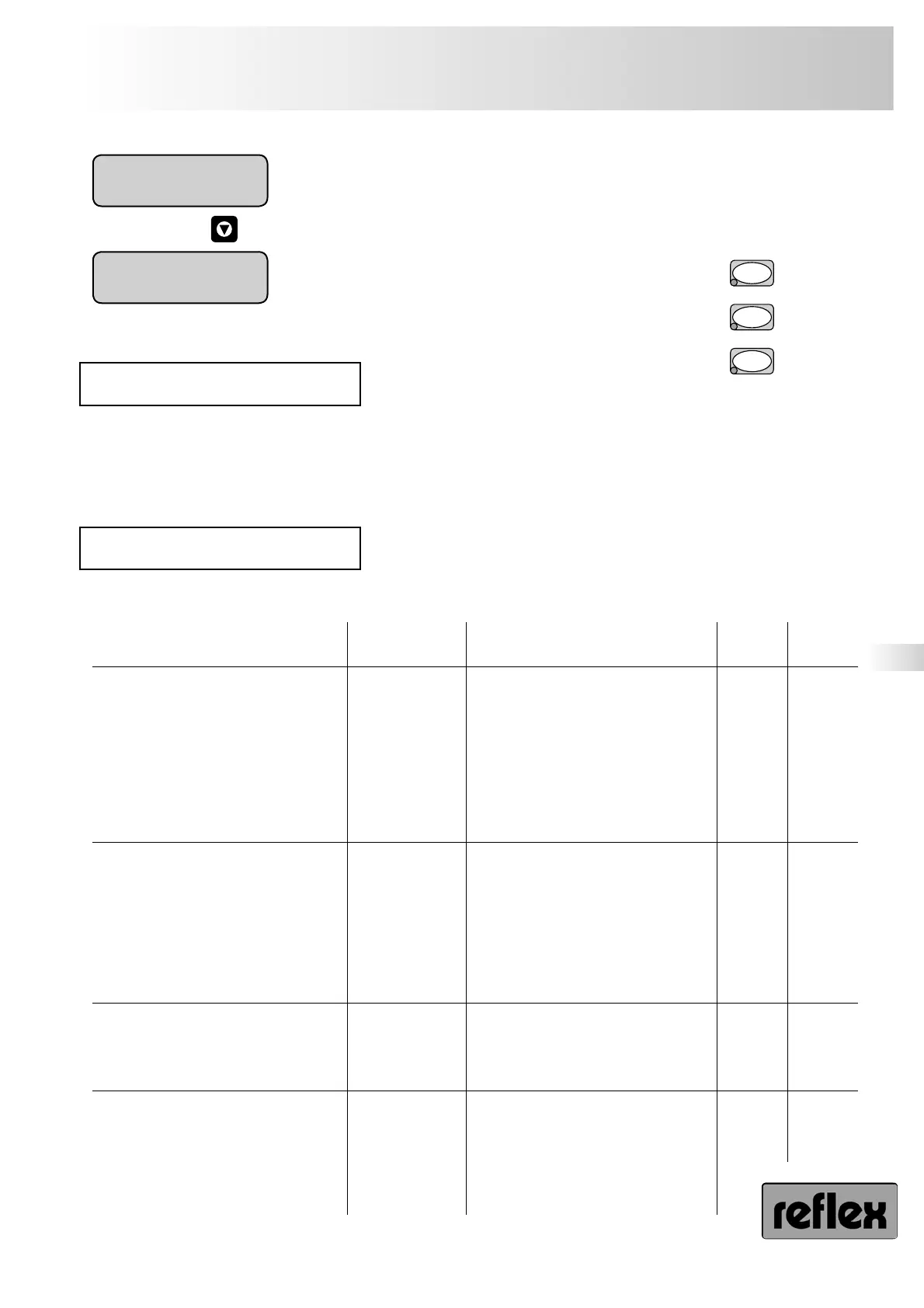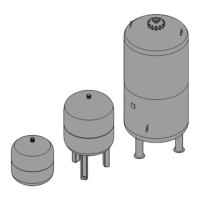A password-protected service level in which internal data can be changed is installed in
all ’variomat’ controllers. If you want to make changes beyond the scope of the customer
menu, please contact Reflex Service (tel. +49 (0) 23 82 / 70 69-550 or -512). You will find
a partial overview of the parameters stored in the service menu in the following table.
The following default values are set in the ’variomat’ on delivery. The values marked with an ’x’ under “Customer menu” can
be changed. A vessel size of 800 l is set if no VG basic vessel size was specified when ordering.
reflex ’variomat’
Operation
23
Service menu
Default settings
Parameter
Setting Remark
Customer
menu
Service
menu
Customer menu
Language
Dx
Minimum operating pressure 1.8 bar p0 (min. operating pressure → p. 15) x
Degassing program
Continuous
degassing
x
Continuous degassing time 12 h x
Max. make-up volume 0 Only activated if the controller is set to
contact water meter (p. 12)
x
Next maintenance 12 months x
All messages PFK No x
Pressure parameters
Pressure differential for pump ON p
0 + 0.3
Differential pressures (added up)
with respect to minimum operating
pressure p
0
x
Pressure differential for pump OFF p0 + 0.5 x
Pressure differential for
sol. valve CLOSED
p
0 + 0.5
(for example p
0 = 1.8 then pump on if
2.1 bar is fallen below)
x
Pressure differential for
sol. valve OPEN
p
0 + 0.7 x
Pressure differential for max. pressure p0 + 0.9 x
Time parameters
Forced pump start 24 h
A forced pump start (approx. 3 seconds)
is executed after a downtime of 24 h
x
Pump runtime exceeded message 30 min x
Max. make-up time 20 min x
Max. make-up cycles 3/2 h x
Filling levels
Dry-running protection ON 6%
x
Dry-running protection OFF 12% x
Make-up ON 20% x
Make-up OFF 25% x
High water ON 90%
High water OFF 85%
This window shows the installed software
version (for example V1.10).
variomat
V ...
auto
hand
stop
You have run through the entire customer
menu once. You can now switch to the desired
operating mode.
Customer menu
For
information
only:
For
information
only:
or
or