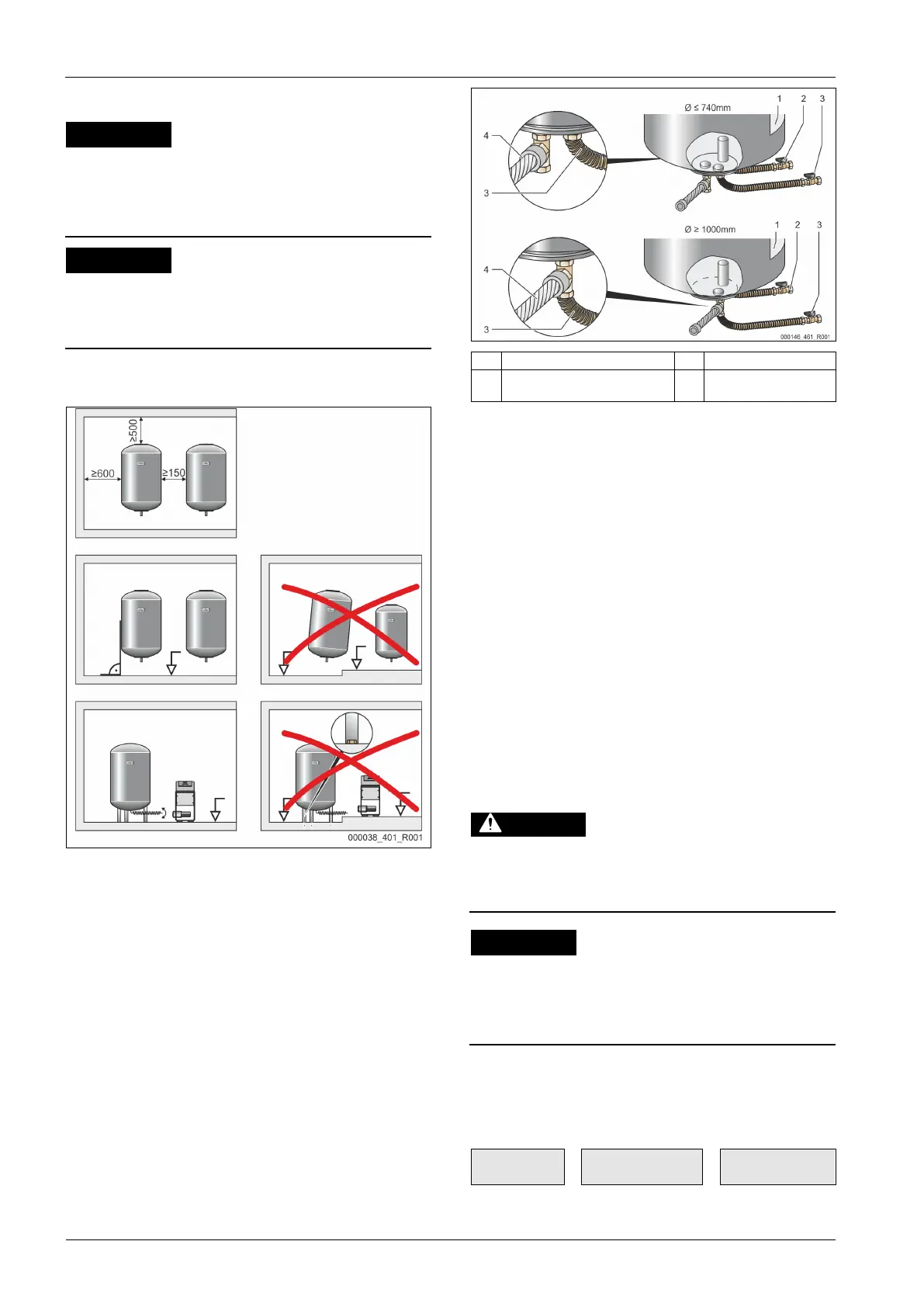Variomat Touch — 09.2020 - Rev. A
Damage due to improper installation
Additional device stresses may arise due to the connection of pipes or
system equipment.
• Ensure that pipes are connected from the device to the system without
them being stressed or strained.
• If necessary, provide support structures for the pipes or equipment.
Device damage resulting from dry running of the pump
If the pump is incorrectly connected, there is a risk of dry-running.
• Ensure that the connections for the overflow collector and the pump
are not interchanged.
• Ensure correct connection of the pump to the primary tank.
Comply with the following notes regarding the installation of the primary vessel
and the secondary vessels:
• All flange openings at the vessels are viewing and maintenance openings.
– Place the vessels with sufficient distances to sides and ceiling.
• Install the vessels on a level surface.
• Ensure rectangular and free-standing position of the vessels.
• Use only vessels of the same type and dimensions when using secondary
vessels.
• Ensure proper functioning of the "LIS" level sensor.
ATTENTION Property damage caused by overpressure. Do not attach the
vessels firmly to the floor.
• Install the control unit on the same level as the vessels.
"Overflow collector" connection set
Secondary vessel
connection set
• Align the primary vessel, see chapter 7.3.1 "Positioning" on page 9 .
• Connect the connection set (2) and (3) with the screw fittings and gaskets
to the connections at the lower vessel flange of the primary vessel.
– Ensure that you connect the connection set for the overflow collector
to the connection (2) below the label (1). If you interchange the
connections, there is a risk that the pump may run dry.
– For vessels up to 740 mm Ø:
• Connect the connection set (2) and (3) to the two free 1-inch
barrel nipples at the vessel flange.
• Connect the connection set (4) of the secondary vessel to the
T-joint at the outlet of the vessel flange.
– For vessels from 1000 mm Ø:
• Connect the connection set (2) to the 1-inch barrel nipple of the
vessel flange.
• Connect the connection sets (3) and (4) to the T-joint at the 1-
inch barrel nipple of the vessel flange.
Note!
If necessary, install the supplied connection set (4) at the optional
secondary vessel. Connect the connection set (4) with a user-supplied
flexible pipeline to the primary vessel.
7.3.4 Hydraulic connection
7.3.4.1 Connection to the facility system
Hot water vapour can cause burns to skin and eyes.
Hot steam can escape from the safety valve. The hot steam will cause
scalding of the skin and eyes.
• Ensure that the blow-off line of the safety valve is routed so that injuries
are not possible.
Damage due to improper installation
Additional device stresses may arise due to the connection of pipes or
system equipment.
• Ensure that pipes are connected from the device to the system without
them being stressed or strained.
• If necessary, provide support structures for the pipes or equipment.
Connection to the primary vessel
The control unit is positioned to the primary vessel as determined by the selected
installation variant, and is connected to the vessel using its connection set.
The connections to the system are identified by adhesive labels on the control
unit:
Pump to system
connection
Overflow valve to
system connection
Make-up to system
connection