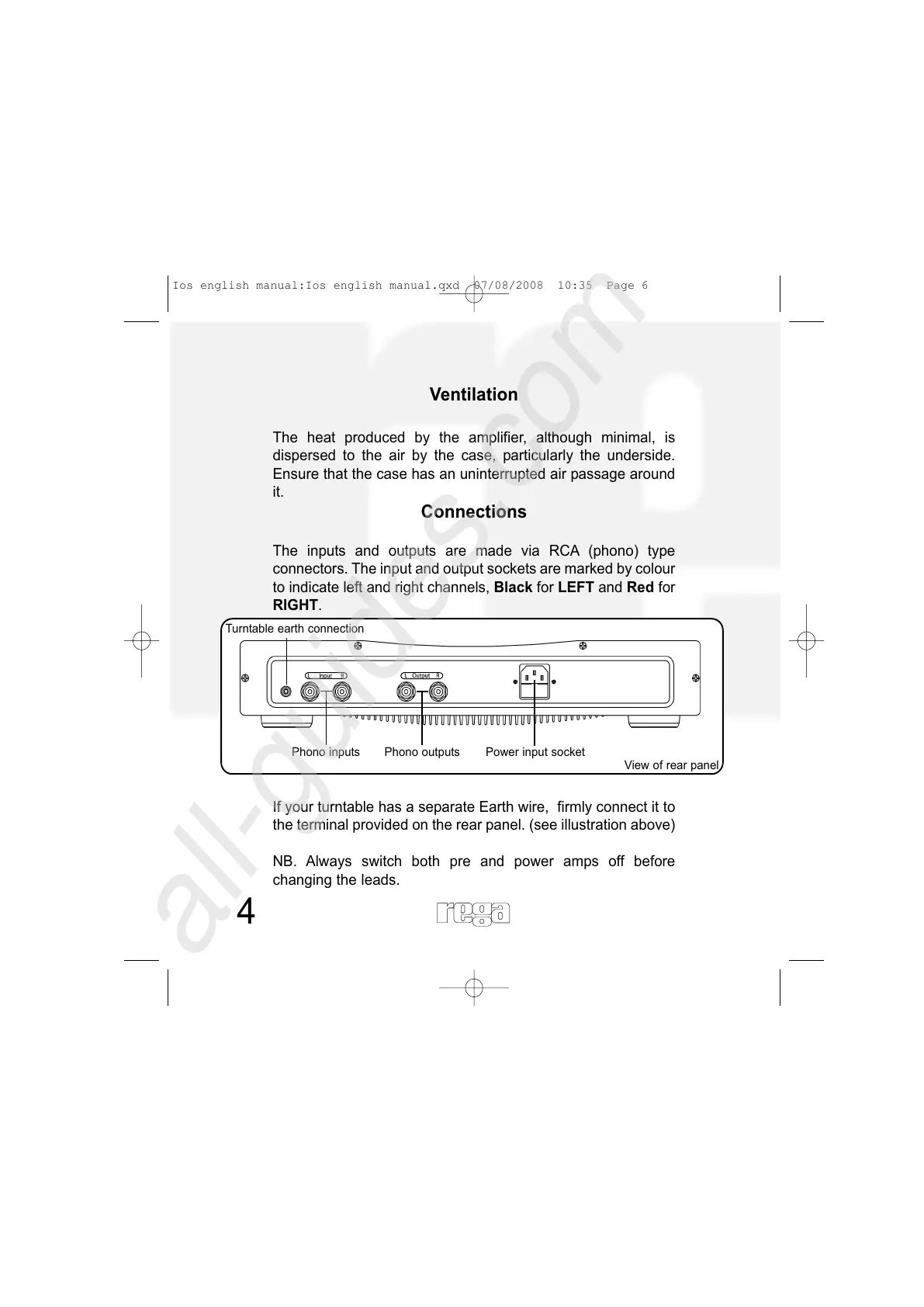4
Ventilation
The heat produced by the amplifier, although minimal, is
dispersed to the air by the case, particularly the underside.
Ensure that the case has an uninterrupted air passage around
it.
Connections
The inputs and outputs are made via RCA (phono) type
connectors. The input and output sockets are marked by colour
to indicate left and right channels, Black for LEFT and Red for
RIGHT.
If your turntable has a separate Earth wire, firmly connect it to
the terminal provided on the rear panel. (see illustration above)
NB. Always switch both pre and power amps off before
changing the leads.
Phono inputs Phono outputs Power input socket
Turntable earth connection
View of rear panel