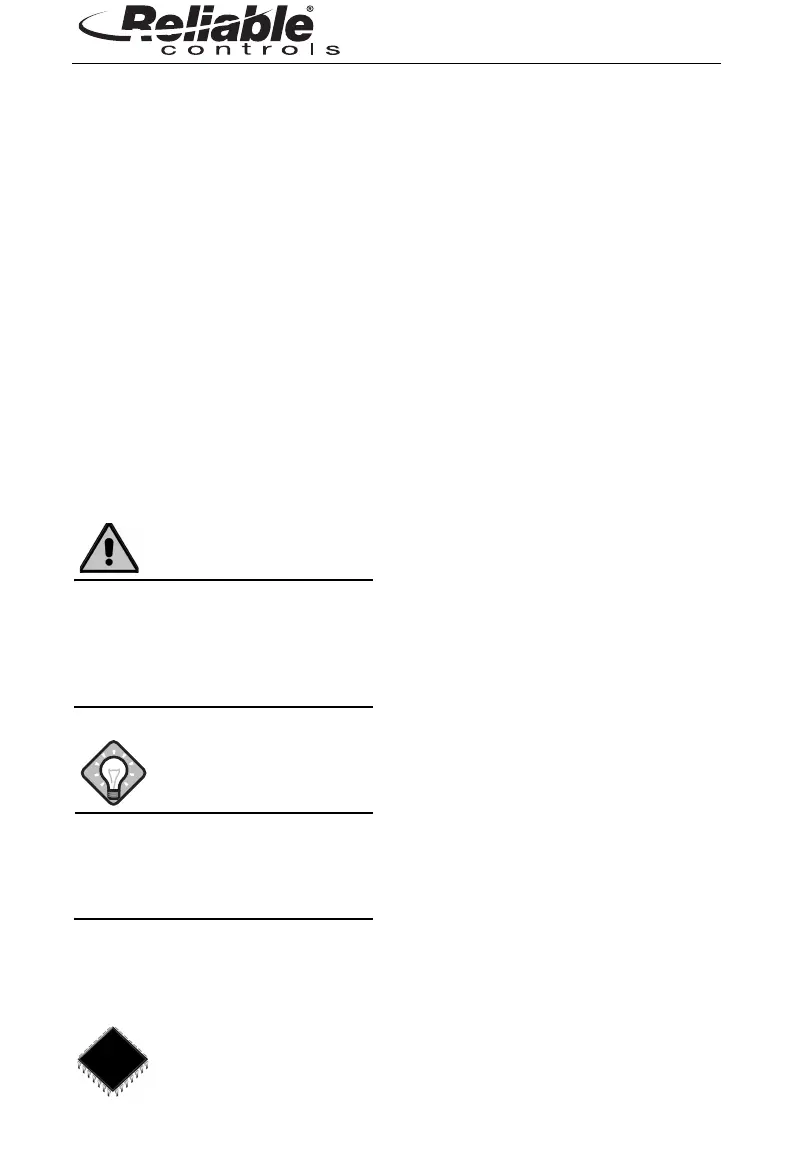ii
MACH-Air™ VAV Controller
2002 Reliable Controls™ Corporation
Document Conventions
Reliable Controls™ Quick Start Guides use several
conventions to aid in your understanding of the material and
to make information more readily accessible. These
conventions are outlined below.
Software menu items will appear in bold faced type and follow
the form:
Start>Programs>Reliable Controls™>RC-Studio™
Two symbols are used to draw your attention to items
warranting special attention:
The Attention Symbol is used to
draw your attention to concepts
and particular items that require
caution or thought before
implementation.
The Light Bulb is used to draw your
attention to information and
practices that will make your life
easier.