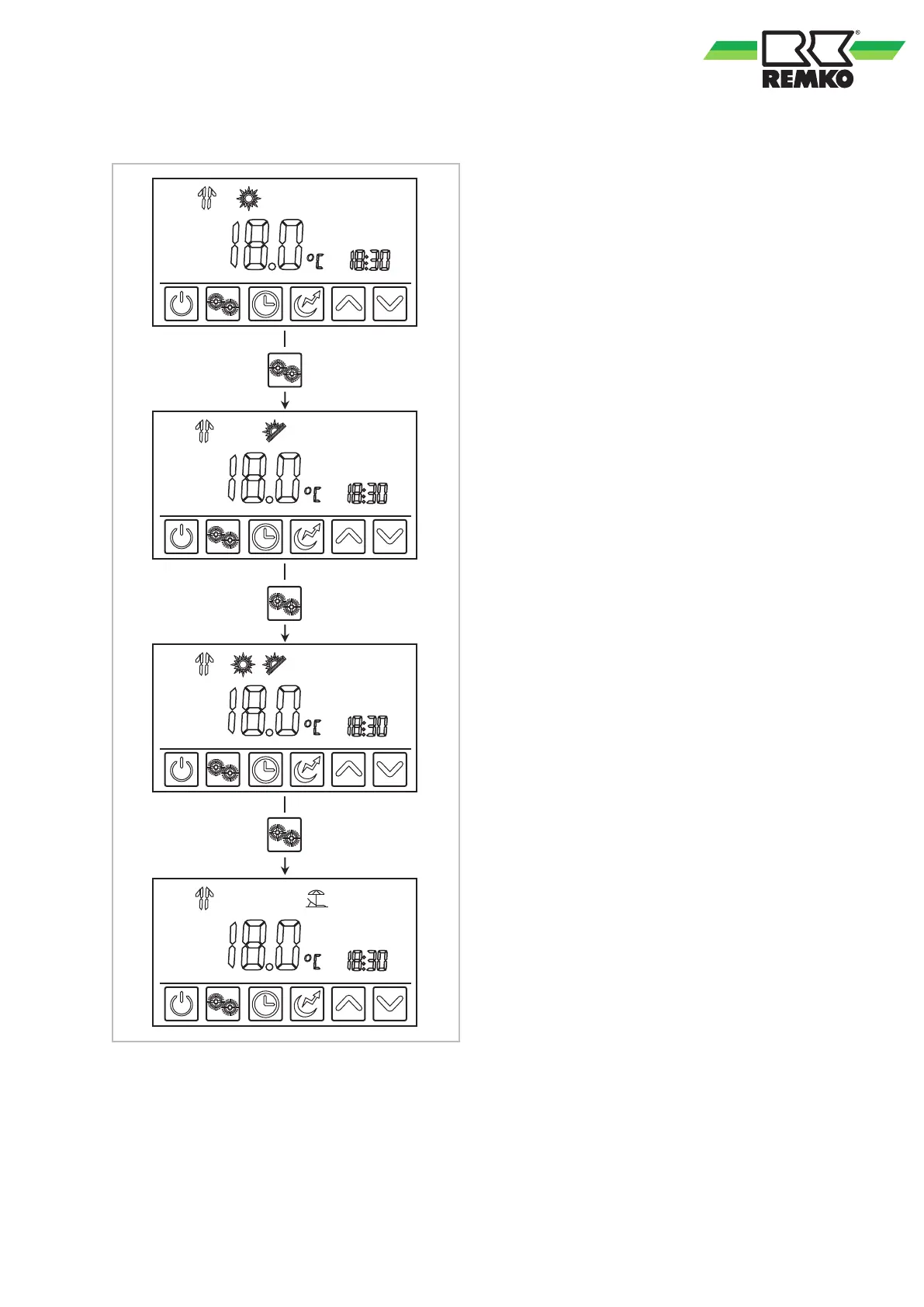Operation
Fig. 26: Operation
Setting the setpoint (domestic hot water tem-
perature)
In the main menu (default screen) tap on the "Up"
(E) or "Down" (F) arrow keys.
Once the setpoint temperature has been reached,
press the "Mode" key (B) in order to save the set-
point temperature, or press the "On/Of
f" key (A) in
order to cancel the setpoint setting.
33
