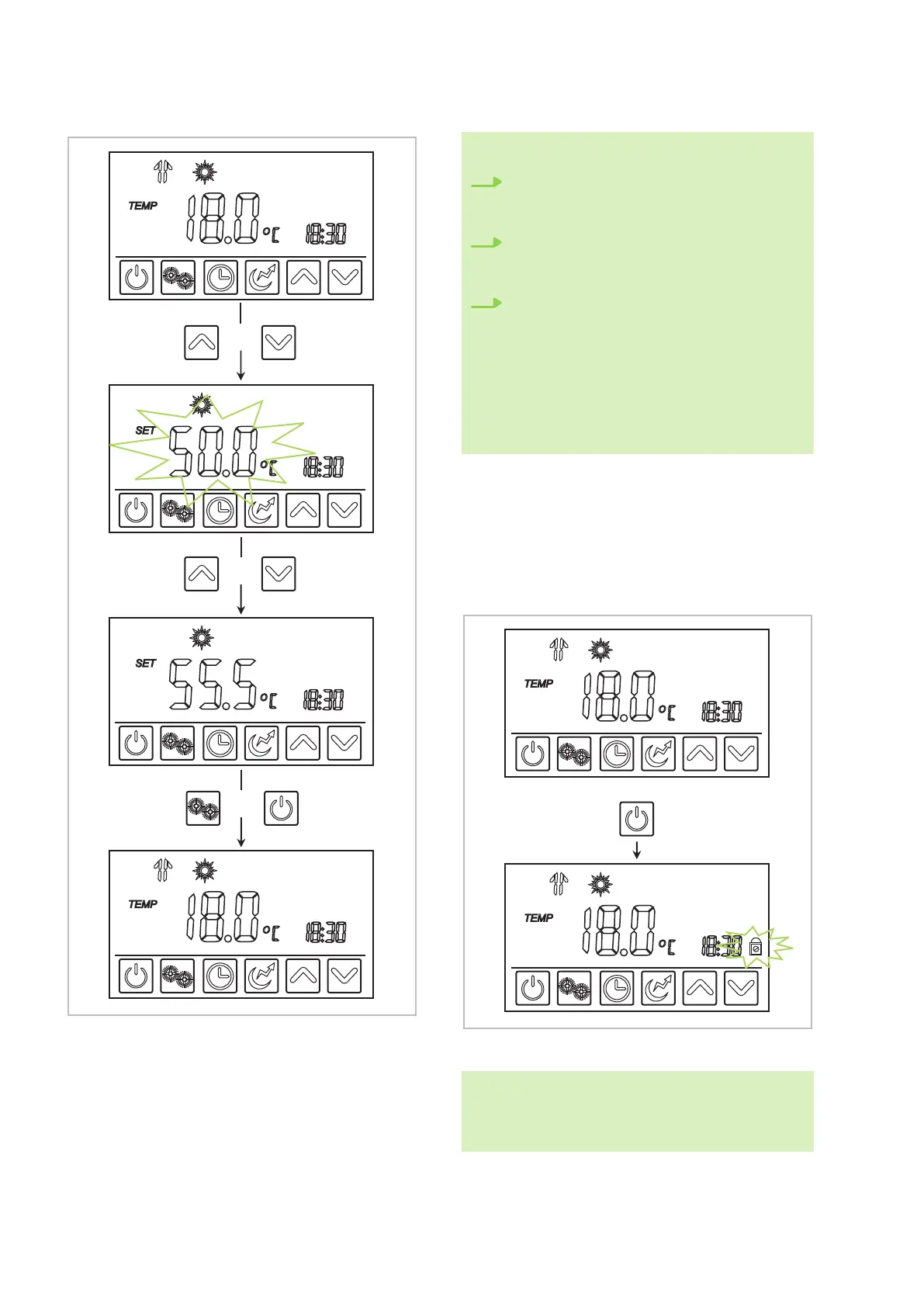Fig. 27: Setting the setpoint
NOTES
1. If the "On/Of
f" key is pressed after the
values have been changed then the values
are not saved.
2. If no key is pressed for 5 seconds after
changing the values, the controller jumps to
the main view and the settings are saved.
3. The storage tank probe below is respon-
sible for the desired hot water temperature
(indicator top left in the display). The RBW
heat pump switches the heat pump on and
of
f according to this probe value. When
commissioning for the first time, approx. 10
hours of operation may be required before
the hot water setpoint temperature is
reached.
Key lock
In order to lock the keys, press the "On/Of
f" key for
approx. 5 seconds. The "lock" symbol appears on
the display. No settings can be implemented in this
state. To unlock, press the "On/Off" key for approx.
5 seconds
Fig. 28: Key lock
NOTE
If the unit exhibits an alarm, the key lock is
released automatically
REMKO RBW PV series
34
