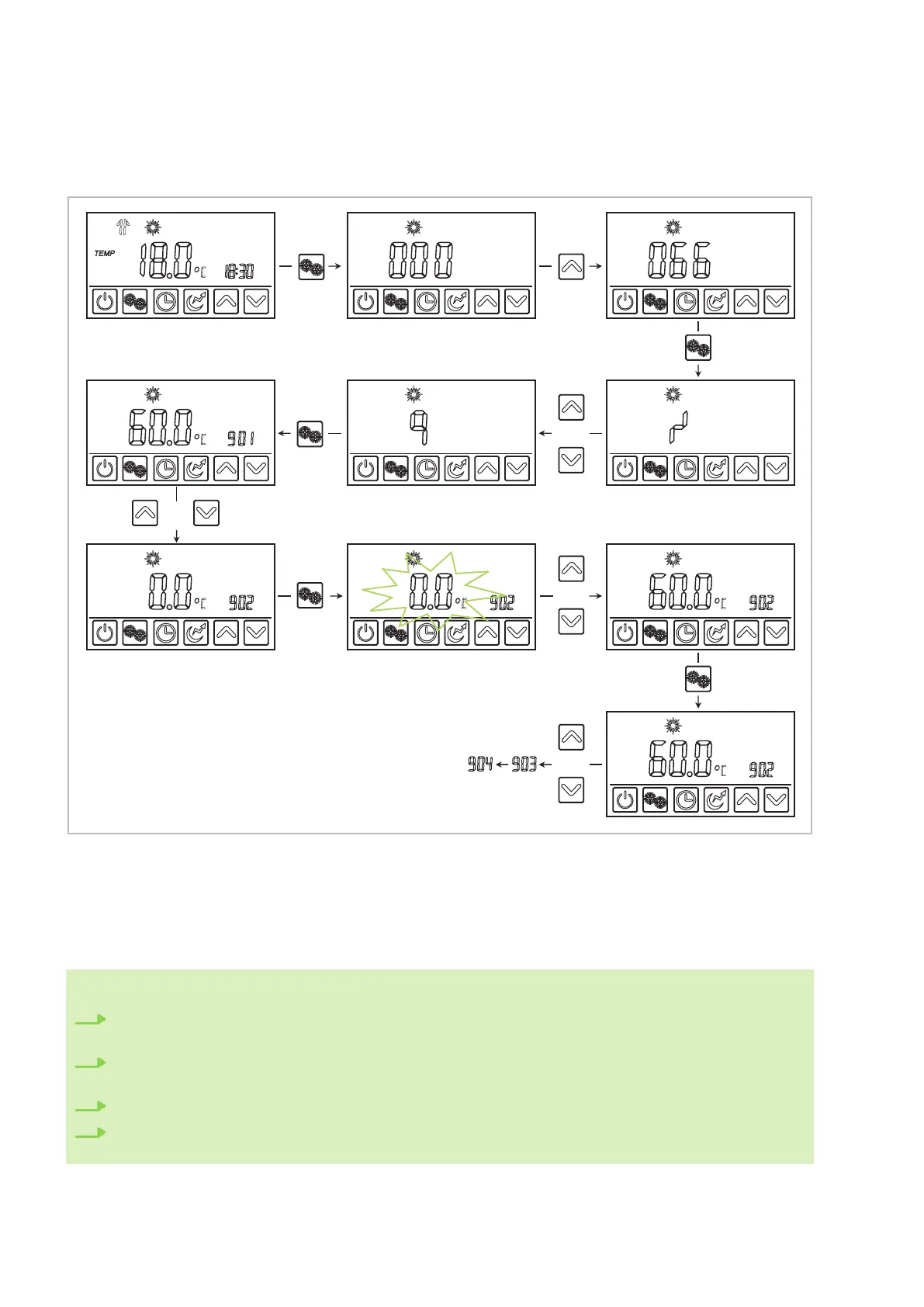Activating the legionella function
Main display: In order to access the parameter level, proceed as follows:
Fig. 39: Activating the legionella function
g03: The steps for changing other parameter values
are the same as with the parameter "g02".
g04: Confirm the "Mode" key (B) in order to save
your setting and press the "On/Of
f" key to
return to the main menu.
NOTES
1. If, after changing the values, the "On/Of
f" key is pressed whilst the parameter flashes, the
values will not be saved and it will jump to the top parameter.
2. After saving the settings via the "Mode" key it is possible to return to the main menu by
pressing the "On/Of
f" key.
3. After 20 seconds the set values will be saved and the display will show the main screen.
4.
T
o activate the legionella function, parameters "g01 to g04" must be adjusted (see
Ä
‘Param-
eter’ on page 48, no. 14 to 17).
REMKO RBW PV series
44
