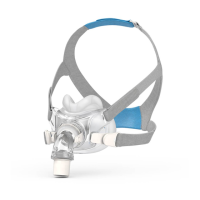ResMed Ltd 1 Elizabeth Macarthur Drive Bella Vista NSW 2153 Australia ResMed.com
6.14. Can I pair with other Bluetooth® devices whilst paired with AirMini? ............................................... 13
6.15. How does the AirMini machine connect to my smart device? ........................................................... 13
6.16. The AirMini app just crashed. Do I need to pair the device again?..................................................... 13
6.17. How close does my patient’s phone have to be from the AirMini machine for the app to work? ..... 13
6.18. QR code - Is it used after the initial setup? ......................................................................................... 14
7. Data ...................................................................................................................................................... 15
7.1. It is a pain to get sleep data of existing travel PAPs. Will AirMini be the same? ................................ 15
7.2. Where can sleep data be viewed? ...................................................................................................... 15
7.3. Can I track my patient’s sleep data remotely? .................................................................................... 15
7.4. How do I access sleep data if my patient does not have a smart device? .......................................... 15
7.5. Will my patient’s data save if their phone was to disconnect or run out of battery? ........................ 15
7.6. How do my patients access their sleep data past 30 days? ................................................................ 15
7.7. Can data be recovered if my patients accidentally erased everything? ............................................. 15
7.8. Does AirMini send my patients’ information to the cloud? ................................................................ 15
7.9. When does my machine send my patient's data? .............................................................................. 16
7.10. How does data get transferred from the AirMini machine to the app? ............................................. 16
7.11. What will be displayed in the app if I use my patient uses his AirMini machine in multiple segments
(i.e. naps)? ........................................................................................................................................................ 16
7.12. Is there an SD card available for the AirMini machine? ...................................................................... 16
7.13. Can my patients view data that was recorded prior to Bluetooth® pairing? ...................................... 16
7.14. I need to show compliance for my job. How can I get data off my machine or print a report? ......... 16
7.15. When will AirView support be available? ........................................................................................... 16
8. AirMini app General Information .......................................................................................................... 17
8.1. What is the AirMini app? .................................................................................................................... 17
8.2. The AirMini app says that the AirMini machine was not used the previous night when my patient did
use it. What should I do? .................................................................................................................................. 17
8.3. Do my patients need a smart device and the app to operate the device? ......................................... 17
8.4. My patient’s AirMini app displayed an error message. What should I do? ........................................ 17
8.5. How do I access clinical mode from the patient screen? .................................................................... 17
8.6. Does the AirMini app work with AirSense10 machine? ...................................................................... 17
8.7. How does the AirMini app calculate the therapy score? .................................................................... 17
8.8. Will there be ResScan support for AirMini? ........................................................................................ 19
8.9. How much battery will the app consume while running therapy? ..................................................... 19
8.10. Is the AirMini app compatible with tablet devices? ............................................................................ 19
8.11. How can my patients track the status of the machine while on therapy? ......................................... 19

