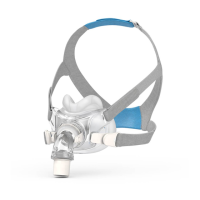ResMed Ltd 1 Elizabeth Macarthur Drive Bella Vista NSW 2153 Australia ResMed.com
8.12. Can a summary data report be generated from the AirMini app? ..................................................... 19
8.13. Where can I view sleep statistics? ...................................................................................................... 20
8.14. Can my patients use their phone for other things while on therapy? ................................................ 20
8.15. Is a Windows smart device compatible with the AirMini machine? ................................................... 20
8.16. How do I remove any AirMini data from a smart device? .................................................................. 20
8.17. How much memory will the AirMini app take? .................................................................................. 20
8.18. My patient’s smart device is not compatible with the AirMini app/ cannot connect to the AirMini
machine via Bluetooth®. What can I do? ......................................................................................................... 20
8.19. I am having trouble opening the user guide/clinical guide in the app, how do I open it? .................. 20
9. AirMini app Internet connection ........................................................................................................... 21
9.1. Is an internet connection needed to use the AirMini app? ................................................................ 21
9.2. Can my patient use AirMini machine when travelling on an aeroplane? ........................................... 21
9.3. The internet access in my patient’s bedroom is unreliable or does not exist. Can they still use the
AirMini machine? ............................................................................................................................................. 21
9.4. What if I/my patients do not have mobile/internet data access? ...................................................... 21
9.5. Do I (or my patients) have to be connected to the internet to ‘Send Feedback’? .............................. 21
9.6. Will the AirMini app use cellular data when my patient's smart device is not connected to WiFi, if so
how much data will it consume? ...................................................................................................................... 21
10. AirMini app Features ......................................................................................................................... 22
10.1. Is it possible to start and stop the AirMini machine from the AirMini app? ....................................... 22
10.2. How do I enable SmartStart? .............................................................................................................. 22
10.3. How can do my patients turn airplane mode be switched on? .......................................................... 22
10.4. What does events per hour mean? ..................................................................................................... 22
10.5. How can my patients see their leak value? ......................................................................................... 22
10.6. Can I run mask fit on AirMini without a smart device? ....................................................................... 22
10.7. What does good mask seal mean? ...................................................................................................... 22
10.8. Can the AirMini app detect when my patient's equipment needs to be changed e.g. Filters,
humidifier and mask? ....................................................................................................................................... 22
10.9. Are there instructional videos incorporated into the app? ................................................................ 22
11. AirMini app Settings .......................................................................................................................... 23
11.1. Where can I find pressure and other machine settings? .................................................................... 23
11.2. How can my patients change the comfort settings on the AirMini machine? .................................... 23
11.3. Can my patient change his AirMini machine's (prescription) settings? .............................................. 23
11.4. I just changed the AirMini machine settings from the app. How do I know that the setting has been
correctly updated on the machine? ................................................................................................................. 23

