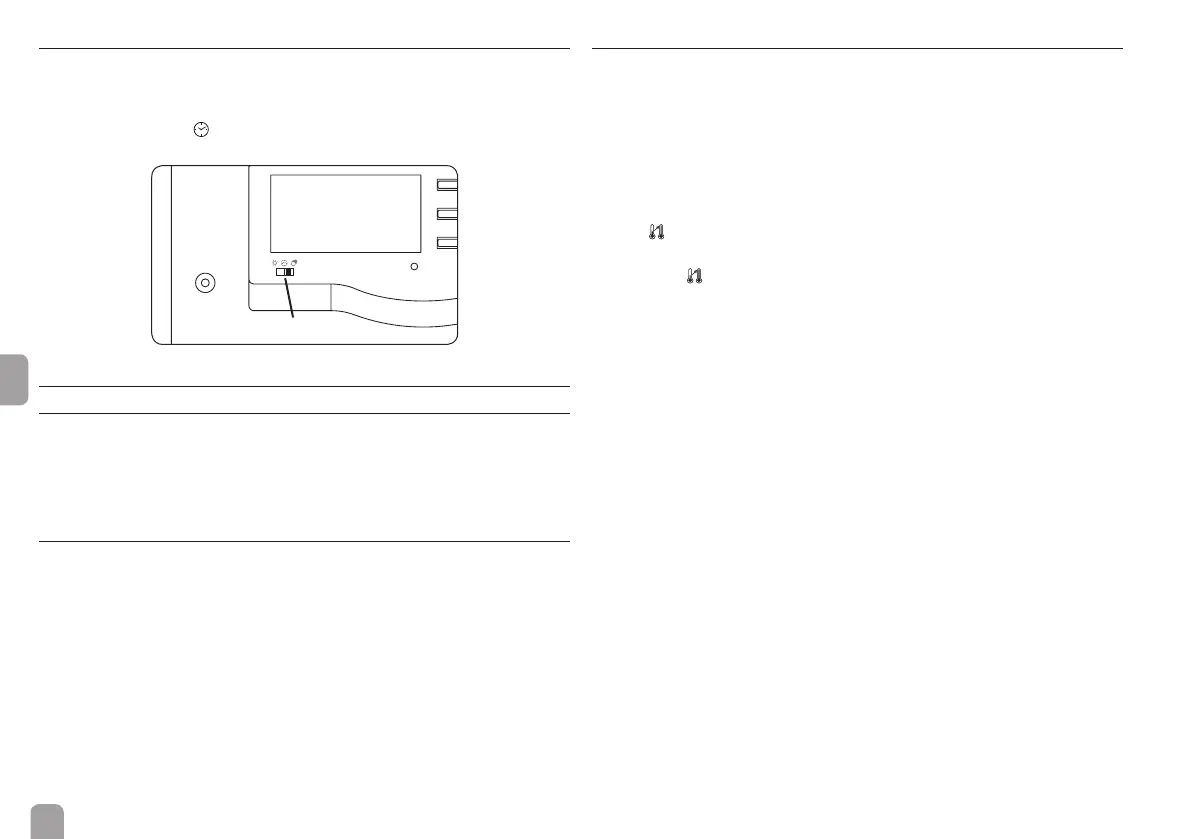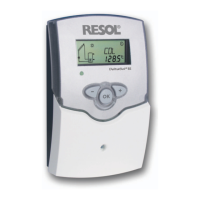12
en
3.3 Slide switch
By means of the slide switch, the controller can be set to different operating modes:
• Backup heating off = ☼ (left)
• Manual mode = ☛ (right)
• Automatic =
(centre)
Slide switch
3.4 Flashing codes
3.4.1 System screen
• Pump symbols are ashing when the corresponding relay is on.
• Sensor symbols are ashing if the corresponding sensor display channel is
selected.
• Sensors symbols are ashing quickly in the case of a sensor fault.
3.4.2 Operating control LED
Green: everything OK
Green ashing: holiday mode / rapid heat-up active
Red/green ashing: initialisation / manual mode
Red ashing: sensor fault (sensor symbol is ashing quickly)
3.5 Shortcuts for backup heating off, rapid heat-up and holiday mode
Slide switch position left ☼
Backup heating off
There will be no backup heating or thermal disinfection. The upper heat exchanger
in the System-Monitoring-Display will not be indicated, S3 will not be needed.
Slide switch position right ☛
Manual mode
Manual mode with a shortcut to the MAN1/2 parameters.
Button
(3 s)
Rapid heat-up
When button
is pressed for 3s, rapid heat-up will become active for the time
adjusted in BOOS. The time will be indicated running backwards.
Button
⛁
(3 s)
Holiday mode
If button
⛁
is pressed and held down for approx. 3 s, the adjustment channel
DAYS appears, allowing to enter the number of days for an absence. If the pa-
rameter is set to a value higher than 0, the holiday mode becomes active using
the adjustments that have previously been made in the holiday cooling menu. The
days will be counted backwards at 00:00. If the value is set to 0, the holiday mode
is deactivated.
