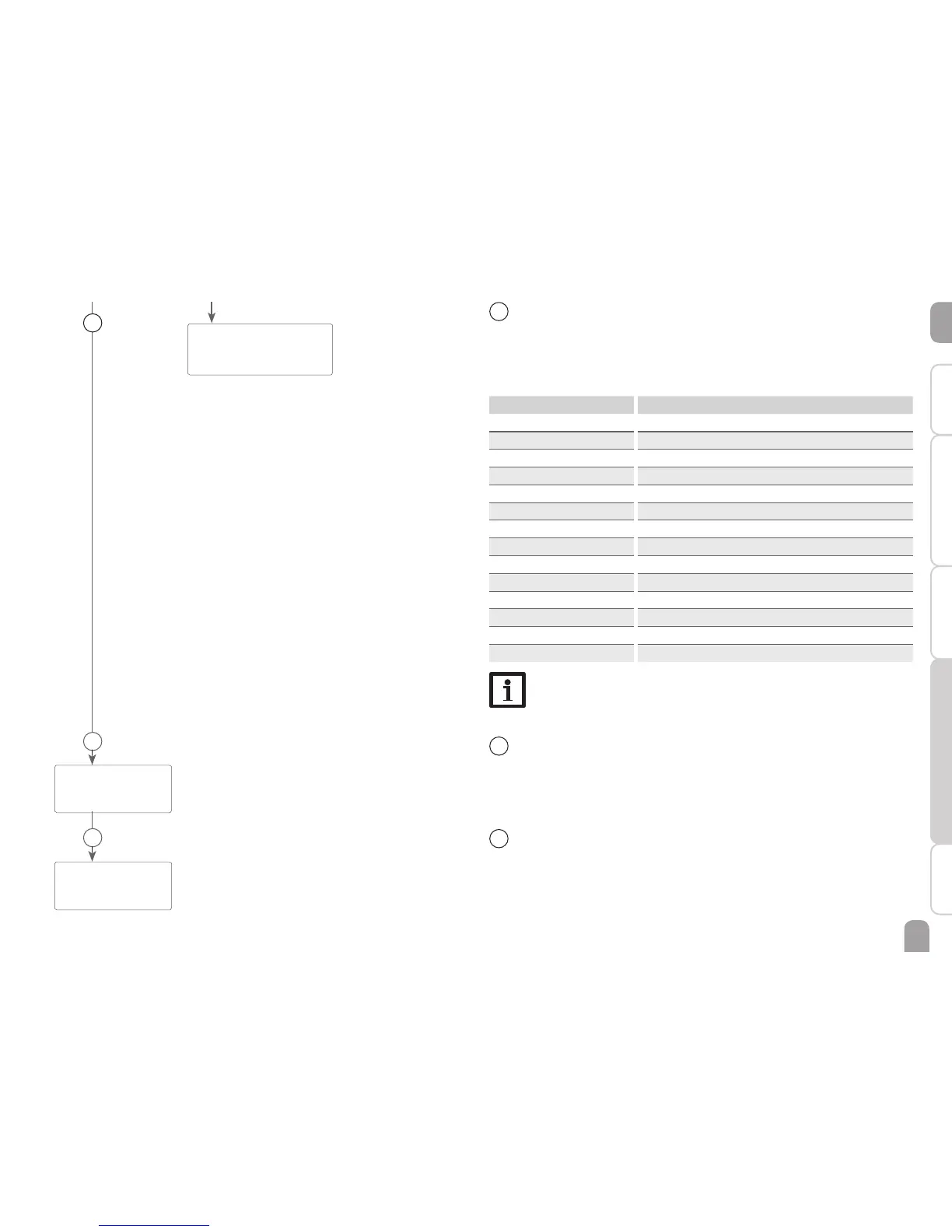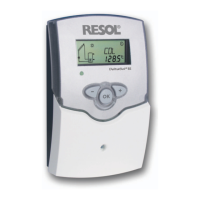FORM
Format card
21
Formatting the SD card
Î Select the menu item FORM.
Î During the formatting process, --FORM will be displayed.
The content of the card will be deleted and the card will be formatted with the
FAT le system.
Messages possible Description
FSYS File system error
CTYP Card type is not supported
WRIT Error during writing
NOCRD No card in slot
LOGG Logging is possible
WRITP Card is write-protected
CFULL Card full
RTIME Remaining logging time in days
REMC Safely remove card command
--REM Card is being removed
FORM Formatting SD card command
--FORM Formatting in progress
LOGI Logging interval in min
LLOG Linear logging
Note:
Because of the increasing size of the data packets, the remaining logging
time does not decrease linearly. The data packet size can increase, e. g.
with the increasing operating hours value.
21
22
Code
The user code can be entered in the CODE menu (see page 68).
23
Reset
By means of the reset function, all adjustments can be set back to the factory set-
tings. To do so, the installer code must be entered (see page 68).
22
23
CODE 22
PUSH
RESET 23
PUSH