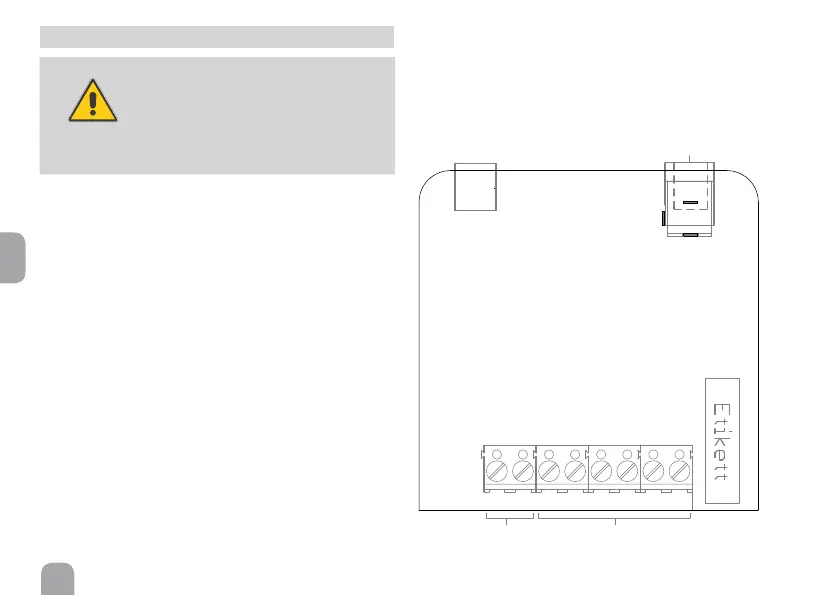en
10
Electrical connection
ATTENTION!
ESD damage!
Electrostatic discharge can lead to damage
to electronic components!
Î Take care to discharge properly be-
fore touching the inside of the device.
To do so, touch a grounded surface
such as a radiator or tap!
To connect the VBus
®
cable, proceed as follows:
Î To open the housing, unscrew the cover screw and
pull off the upper part of the housing.
Î Connect the included VBus
®
cable to the terminals
marked Master with either polarity.
Î Connect the other end of the cable to the controller
VBus
®
terminal.
Î Connect the modules to the terminal pairs marked
VBus
®
Devices (1, 2, 3) with either polarity.
Î To close the housing again, relocate the upper part of
the housing and refasten the cover screw.
Î Connect the mains adapter to the connection socket
of the VBus
®
Repeater.
VBus
®
Master terminals
VBus
®
Devices terminals
123
the mains adapter
The VBus
®
cable can be extended to up to 150 m with a
two-wire cable (cross section at least 0.5 mm
2
).
