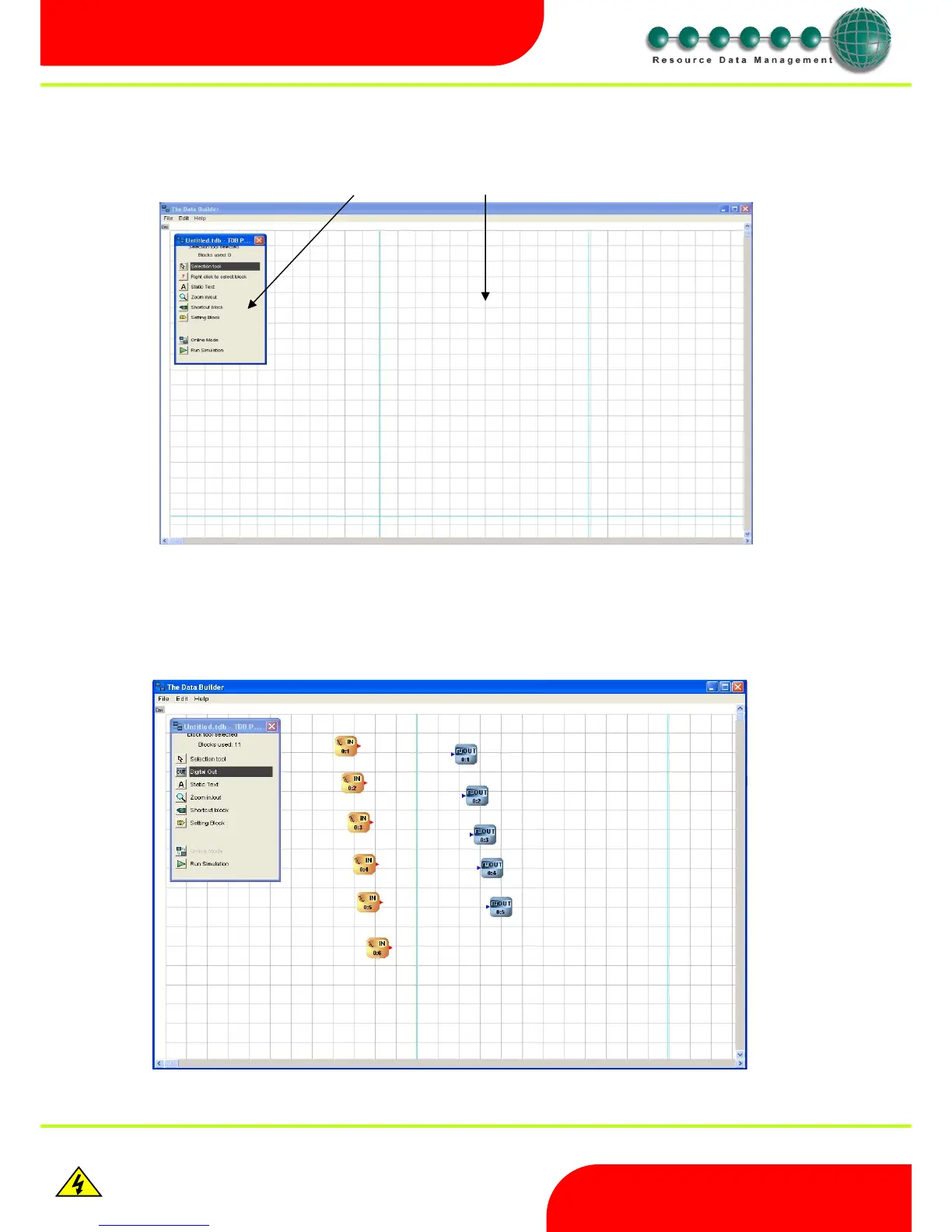Revision 2.6 Page 10 of 53
Intuitive Mercury 6-5M Controller with TDB
Warning
Please Note
The specifications of the product detailed on this
Set-Up Guide may change without notice. RDM
Ltd. shall not be liable for errors or for incidental
or consequential damages, directly and indirectly,
in connection with the furnishing, performance or
misuse of this product or document.
Ensure that all power is
switched off before
installing or maintaining
this product
Control Editor Appearance
Intuitive Mercury TDB Controller View. Screen is blank till blocks are added
This is the screen where the Data Builder program is developed
Note: There are 2048 blocks maximum available for use in a program, though this can be less depending on the type of blocks used.
Note: There can be 64 visible parameters allowed in the program (If more than 64 Setting Blocks are used they would have to be set as Internal)
Note: There can be 20 external I/O available. (If more than 20 are used they would have to be set as internal)
Note: There can be 20 Alarm Blocks maximum available in a program
Each of the Controller inputs and outputs has a corresponding Data Builder block allocated. These can be used to start developing your
application.
