Respironics M & System One Series: Single Battery Connection
BATTERY POWER SOLUTIONS
Page 1 of 2 June 2016
Respironics System One and M series devices can be connected directly to the Freedom
TM
CPAP Battery using the DC
power pigtail cord and the appropriate connector tip included in the Freedom
TM
CPAP Battery Kit.
REQUIRED COMPONENTS
Freedom
TM
CPAP Battery Kit
CONNECTION INSTRUCTIONS
Plug the DC power pigtail cord into the DC OUT jack of the battery.
Insert the appropriate connector tip into the DC power pigtail cord.
System One 60 Series: Tip with black top labeled “W”
System One 50 Series & M Series: Tip with yellow top labeled “N”
Plug the DC power pigtail cord with appropriate connector tip attached into the DC input port of the PAP device.
Turn the PAP device on and it should begin functioning.
The digital display screen will show the charge level of the battery. You may press the charge level indicator
button to illuminate this screen. It will stay illuminated for a few seconds at a time.
When not in use disconnect all devices from the battery thus allowing the battery to completely shut down.
DC OUT JACK
DC POWER
PIGTAIL CORD
CONNECTOR TIP
INSERTED INTO PAP
DC INPUT PORT
Image shows connection
to Respironics System One
60 series PAP device.
OPTIONAL FREEDOM
TM
CPAP BATTERY CHARGING ACCESSORIES
Auto Charge DC Cable {BPS DC.CABLE}: Used to charge the battery in a vehicle (vehicle must be running).
150W Sine Wave Power Inverter {BPS 150 INVERTER}: Used to charge the battery in a vehicle (vehicle does not need to
be running) and allows the battery to power/charge other small electronic devices.
SunPower 40W Solar Panel {BPS SP40}: Used to charge the battery using the power of the sun.
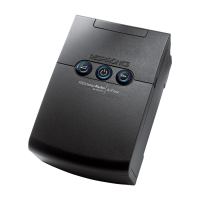
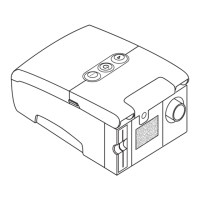

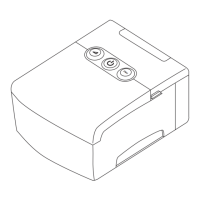








