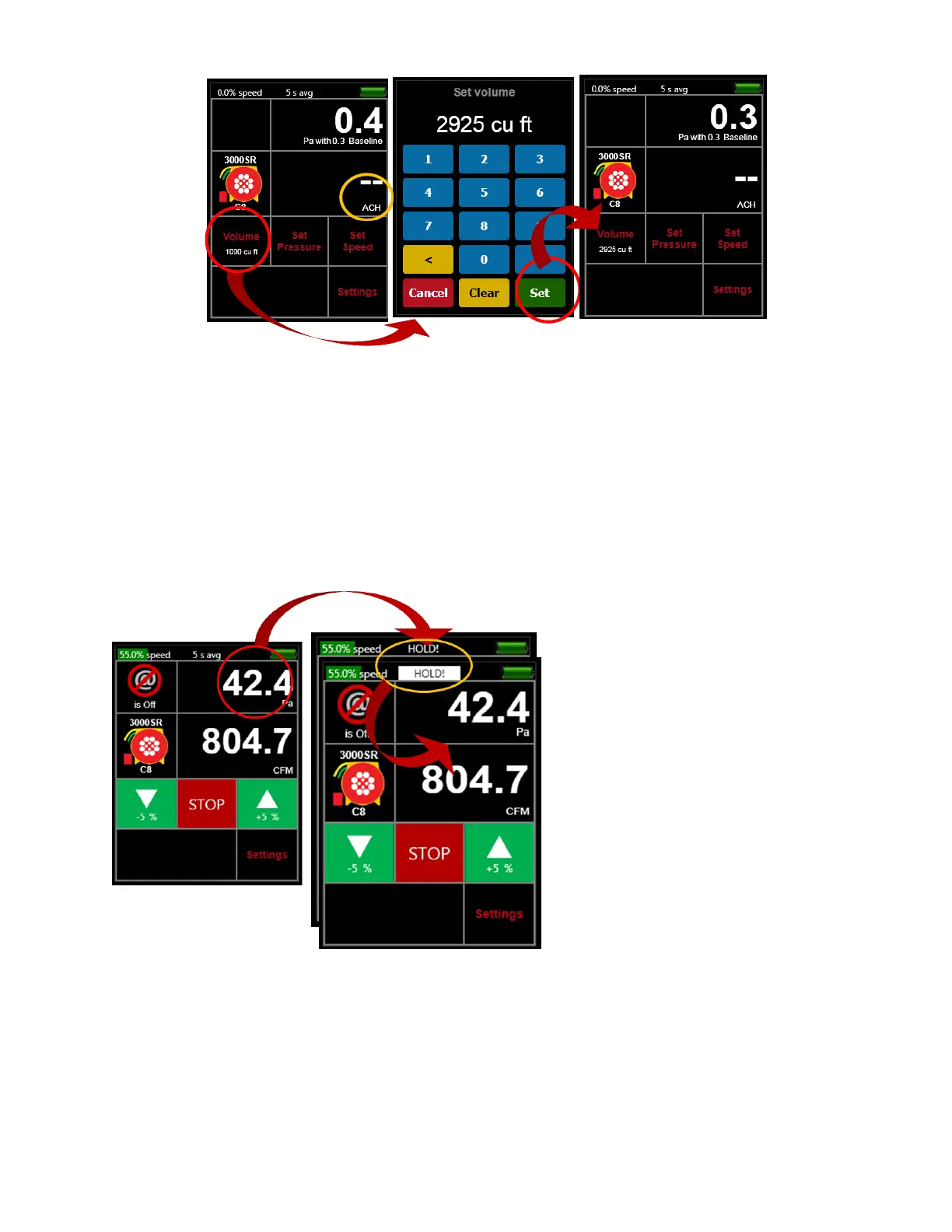Page 25 of 91
© Retrotec 2017
Figure 20: Enter a [Volume] if Result to be displayed is "ACH"
The [Volume] key from the Home screen opens the same screen as the [Settings][Volume] key
combination.
3.3.8. Tap [Channel A] to “Hold” readings and results
[Channel A] also acts as a key, so by tapping here, the results can be frozen at the value in place when the
key is tapped, called “Hold”. When active, you will see “Hold” displayed and flashing in the Top Bar. “Hold”
allows the user to copy results down without them changing and flashing. Changing the Result is even
available when display is frozen using “HOLD!”.
Figure 21: “HOLD!” Result on display by tapping [Channel A]
To remove “HOLD!” and release the display, tap again on [Channel A], or hit a Jog key.
