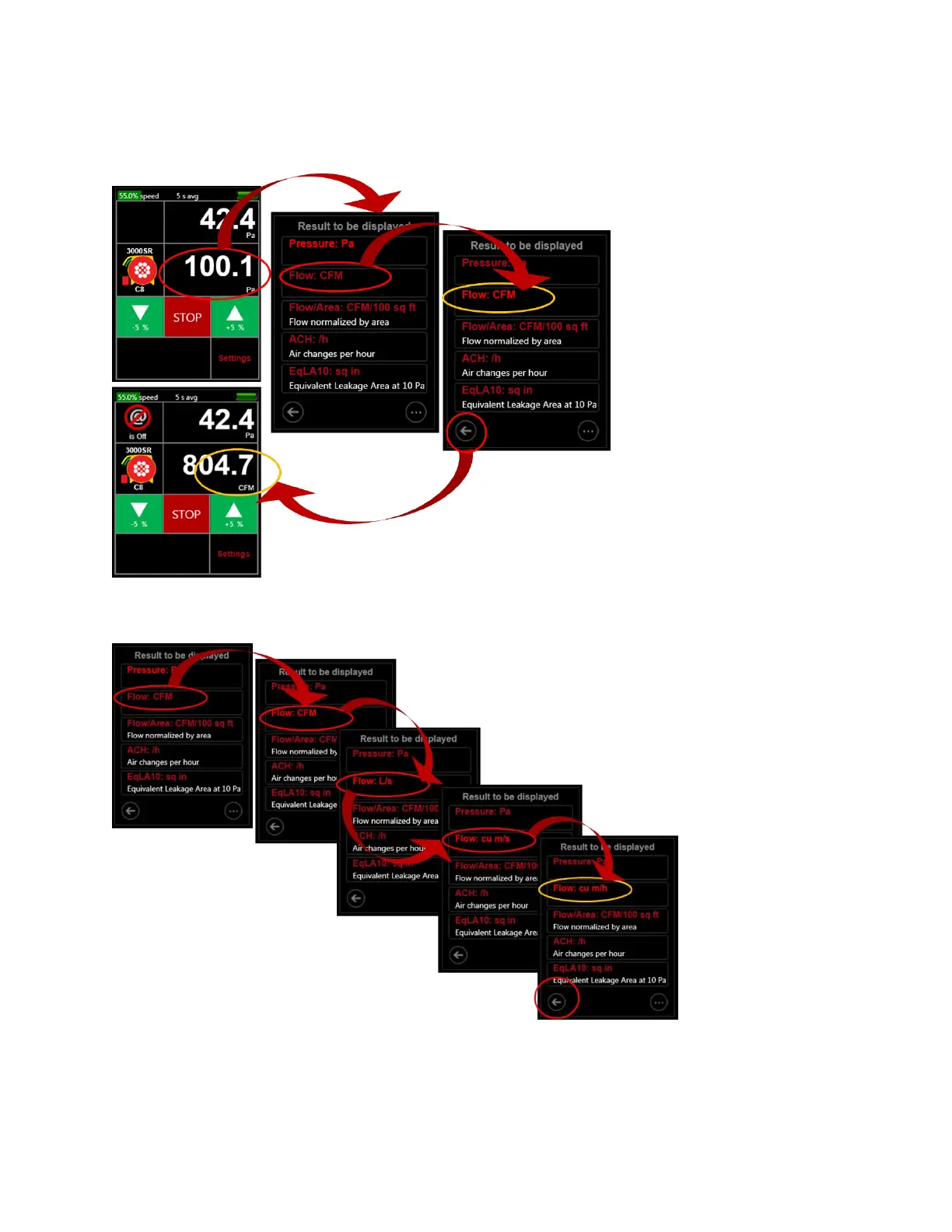Page 27 of 91
© Retrotec 2017
Changing the Result to be displayed can occur even while the fan is running during [Set Pressure] or [Set
Speed] so user can see multiple results for one fan speed setting. Changing the Result is even available
when display is frozen using “HOLD!”.
Figure 24: Tap [Channel B] to change “Result being displayed”
Each of the available results can be displayed with the user’s choice of units.
Figure 25: Change Flow result units from “CFM” to “cu m/h”
3.3.10. Tap [@ Pressure] to estimate Result at a different pressure
