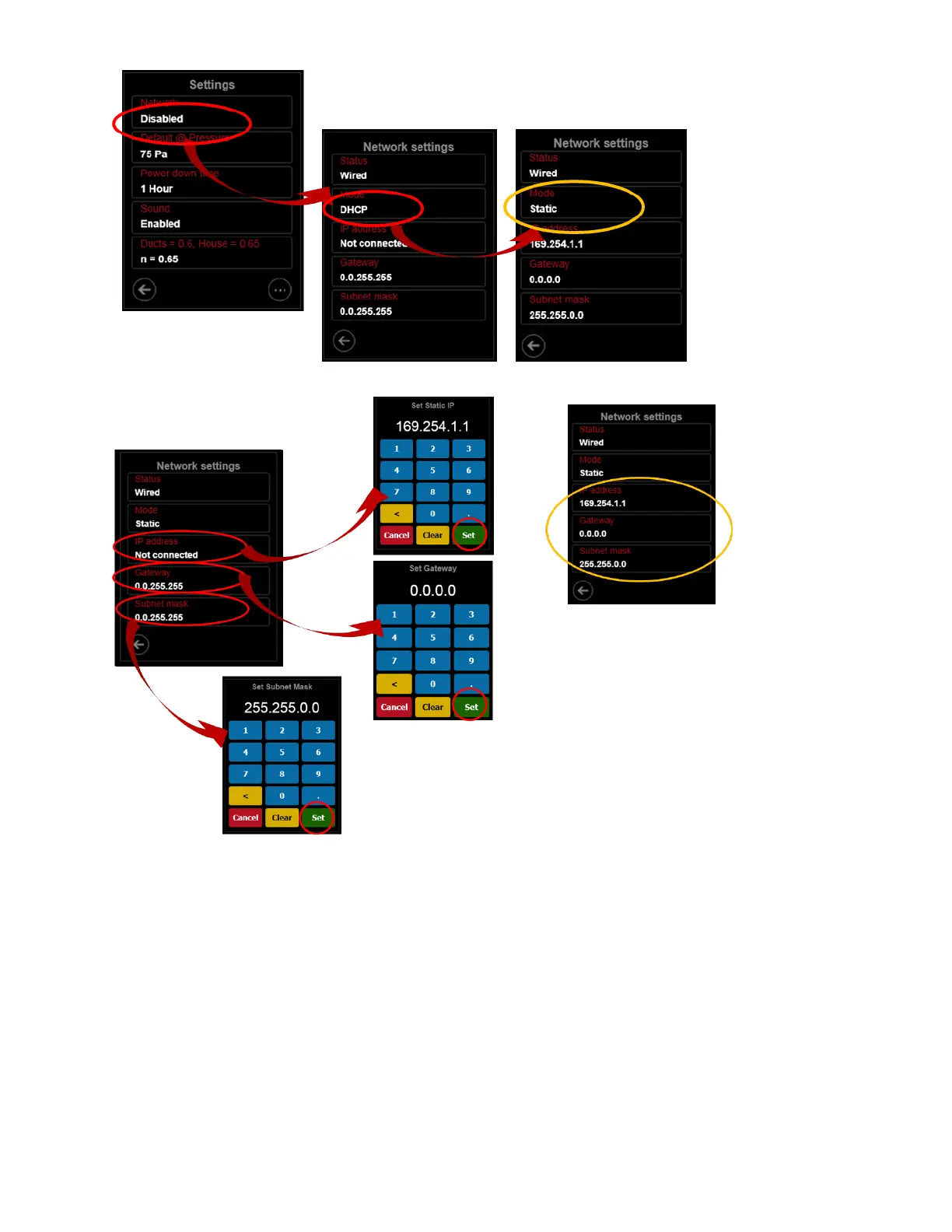Page 46 of 91
© Retrotec 2017
Figure 54: Default Network Settings for direct connection to computer
Figure 55: Numeric entry keypads to enter values for “Static” mode Network settings
5.3 Connect multiple gauges to a computer via “Wired” network
When connecting multiple gauges to a computer, the most reliable connection is the “Wired” Network.
Most computers only have a single Ethernet network connector, so in order to connect multiple gauges, a
powered Ethernet switch or router must be used to group the gauges and feed a single Ethernet cable to
the computer carrying information from all of the gauges, as shown in Figure 56.
