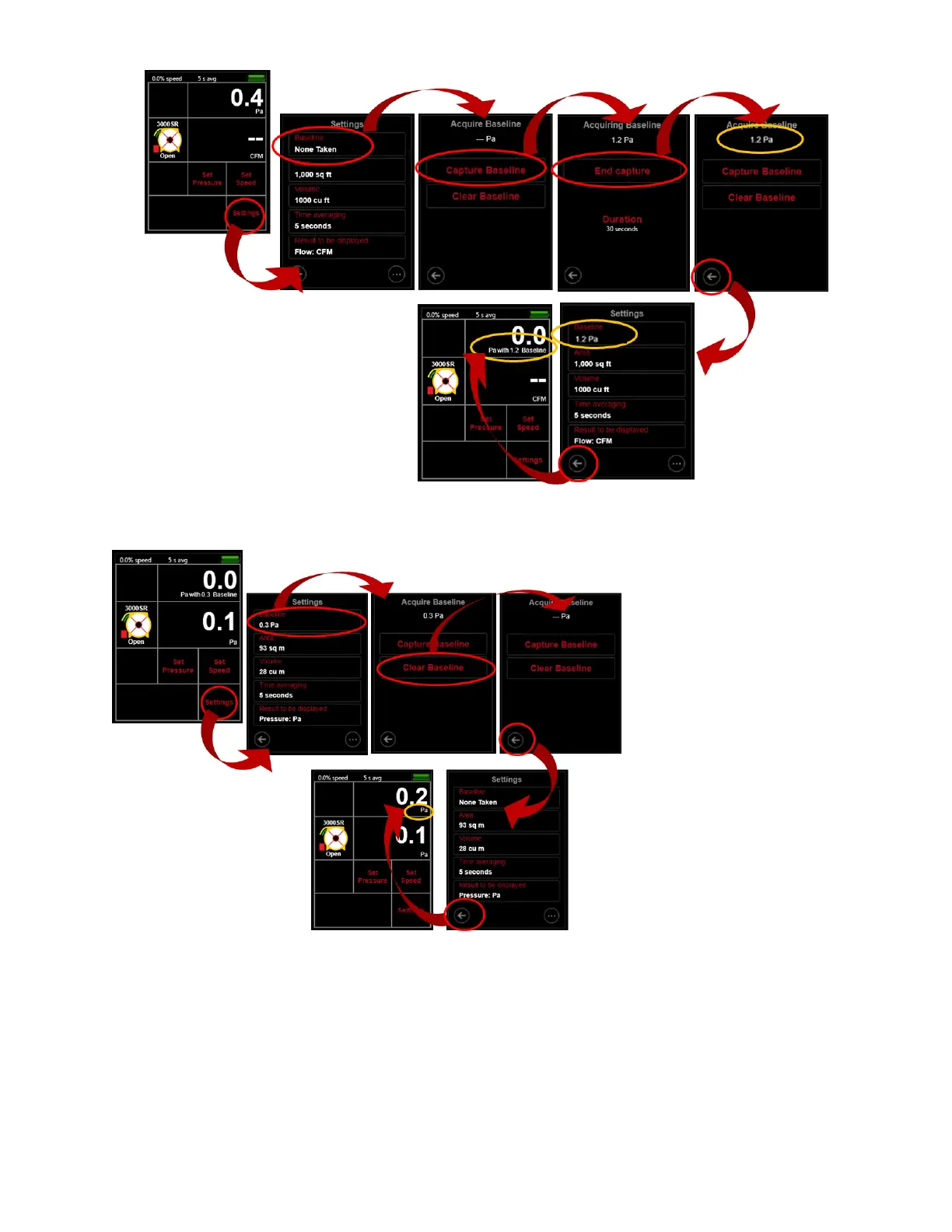Page 33 of 91
© Retrotec 2017
Figure 35: Capture a Baseline
3. Tap [Settings][Baseline][Clear Baseline] at any time to clear the Baseline.
Figure 36: Clear a Baseline
4.2 Set [Area] if using a Result per Area
Dimensions are required for the gauge to calculate some of the results that are available to be displayed on
[Channel B].
The area is required for the calculation of any of the results that are divided by an area – normalized
leakage area and permeability results. When required, the [Area] key appears on the Home screen.
