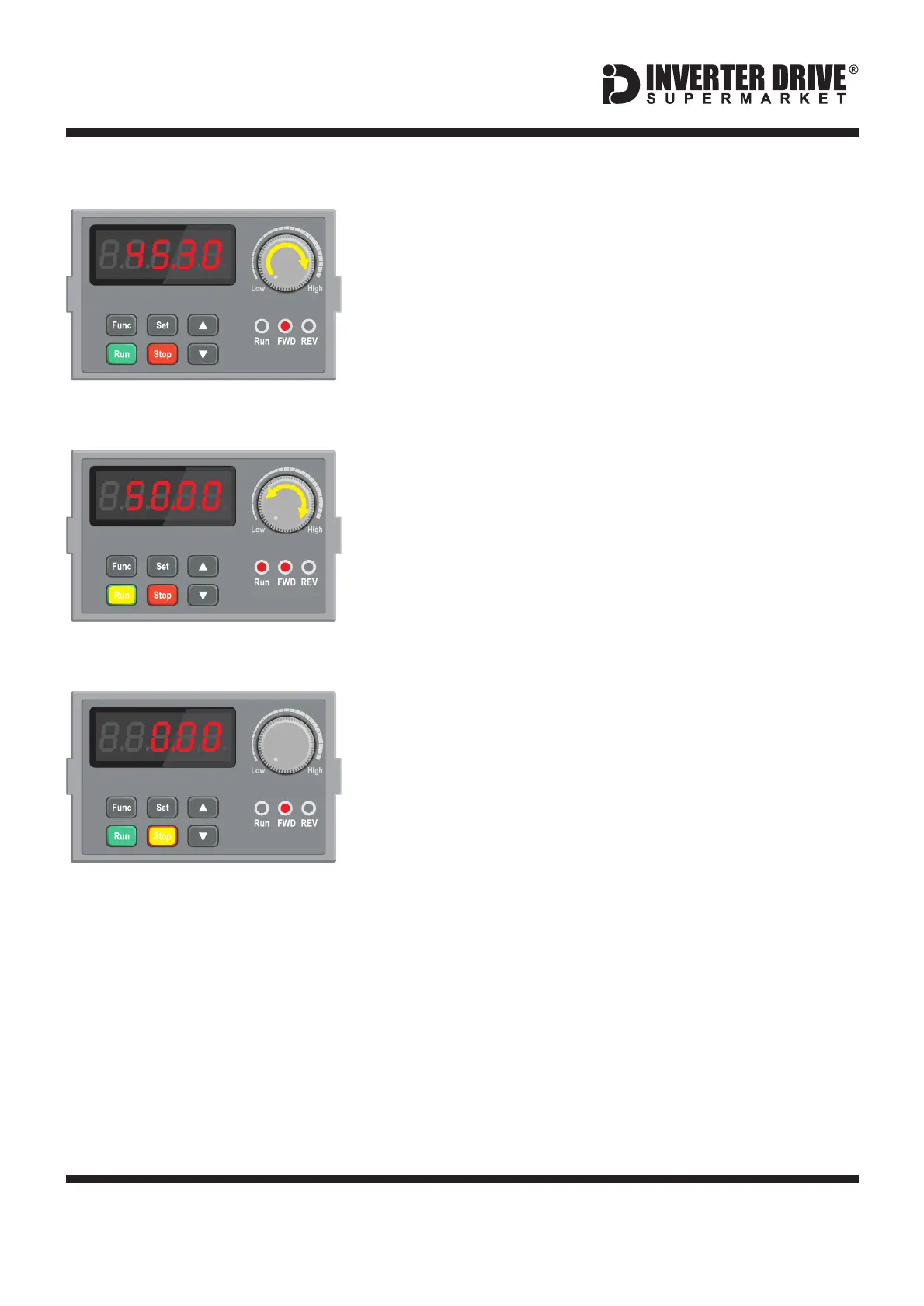Easy Start Guide
7. How to operate the Inverter from the keypad
Page 7
This guide has been produced by The Inverter Drive Supermarket Ltd.
All content, including but not limited to graphics, text and procedures copyright The Inverter
Drive Supermarket and must not be reproduced or altered without prior written permission.
©
When the EFC5610 is powered up for the first time without
any changes to the parameters it will operate from the
keypad. The display will change to show the speed
reference in Hz. This is set (as default) by the pot on the
keypad.
7.1 Use the dial to set the required speed.
The minimum speed reference is defined by parameter
E0.10 and the maximum reference by E0.09.
7.2 Press the green “Run” button to start the motor.
Press the green button firmly to start the motor. The motor
will accelerate to the speed set in 7.1 (above) in the time
defined by parameter E0.26. The display will increase from
0.00 to the speed reference.
Motor speed can be changed whilst the motor is running by
rotating the dial clockwise (faster) or anti-clockwise
(slower). When running, the “Run” lamp will be illuminated.
7.3 Press the red “Stop” button to stop the motor.
The red button will stop the motor. The display will decrease
from the current speed to 0.00. When stopped, the “Run”
lamp will go out and the display will return to the speed
reference value.
The time taken (in seconds) to stop the motor is determined
by parameter E0.27.
Bosch Rexroth EFC 5610 Series Inverter
