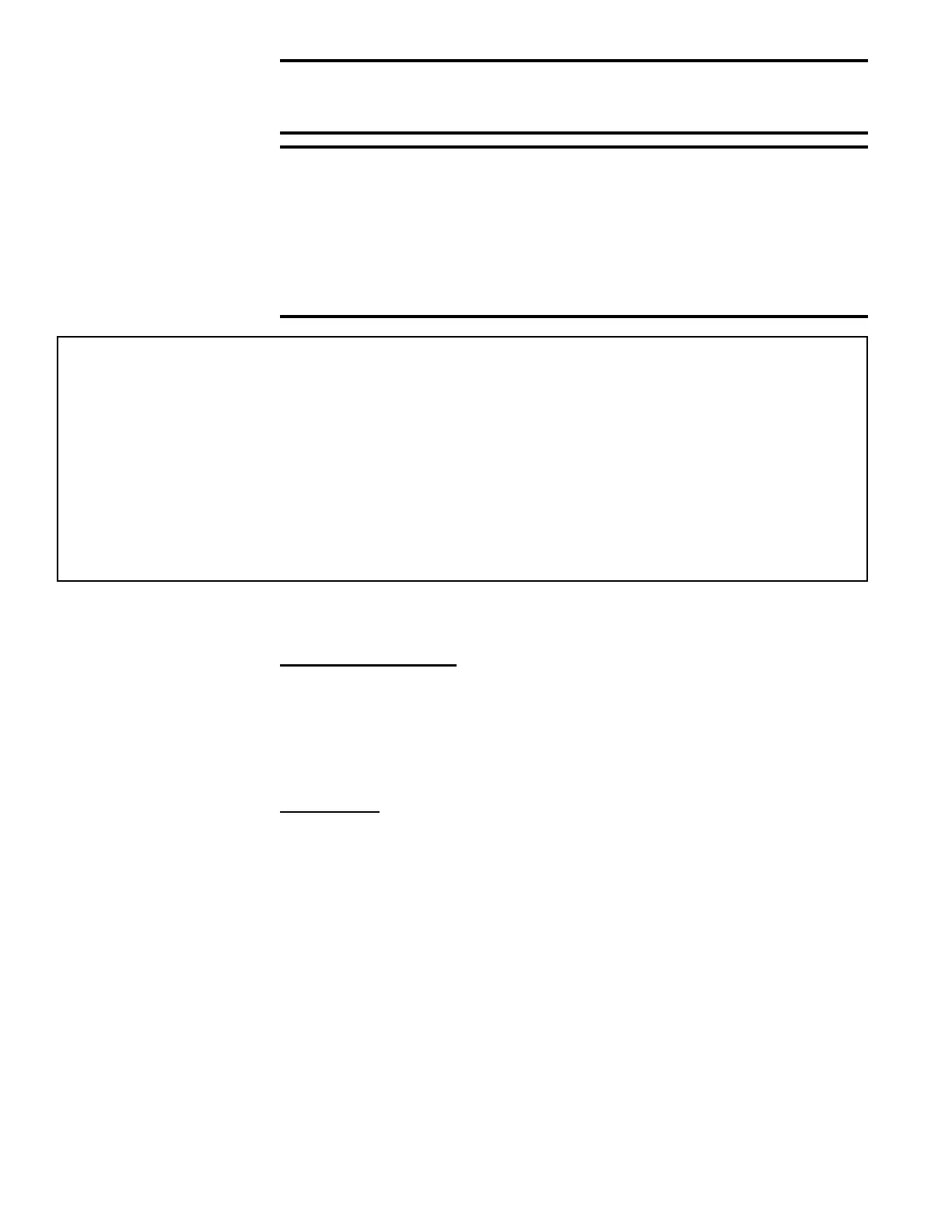Form CP-MAPS-D12 with FX05, Page 4
IMPORTANT INSTALLATION NOTES
1) All Installations - The FX05 control is DC voltage. DC voltage wires must not be run in the same
conduit as the 24V or line voltage wiring. Use of shielded cable wire is recommended for DC voltage.
2) Units equipped with HEAT (Models RDCA, RDDA, RECA, and REDA) - The discharge air sensor
is factory wired in the low voltage control box. The installer must relocate the discharge air sensor to
the supply ductwork for proper heating discharge air control. Center the sensor and sensor holder on
the bottom or top of the supply duct or plenum. (See instructions on pages 20-21.)
3) Installation with an optional communication or time clock card insert (Option BHB1, BHB2,
or BHB3) - Always remove controller power when installing or removing a communication or time clock
card insert.
Unit Power and
Blower Operation
General Operation
The unit is supplied with a disconnect switch. The FX05 controller also has
an ON/OFF button (function key). When the FX05 (on/off) input (Point BI-3) is
closed, the unit will operate in either occupied or unoccupied mode. When the
occupied / unoccupied switch (Point BI-4) is closed, the unit will run in occupied
mode; otherwise the unit operates in unoccupied mode.
Installation
Warnings and
Notes
WARNING: Risk of Electrical Shock - To avoid possible elec-
trical shock or equipment damage, disconnect power supply
before making electrical connections.
IMPORTANT: The Model FX05 controller is designed for use
only as an operating control. Where an operating control
failure would result in personal injury or loss of property,
it is the responsibility of the installer to add devices (safety
and/or limit controls) or systems (alarm and/or supervisory
systems) that provide protection from or warning of control
failure.
Time Clock (Option BHB1)
If an optional time clock card is installed in the FX05 controller, the unit will
switch between occupied and unoccupied mode based upon a time of day
schedule.
The unit will run in occupied mode when either BI-4 or the time clock calls for
occupied mode. If both the internal time clock and external contacts are used,
the physical input (point BI-4) will override the air handler to occupied mode if
the physical point is closed. If the physical point is open, the internal time clock
dictates the state.
The time clock allows for one time schedule for Monday through Friday and
one time schedule for Saturday and Sunday. The start time (military) can be
set from 0 hrs : 0 minutes thru 23 hrs : 59 minutes. See FX05 display setting
for programming instructions.
Time Clock NOTE 1: Space sensor is required for unoccupied mode.
Time Clock NOTE 2: Make sure the BI-4 jumper is open when the internal
time clock is used to avoid conict of settings.
