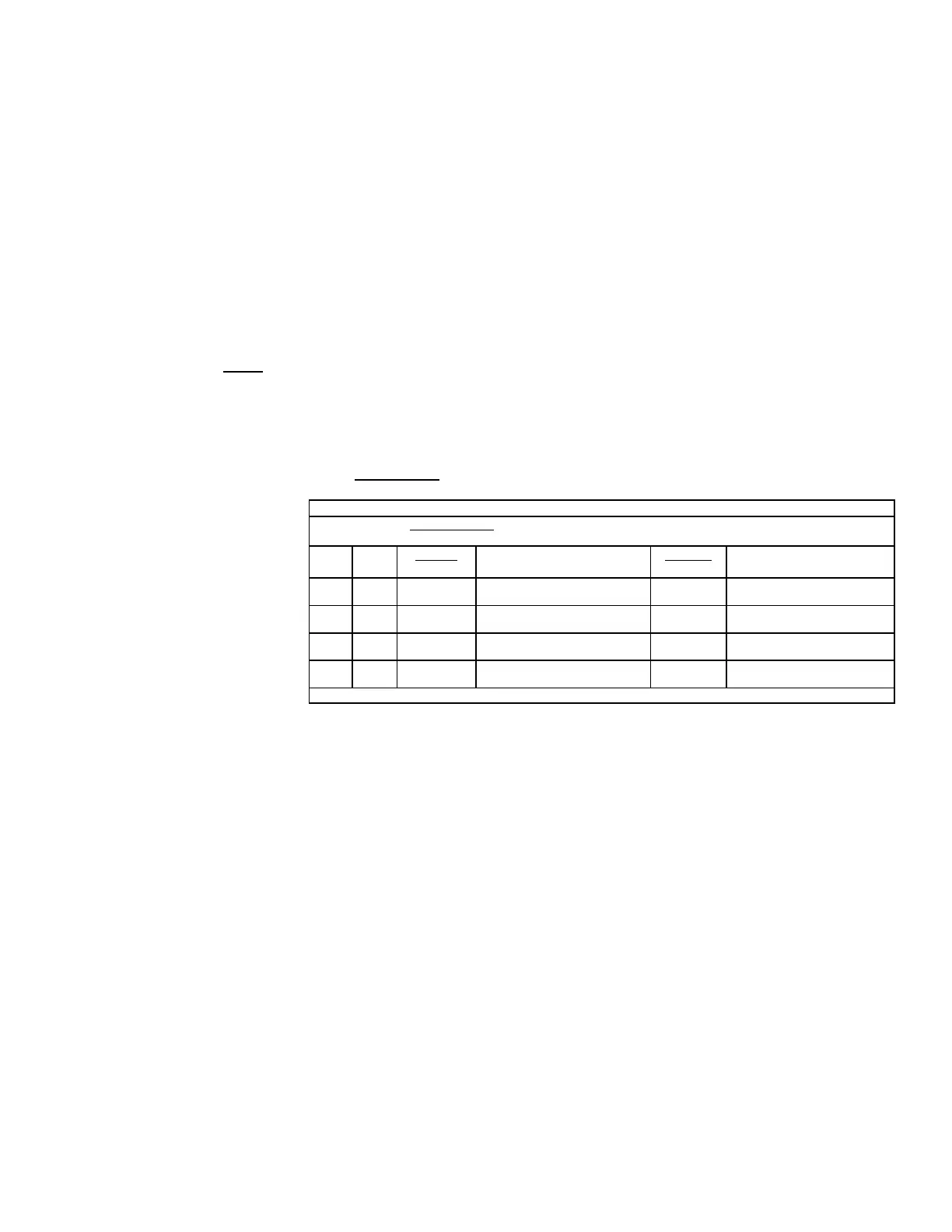Form CP-MAPSIII-D21, Doc No 303070, Page 11
Space Cooling Inactive = Space dehumidication Y5 Reheat_Mod_Capacity and
NO17 Reheat Compressor Command permitted. If the Space Cooling is inactive and
thespacehumidityisabovethespacedehumidicationsetpoint,theunitwillenterthe
space dehumidication mode. While in the space dehumidication mode, the main
cooling compressors will be enabled to maintain a 52°F(11°C) cooling coil discharge
setpoint and will use the U5 CC_Temp sensor.
See dehumidication commands section for details on the operation of the reheat
compressorandmodulatingvalveY5outputinspacedehumidicationmode.
The unit will use the U4 DAT input and cooling demand to achieve the neutral discharge
air temperature setpoint.
A call for mechanical cooling will occur when the discharge air temperature is 5°F(2.8°C)
above the neutral air setpoint. When the OAT is above 65°F/18°C (Cooling Lockout
SP), the unit enables the mechanical cooling to maintain the neutral air setpoint. Cool-
ing capacity/staging will follow a PI loop to maintain the active setpoint.
When the OA dewpoint is greater than 58°F(14°C) the unit will enter the neutral air
dehumidicationmode.Whileintheneutralairdehumidicationmode,themaincool-
ing compressors will be enabled to maintain a 52
°F(11°C) cooling coil discharge set-
pointandwillusetheU5CC_Tempsensor.Seedehumidicationcommandssection
for details on the operation of the reheat compressor and modulating valve Y5 output
inneutralairdehumidicationmode.
3.7.1 Occupied Space Temperature Control and Setpoint
DX Mechanical Cooling Staging
PI Loop Control: All Statements Must Be True To Activate or De-Activate
All stages will have an adjustable min ON and OFF time
Stage Output
Increase
Stage Timing
Activate
Decrease
Stage Timing
De-activate
Stg 1 NO2 5 min DAT 5°F(2.8°C) above setpoint 5 min
Cooling Demand < 10 % & DAT
5°F(2.8°C) below setpoint
Stg 2 NO3 5 min
Cooling Demand > 70% & DAT
5°F(2.8°C) above setpoint
5 min
Cooling Demand < 50% & DAT
5°F(2.8°C) below setpoint
Stg 3 NO4 5 min
Cooling Demand > 80% & DAT
5°F(2.8°C) above setpoint
5 min
Cooling Demand < 55% & DAT
5°F(2.8°C) below setpoint
Stg 4 NO5 5 min
Cooling Demand > 90% & DAT
5°F(2.8°C) above setpoint
5 min
Cooling Demand < 60% & DAT
5°F(2.8°C) below setpoint
All parameters are factory level access.
3.6 Dehumidication
Dehumidication Commands
Wheneitherthespacedehumidicationmodeortheneutralairdehumidicationmode
are active, the main evaporator compressor(s) will be enabled to maintain a 52°F(11°C)
cooling coil discharge setpoint and will use the U5 CC_Temp sensor. The reheat com-
pressor and the reheat valve output Y5 will be enabled to modulate to maintain the
reheat setpoint 70°F(21°C) via the U4 DAT temp sensor.
Any of the following conditions will lockout the space dehumidication Mode:
1. The outdoor air temperature is below the reheat lockout setpoint, (58°F/14°C,
reheat lockout, range 50-100°F/10-37°C) Drybulb.
2. The outdoor air temperature is above the reheat high lockout setpoint.
(100°F/37°C, reheat high lockout, range 50-120°F/10-48°C) Drybulb
3. The space cooling mode is active.
4. Cooling Coil Sensor failure.
Any of the following conditions will lockout the neutral air dehumidication Mode:
1. The outdoor air temperature is below the reheat lockout setpoint, (58°F/14°C,
reheat lockout, range 50-100°F/10-37°C) Drybulb
2. The outdoor air temperature is above the reheat high lockout setpoint.
(100°F/37°C), reheat high lockout, range 50-120°F/10-48°C) Drybulb
3. Outside Air Humidity Sensor or Cooling Coil Sensor failure.
4. OA dewpoint less than 58°F(14°C).
3.5.2 Cooling Staging
Control Y3 (with
the Option CL78
th-tune device
DISABLED and NOT
COMMUNICATING)
3.5.1 Cooling Staging
Control Y3 (with the
Option CL78 th-tune
device ENABLED and
COMMUNICATING)
(Cont’d)