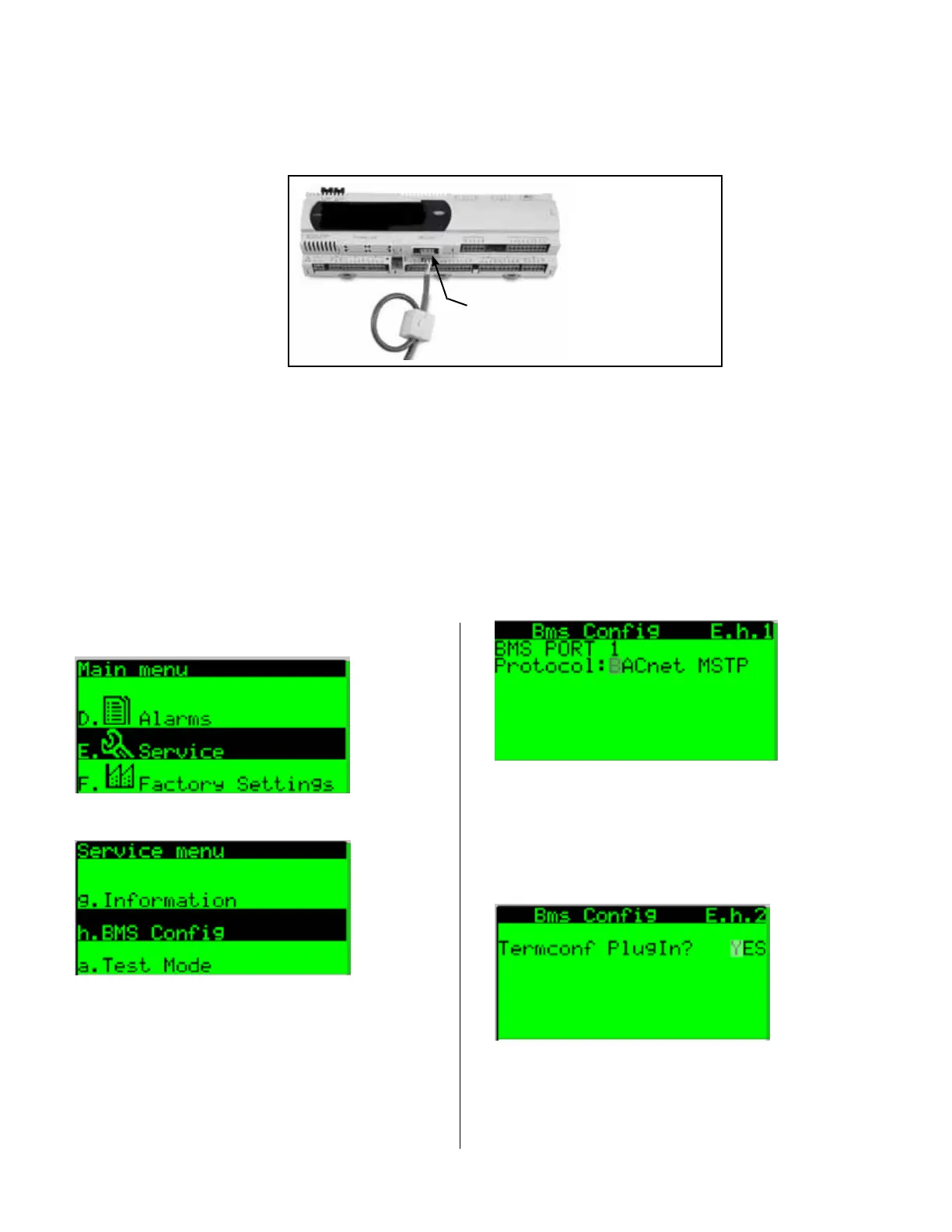Form CP-MAPSIII-D21, Doc No 303070, Page 34
The BACnet
®
MSTP (Option BHB8) communication allows access to selected unit
functionparameters.ThestandardcommunicationprotocolisidentiedasBACnet
®
over MS/TP (Master Slave / Token Passing). This protocol is used for communicating
BACnet
®
over a network of BACnet
®
only controllers. The network is considered open
communication, whereas any device on the network has the capability to receive input
from any other controller on the network. In all MAPS Series units included on a BAC-
net
®
network,therearecertaincongurationparametersthatneedtobemetbefore
communicationcanbeestablishedwithotherdevices.Thesesettingsandcongura-
tion parameters must be set properly or the device will not respond when prompted by
other devices in the network. Follow the procedure below to modify the Bacnet MSTP
parameters required by the BMS network.
8.1 BACnet
®
MSTP
(Option BHB8)
Communication
1. From the main menu navigate to E. Service and
press the enter key to access the service menu.
2. Fromtheservicemenunavigatetotheh.BMSCong
submenu and press the enter key to select.
3. FromtheBMSCongscreenE.h.1verifythatthe
Protocol:eldissettoBacnetMSTP.OnaBAS
cardretrottheProtocol:eldmayneedtobeset.
To change the protocol press the enter key until the
cursorisashingontheProtocol:eldandusethe
up or down key to scroll through the available choices
andselectBacnetMSTPthenpressentertoconrm
the protocol change.
8.0 Communication
Cards
With the addition of an optional BMS Communication card, the building automation
system can remotely adjust setpoints and view status points and alarms. The current
supported building automation protocols are:
• BACnet
®
MSTP (Option BHB8)
• LonWorks
®
(Option BHB7)
Contact factory if additional protocol support is needed.
Communication Card
(Option BHB7 or BHB8)
Press the enter key in succession until the cursor
isashingintheuppermostlefthandcornerofthe
screen and use the down arrow key to navigate to the
next screen.
4. FromtheBMSCongscreenE.h.2Presstheenter
key to access the Termconf PlugIn? Field and set the
value to yes.
Press the enter key in succession until the cursor
isashingintheuppermostlefthandcornerofthe
screen and use the down arrow key to navigate to the
next screen.