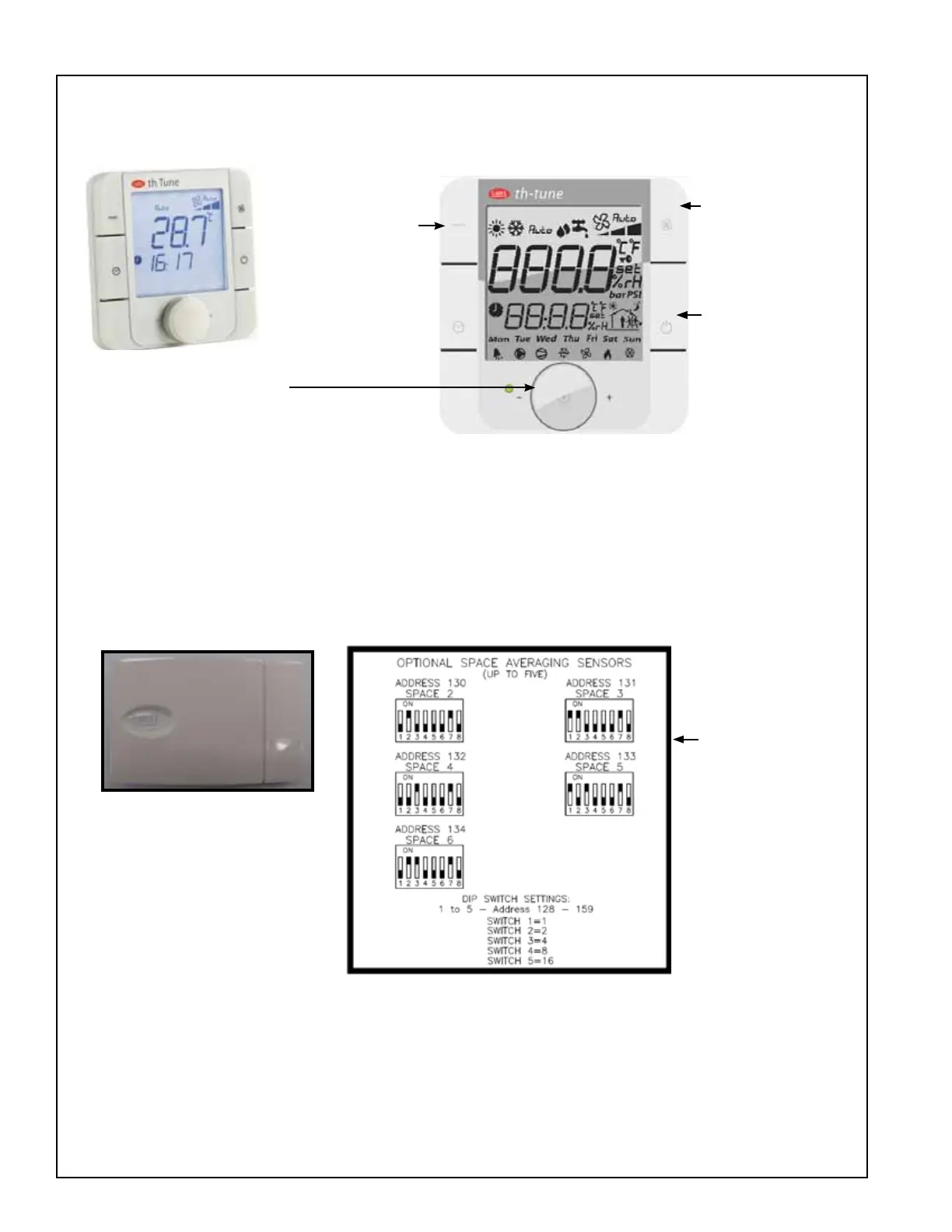Form CP-MAPSIII-D21, Doc No 303070, Page 2
Mode Button:
When pressed
will allow a
State Selection
of Heat, Cool or
Auto
Fan Button:
When pressed
will initiate
the temporary
occupied period.
On / Off Button:
When pressed while
the unit is in the
Heat, Cool, or Auto
State, will set the
unit State to OFF.
When Pressed while
the unit is in the Off
State, will set the
Unit State to the
previous Heat, Cool
or Auto State.
Set Point Adjustment Dial:
For temperature adjustments, press inward on the
dial once and turn the dial clockwise to increase
and counterclockwise to decrease the desired
temperature setpoint. For humidity setpoint
adjustments, press the dial inward twice and turn
the dial clockwise to increase and counterclockwise
to decrease the desired humidity setpoint.
User Space Mounted
Thermostat, Option CL78
The user display shall show space temperature, space humid-
ity, unit status, and time in its normal state.
1.0 Digital Controller (cont’d)
1.2 Thermostat Display
Optional Space Temperature and Humidity Averaging Feature:
Up to 5 space sensors may be added to the control system in addition to the CL78 for a total of 6 space inputs.
These devices are combination temperature and humidity sensors and operate on a RS-485 communication trunk.
Space Averaging
Sensor
Addressable Dip
Switch Settings:
User must set
the addresses
accordingly in the
eld.
Note: Refer to the Installation
manual and or unit wiring
drawingsforspecicwiring
information.