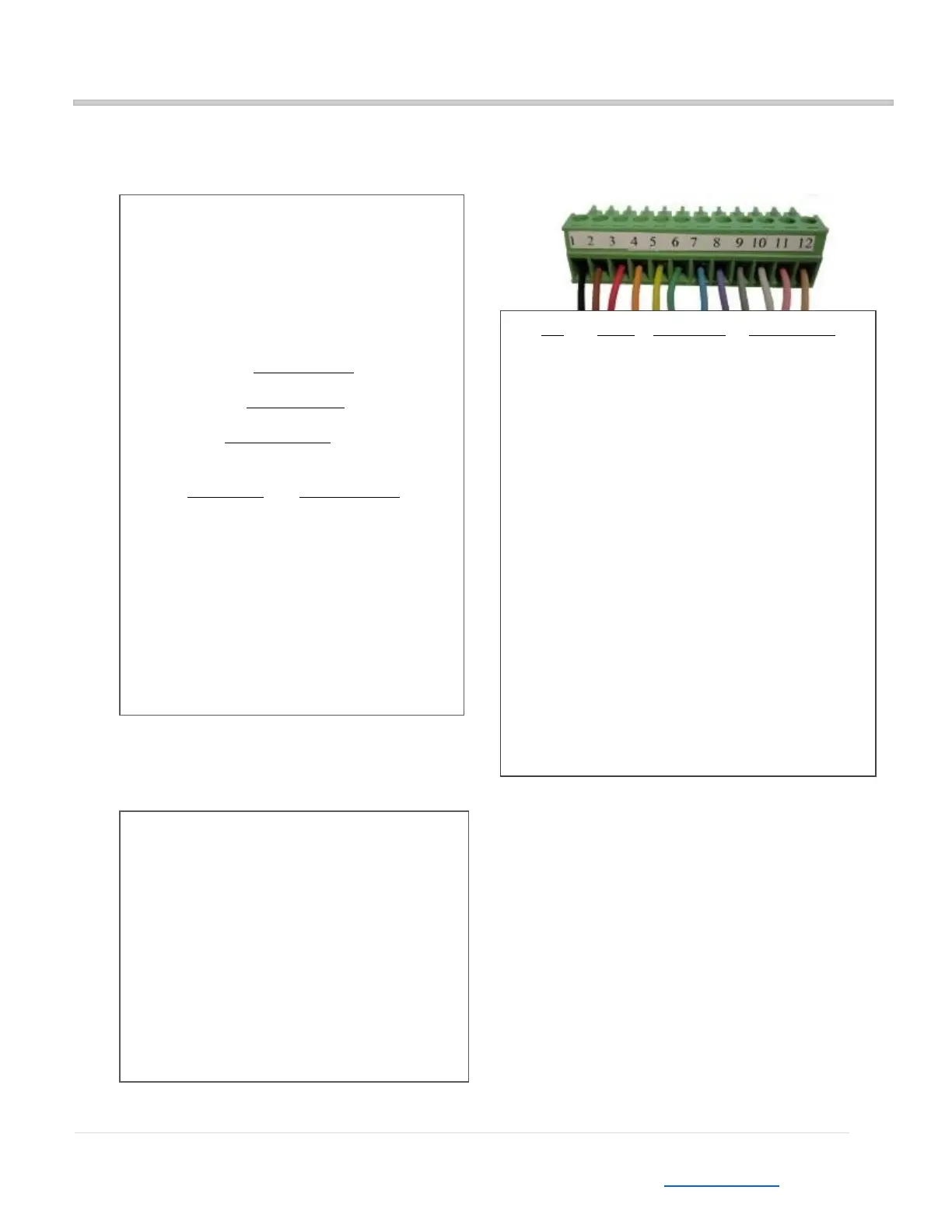RF MOGUL 3604 South Via Terra Salt Lake City, Utah 84115 Sales: 801-895-3392 Email: sales@rfmogul.com Rev 8/20
Appendix
Figure 1) Figure 2)
Pin Color How Used Where Used
1 = BLACK Motor -Azimuth
2 = BROWN Motor +Azimuth
3 = RED Motor -Elevation
4 = ORANGE Motor +Elevation
5 = YELLOW Motor - Skew
6 = GREEN Motor +Skew
7 = BLUE Count Azimuth
8 = VIOLET Count Elevation
9 = GRAY Count Skew
10 = WHITE Ground
11 = PINK 12 Volts DC GPS
12 = TAN GPS TXD GPS
HOW TO RAISE THE MOUNT WITH
A BATTERY
Touch the following wires from the control cable
directly to a drill battery, 9 Volt or any 12 VDC source
and it will result in movement of the ODU. To reverse
the direction, reverse the wires to your battery.
• ELEVATION Red and Orange will raise and
lower the dish.
• AZIMUTH Black and Brown will rotate the
mount clockwise and counterclockwise
• SKEW Yellow and Green will tilt dish to the
right and left.
Wire Color Wire Function
BLACK +AZ
BROWN -AZ
RED +EL
ORANGE -EL
YELLOW - SKEW
GREEN +SKEW
If your GPS will not find Coordinates this is a
temporary fix until GPS issue is resolved:
• Obtain GPS coordinates (Latitude/Longitude)
Example… You can use Google Search “lat/lon
of reno” if you are in the city of Reno. This will
provide you with information needed. Only the
whole number is required.
• Select menu #14 and enter those coordinates.
• Exit the Menu and press “Search” to find
satellite.
• Call RF Mogul support to have the GPS error
resolved