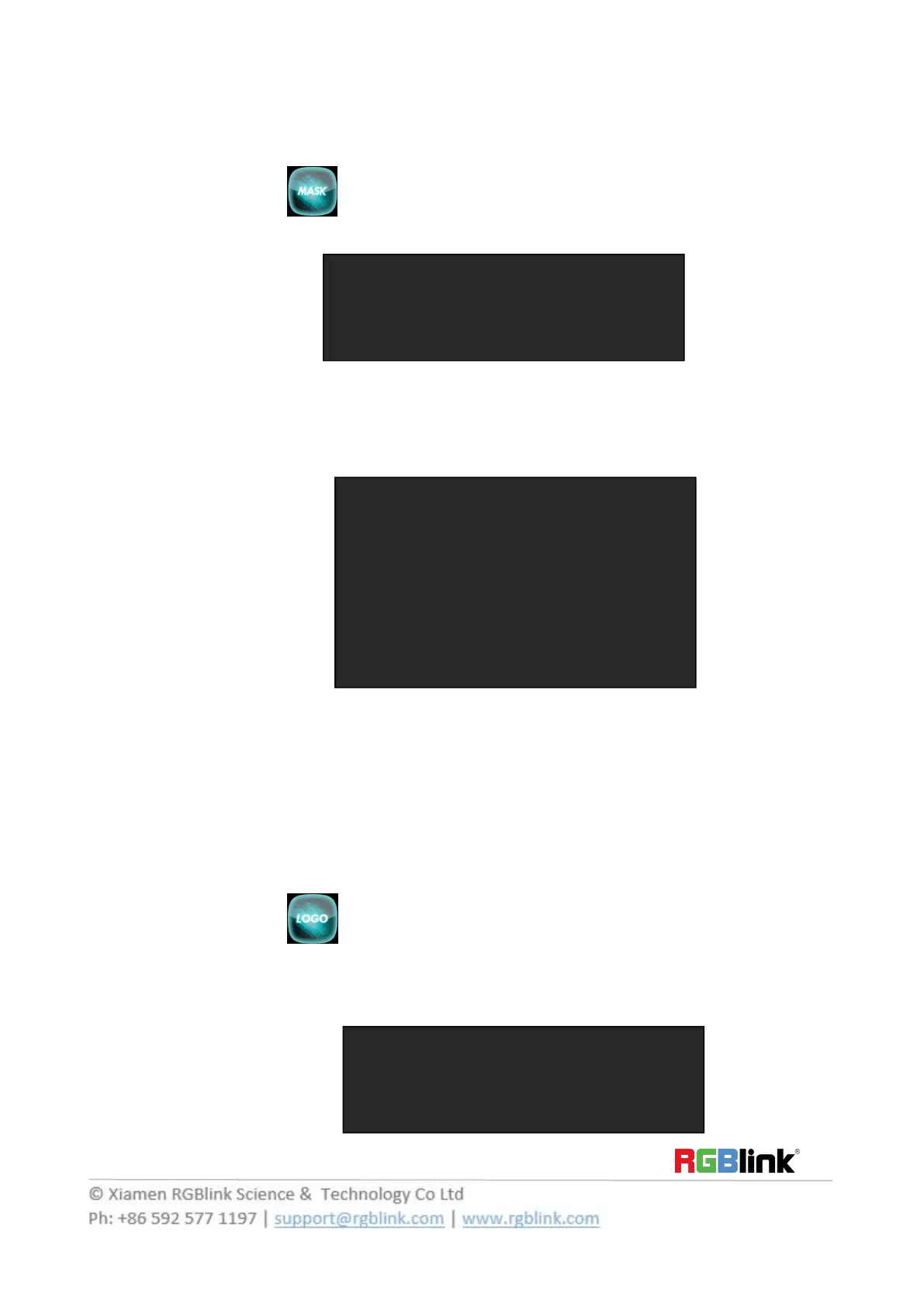Mask Setting
1. Push [MENU] button, and enter to the menu items. Turn the rotary knob, select <Mask>option on LCD screen,
rotary the knob or touch the directly to confirm.
2. Select the Mask for setting :
Customs: Coming soon
Custom LOGO
1. Push [MENU] button, and enter to the menu items. Turn the rotary knob, select <LOGO>option in LCD screen,
rotary the knob or touch the directly to confirm.
Mask
Mask Mask Layer Mask & PIC POS
Mask
Heart 0
Oval 0
Round 0
Crescent Left 0
Star 0
Diamond 0
Custom 1 0
Logo
Capture Logo Logo Present Delete Logo
