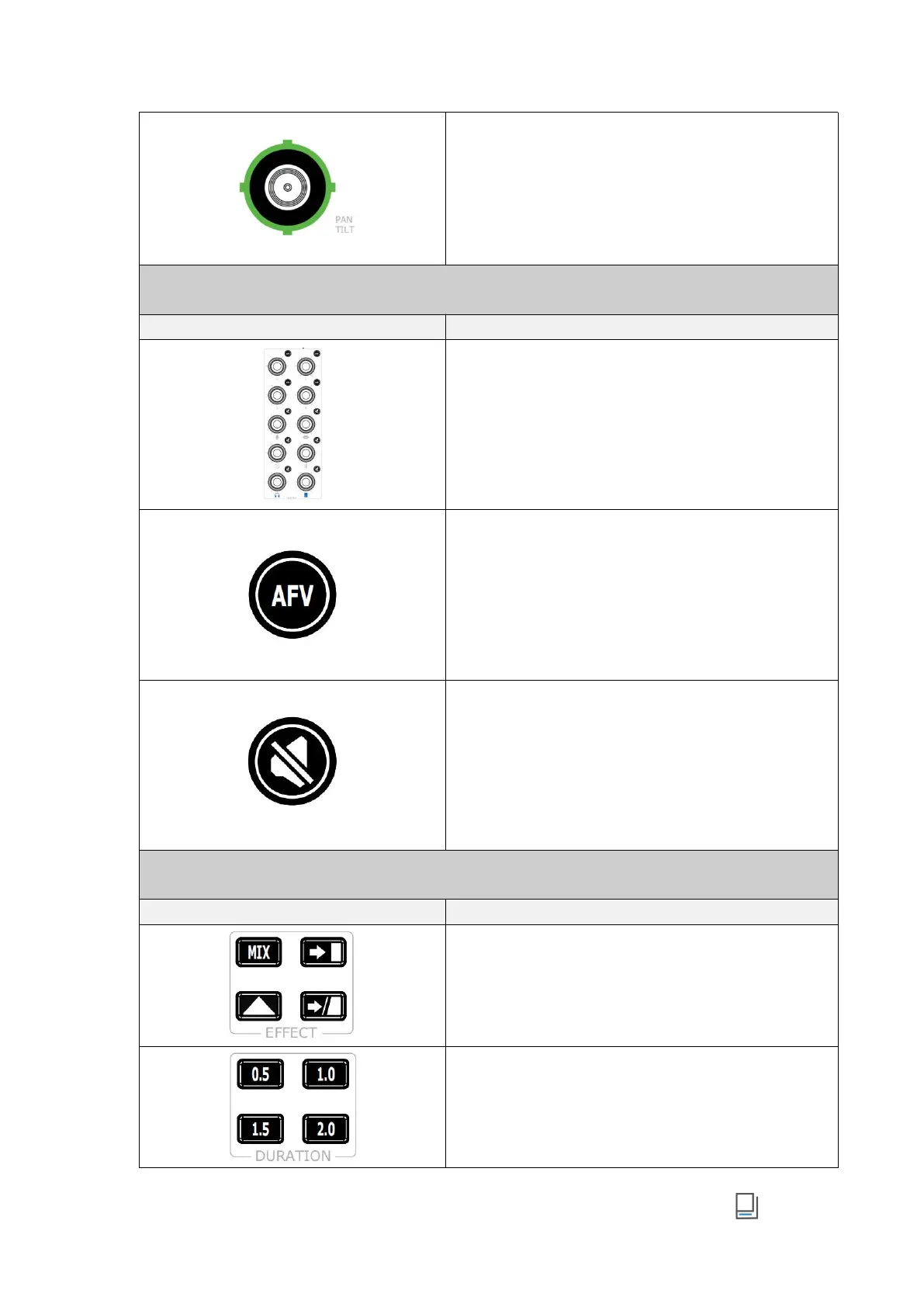www.rgblink.com
█ 5-Direction Joystick
● Move Up/Down/Left/Right
○ Position adjustment for layer.
○ Set pan, tilt and zoom for PTZ camera.
● Short Press
○ to enter PTZ Control Interface.
█ Volume Control Knob
● Knob Labeled Number 1~4: volume control of HDMI
embedded audio.
● Other Six Knobs: volume control of Mic, USB Input,
Line-in, Bluetooth, Headphone Out and Program Out.
█ AFV Button
● Button Color Description
○ Button Unlit: AFV OFF.
○ Button Lit White: AFV ON.
● Button Operation
○ Short Press: enable/disable AFV.
○ Long Press: to enter AUDIO.
█ Mute Button
● Button Color Description
○ Button Unlit: MUTE OFF.
○ Button Lit Red: MUTE ON.
● Button Operation
○ Short Press: enable/disable MUTE .
○ Long Press: to enter AUDIO.
█ Transition Effect Selection Button
● Default: MIX.
● Button Lit White: selected transition effect.
█ Transition Duration Selection Button
● Default: 1.0 second.
● Button Lit White: selected transition duration.
