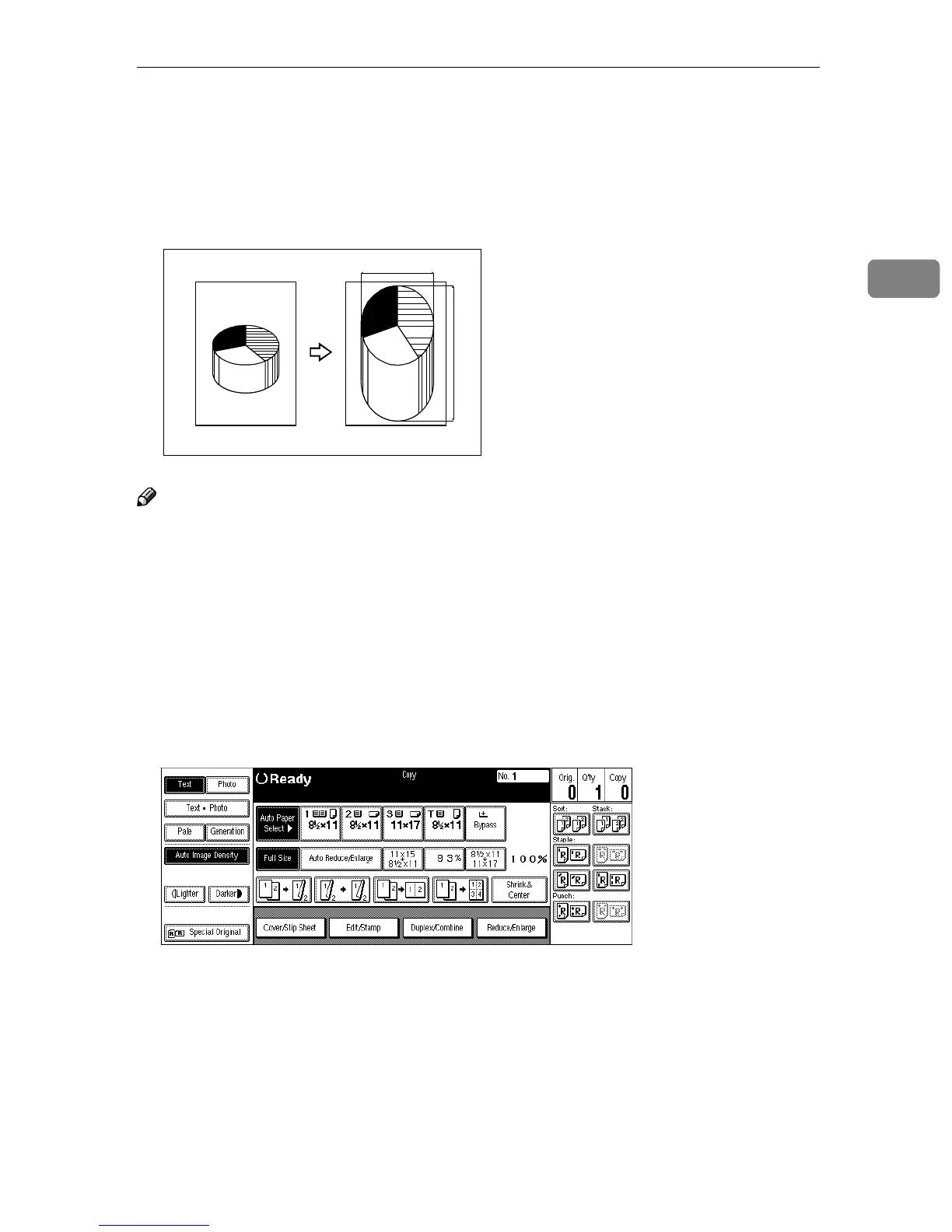Directional Magnification (%)
99
2
Directional Magnification (%)
Copies can be reduced or enlarged at different reproduction ratios horizontally
and vertically.
Note
❒ The following ratios can be selected:
• Metric version: 25 – 400%
• Inch version: 25 – 400%
❒ You can select a ratio regardless of the size of an original or copy paper. With
some ratios, parts of the image might not be copied or blank margins will ap-
pear on copies.
❒ You can also select a preset ratio which is close to the desired ratio by using
[Reduce] or [Enlarge], then adjust the ratio with the [n
nn
n] or [o
oo
o] key.
A
AA
A
Press the [Reduce/Enlarge] key.
a%
b%
CP2P01EE
