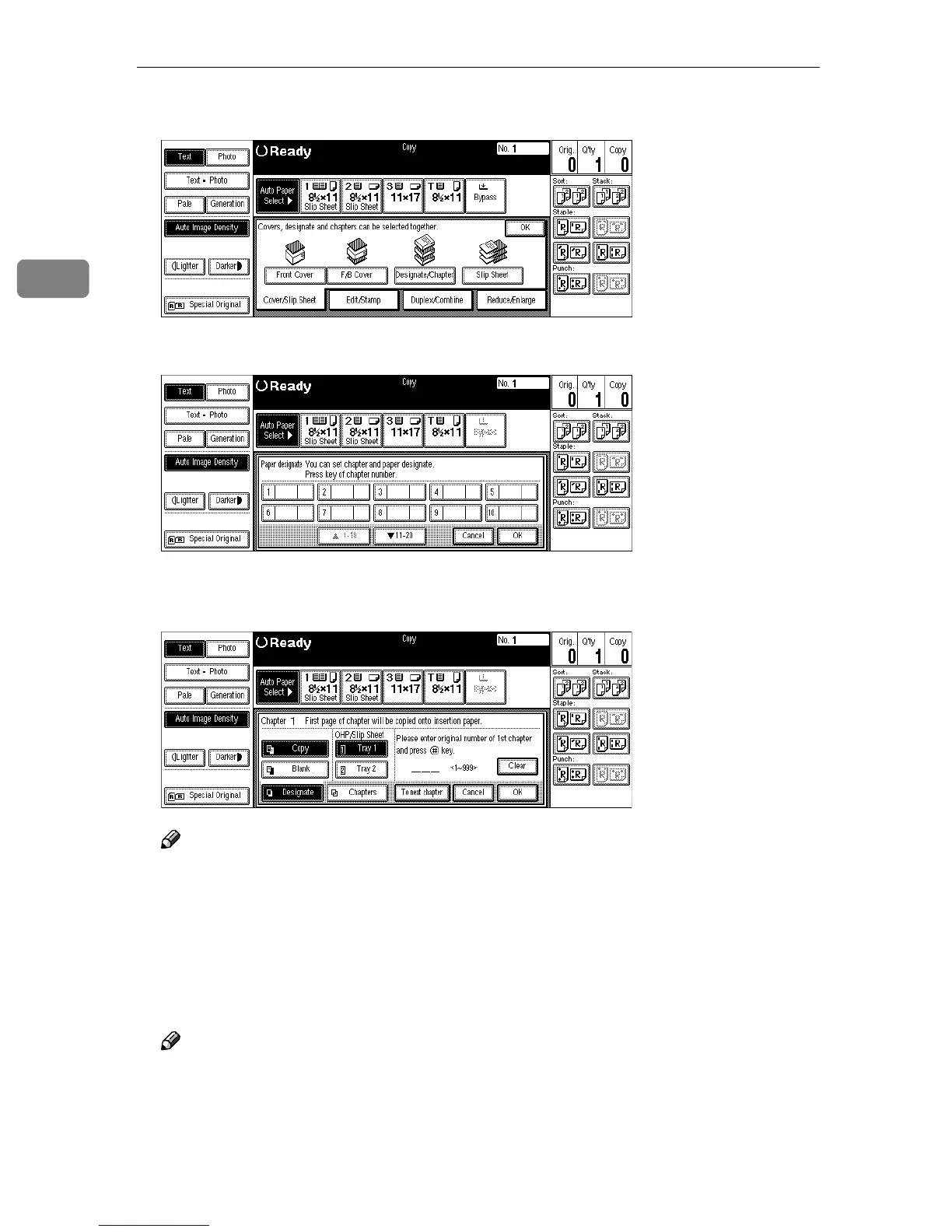Copying
158
2
B
BB
B
Press the [Designate/Chapter] key.
C
CC
C
Press the key to select the chapter number.
D
DD
D
Enter the page number of the original's location you want to copy onto a
slip sheet with the number keys. Then, press the {
{{
{#}
}}
} key.
Note
❒ To change the value entered, press the [Clear] or {
{{
{Clear/Stop}
}}
} key and enter
the new value.
E
EE
E
Select [Copy] or [Blank] for a slip sheet.
F
FF
F
Select the paper tray for slip sheets.
G
GG
G
Press the [OK] key.
Note
❒ To display the settings for the next chapter, press the [To next chapter] key.
