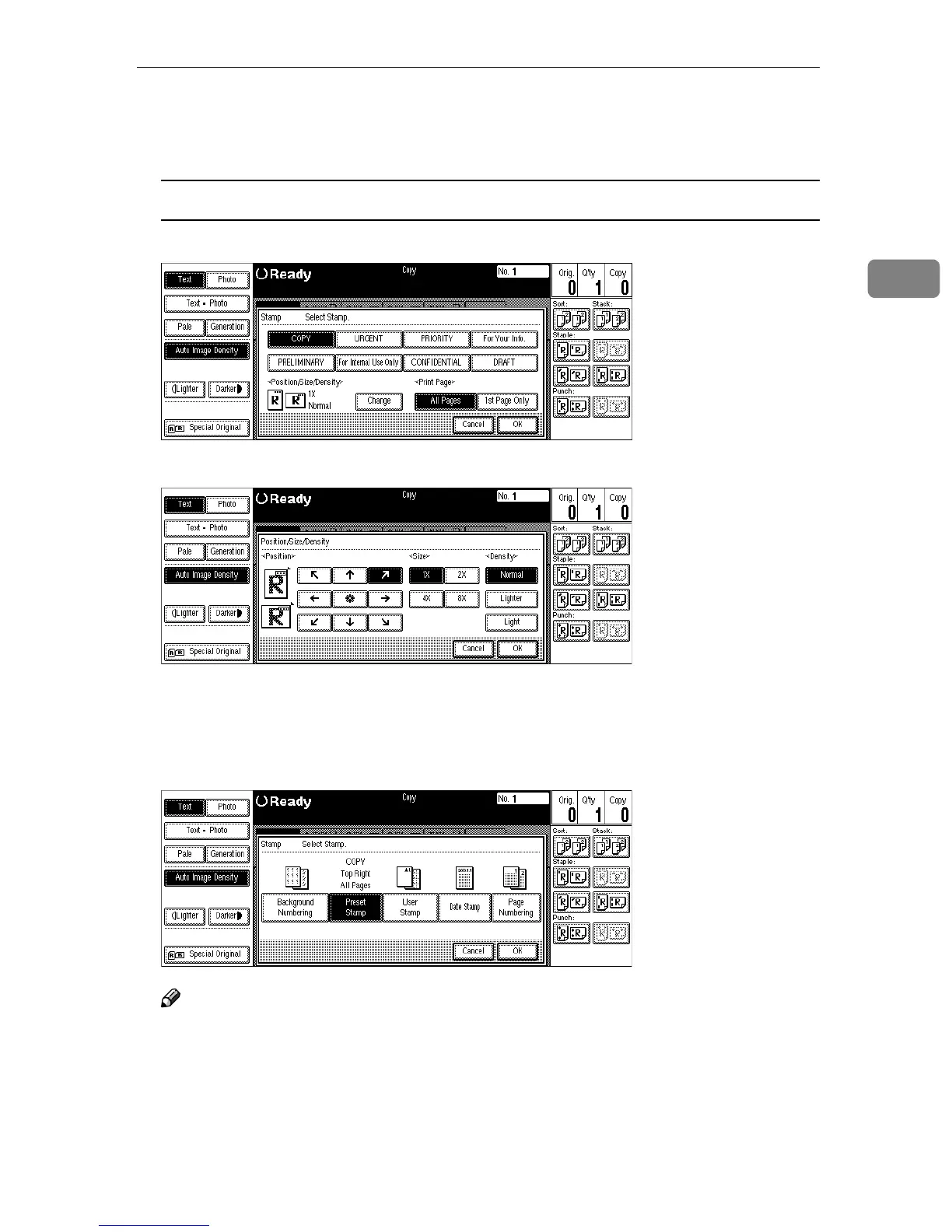Stamp
189
2
F
FF
F
Change the stamp position, size or density.
If you do not wish to change, go to step G.
To change the stamp position, size or density
A Press the [Change] key.
B Select the desired position, size and density.
C Press the [OK] key.
G
GG
G
After you specified all the desired settings, press the [OK] key.
H
HH
H
Press the [OK] key.
Note
❒ To cancel the settings, press the [Cancel] key.
I
II
I
Set your originals, then press the {
{{
{Start}
}}
} key.
