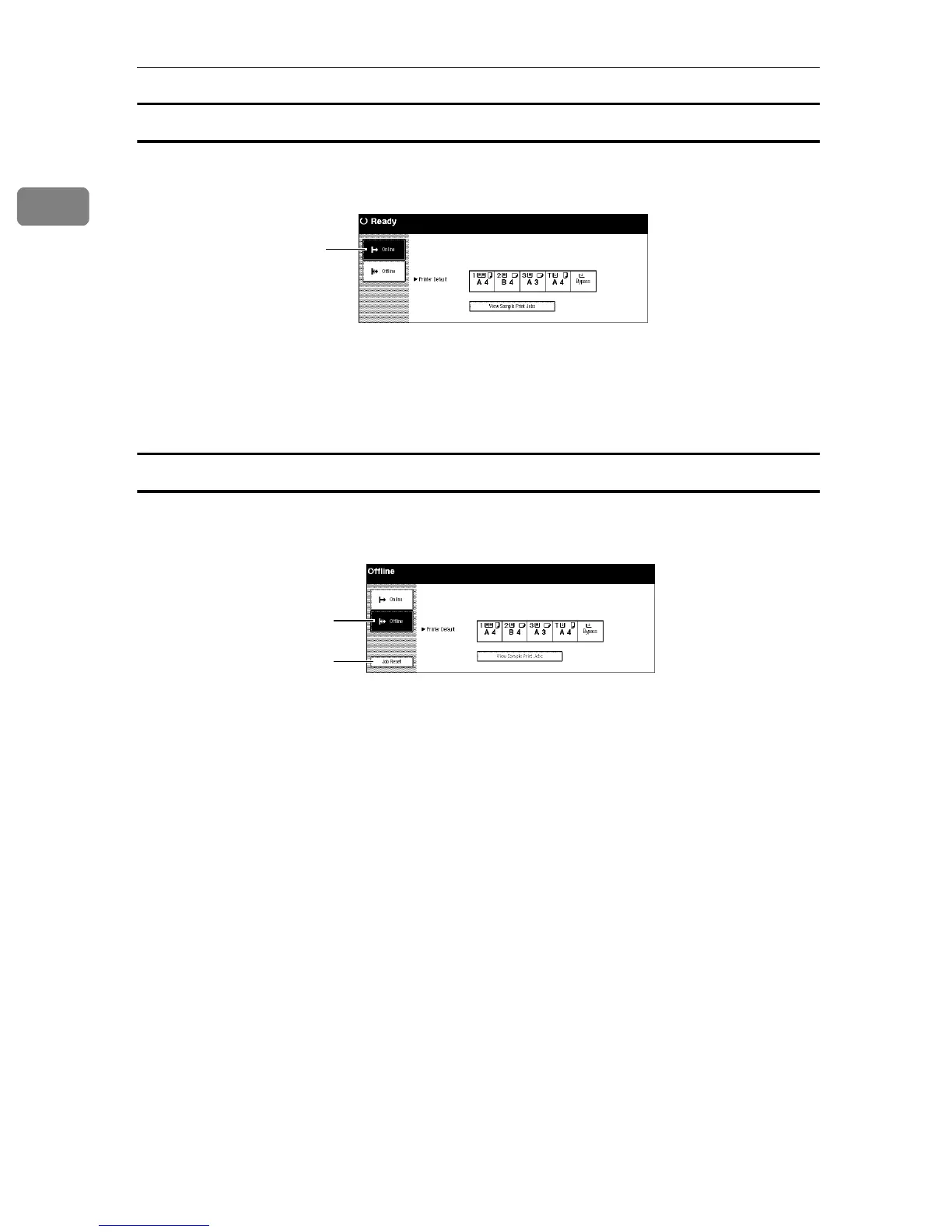Getting Started
12
1
Online
When the machine is online, it can receive data from the computer.
1.
[Online] key
Press this key to switch the machine on-
line. The preceding illustration shows the
online status.
Offline
When the machine is offline, it cannot receive data from the computer.
1.
[Offline] key
Press this key to switch the printer off-
line. The preceding illustration shows the
offline status.
2.
[Job Reset] key
Press this key to cancel the current print
job.
1
1
2
