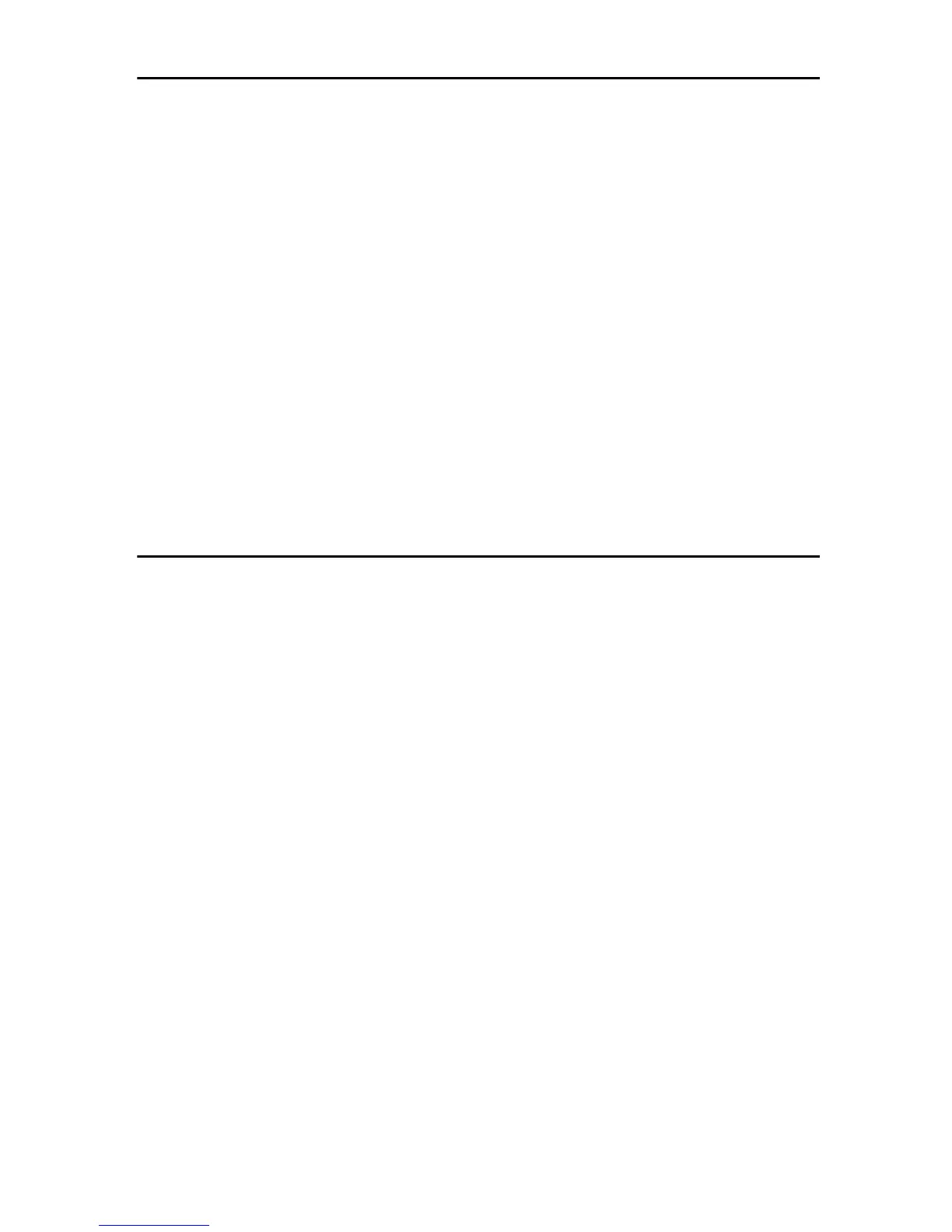ii
4. Using the Control Panel
Adjusting Printer Features..................................................................................23
Printer Features Menu .............................................................................................23
Printer Features Parameters...............................................................................26
PCL .........................................................................................................................26
PostScript.................................................................................................................27
Paper Feed .............................................................................................................28
Parallel .....................................................................................................................30
Network ....................................................................................................................31
Configuration ............................................................................................................32
List Print ...................................................................................................................33
Reset Select............................................................................................................. 33
Printer Condition..................................................................................................34
Adjusting System Settings .................................................................................35
Accessing the System Settings................................................................................35
System Settings Parameters....................................................................................36
Printing with the Control Panel ..........................................................................40
Using the Sample Print ............................................................................................40
Using the Locked Print .............................................................................................42
Accessing the Document Server.............................................................................. 43
5. Appendix
Staple and Punch Position..................................................................................45
Staple and Punch Position .......................................................................................45
Specifications.......................................................................................................47
Options.....................................................................................................................48
INDEX......................................................................................................... 49
