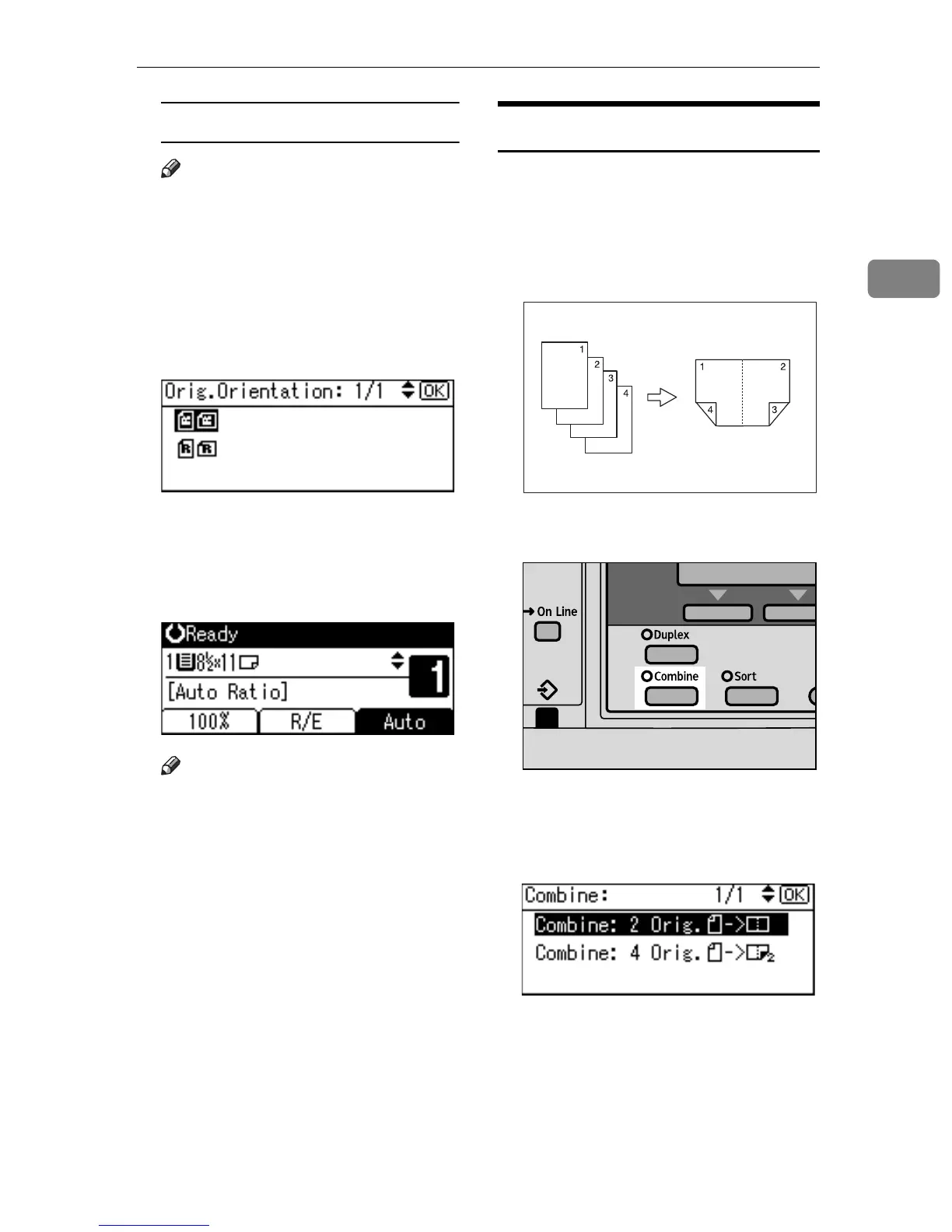Copier Functions
33
2
To select the orientation
Note
You can select the original ori-
entation when [Always Specify] is
selected in [Orientation] under
[Copier Features] (User Tools).
See p.46 “Orientation”.
A Select the orientation using
{U} or {T}, and then press the
{OK} key.
The “
Accepted” message ap-
pears.
C Select the paper size using {U} or
{T}.
Note
The machine calculates the ratio
automatically based on the orig-
inal size, if specified, or the copy
paper size.
D Place your originals, and then
press the {Start} key.
Two-Sided Combine
You can combine 4 pages of originals
into one sheet with two sides.
1 Sided 4 Pages → Combine 2 Side
Copies 4 one-sided originals onto
one sheet with two pages per side.
A Press the {Combine} key.
B Select [Combine: 4 Orig.] using {U}
or {T}, and then press the {OK}
key.
CPY
.t
CPY
.t
GCSHVY9E
GCSHVY
E.eps
ABU119S
ABU
S.eps
CPY
.t
