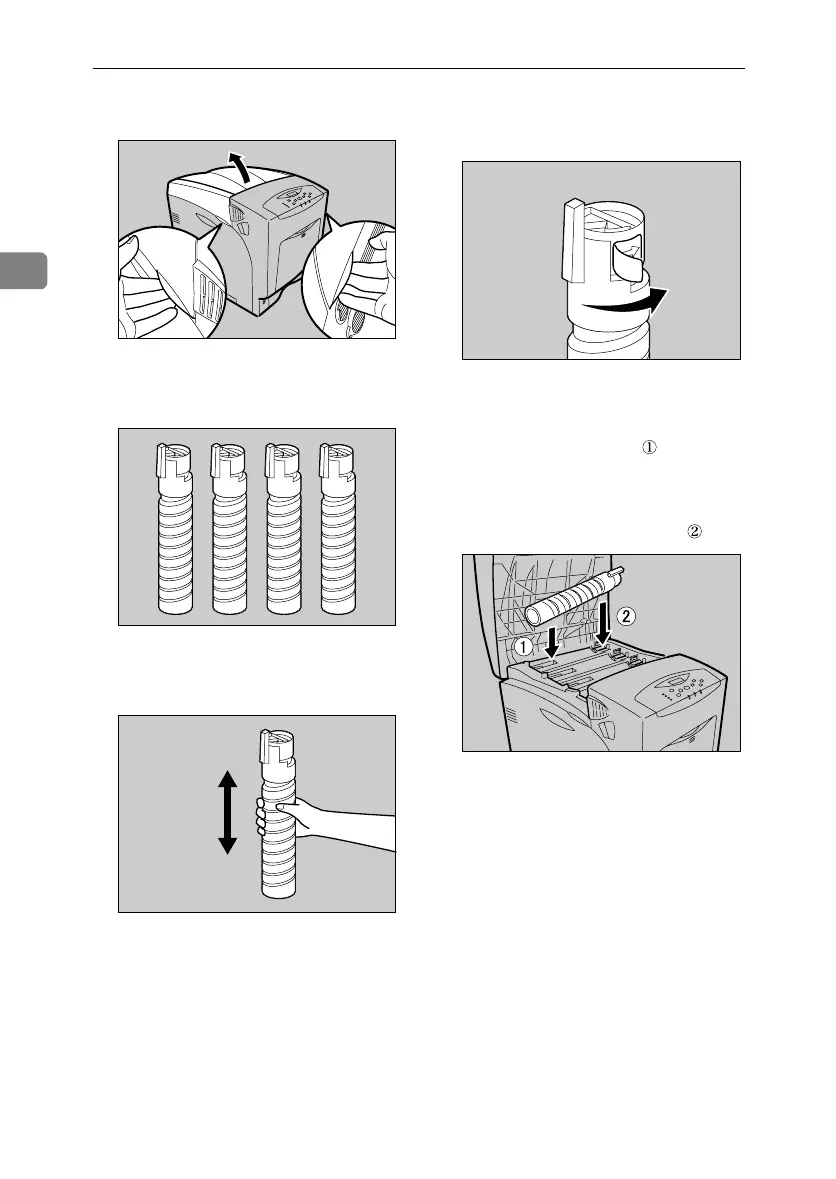Setting Up
24
2
A Open the top cover.
B Take the toner cartridges out of
the box.
C Shake the toner cartridge up and
down seven or eight times.
D Remove the tape holding the ton-
er cartridge.
E First, install the yellow toner car-
tridge. Holding the toner car-
tridge horizontally ( ) with the
locking lever on the upper side,
install the toner cartridge bottom
first, and then move the locking
lever to the triangle mark ( ).
AET009S
AET131S
AET132S
AET133S
AET135S
GaiaP1GB_Setup-F4_FM_forPaper.book Page 24 Friday, June 3, 2005 7:50 AM
