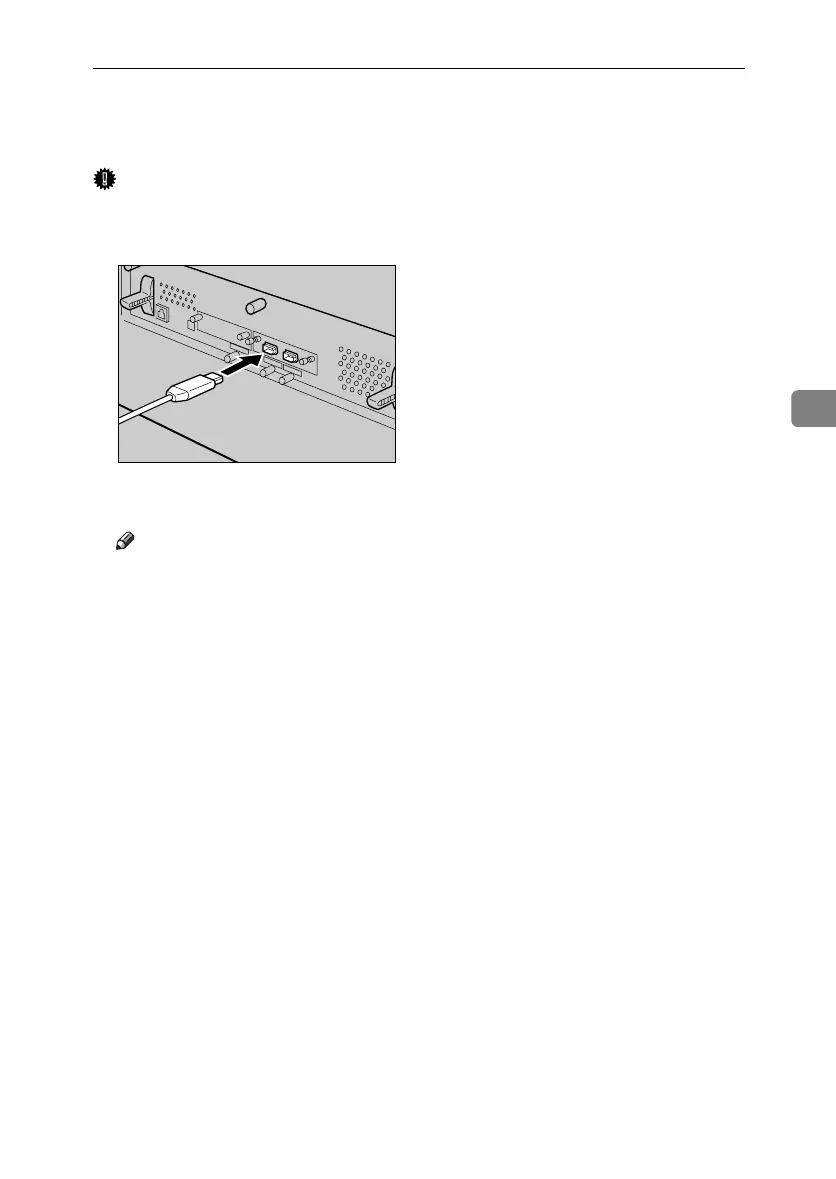IEEE 1394 Connection
63
4
IEEE 1394 Connection
Important
❒ Use the 1394 interface cable provided with the 1394 interface board.
A Connect the interface cable to the 1394 interface board.
B Connect the other end to the host computer.
Note
❒ You can use either connector.
❒ If you have an interface cable with a ferrite core, connect the ferrite core
end to the printer.
AET126S
GaiaP1GB_Setup-F4_FM_forPaper.book Page 63 Friday, June 3, 2005 7:50 AM
