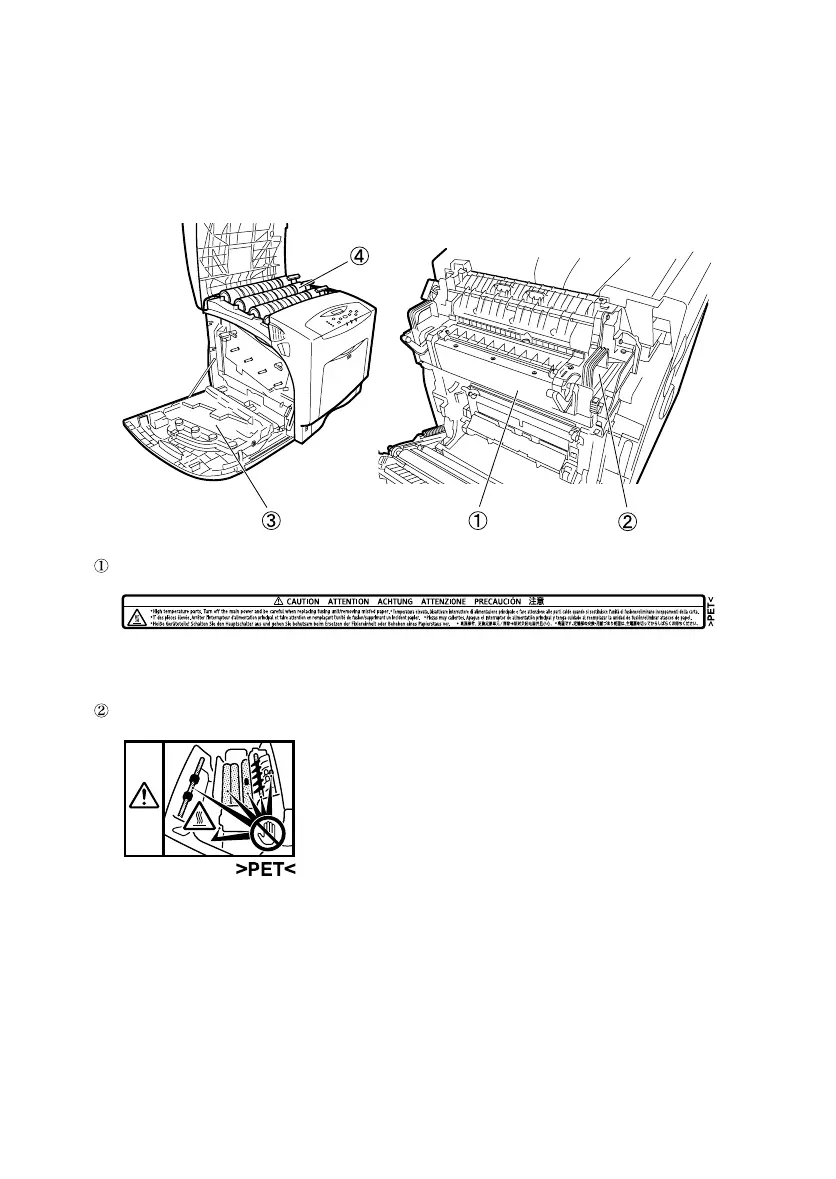5
Positions of RWARNING and RCAUTION
labels
This machine has labels for RWARNING and RCAUTION at the positions
shown below. For safety, please follow the instructions and handle the machine
as indicated.
High temperature parts. Turn off the main power and be careful when replacing
fusing unit / removing misfed paper.
The inside of this printer becomes very hot. Do not touch parts labelled “v” (in-
dicating a hot surface). Touching these parts will result in burns.
AET500S
GaiaP1GB_Setup-F4_FM_forPaper.book Page 5 Friday, June 3, 2005 7:50 AM
