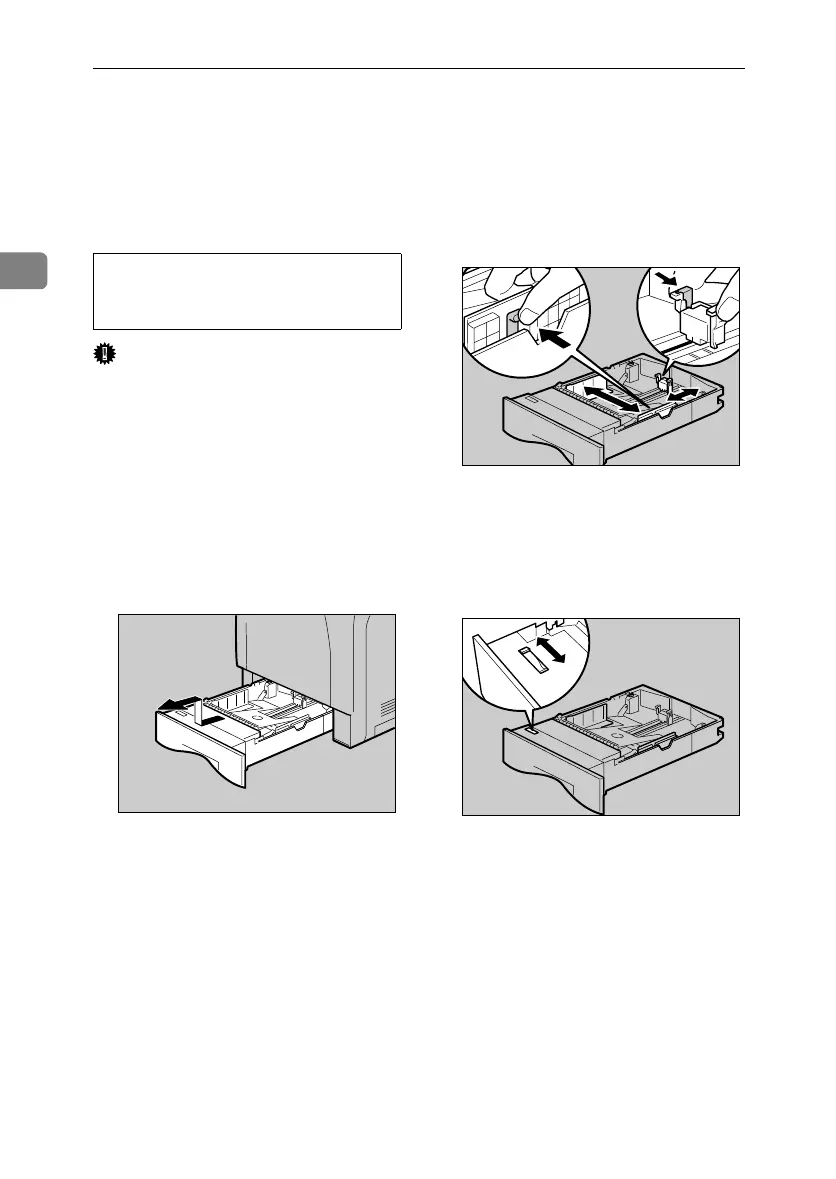Setting Up
26
2
Loading Paper
The following describes how to load
paper into the standard paper tray
(Tray 1).
CAUTION:
Important
❒ To avoid paper jams, make sure
paper is not stacked above the lim-
it mark inside the tray. Misfeeds
might occur.
❒ Do not mix different types of paper
in a single paper tray.
A Slowly slide out the paper tray
(Tray1), until it stops. Then, lift it
slightly, and then pull it out com-
pletely.
Place it on a flat surface.
B Pinch the green clips of the side
guide and the end guide and ad-
just the guides to the paper size
being loaded.
C Slide the green switch on the
front of the tray to the type of pa-
per to be loaded. When loading
paper of 75 g/m
2
, 20 lb., or thicker,
slide the switch to the right.
• Do not pull out the paper tray
forcefully. If you do, the tray
might fall and cause an injury.
AET041S
AET042S
AET043S
GaiaP1GB_Setup-F4_FM_forPaper.book Page 26 Friday, June 3, 2005 7:50 AM
