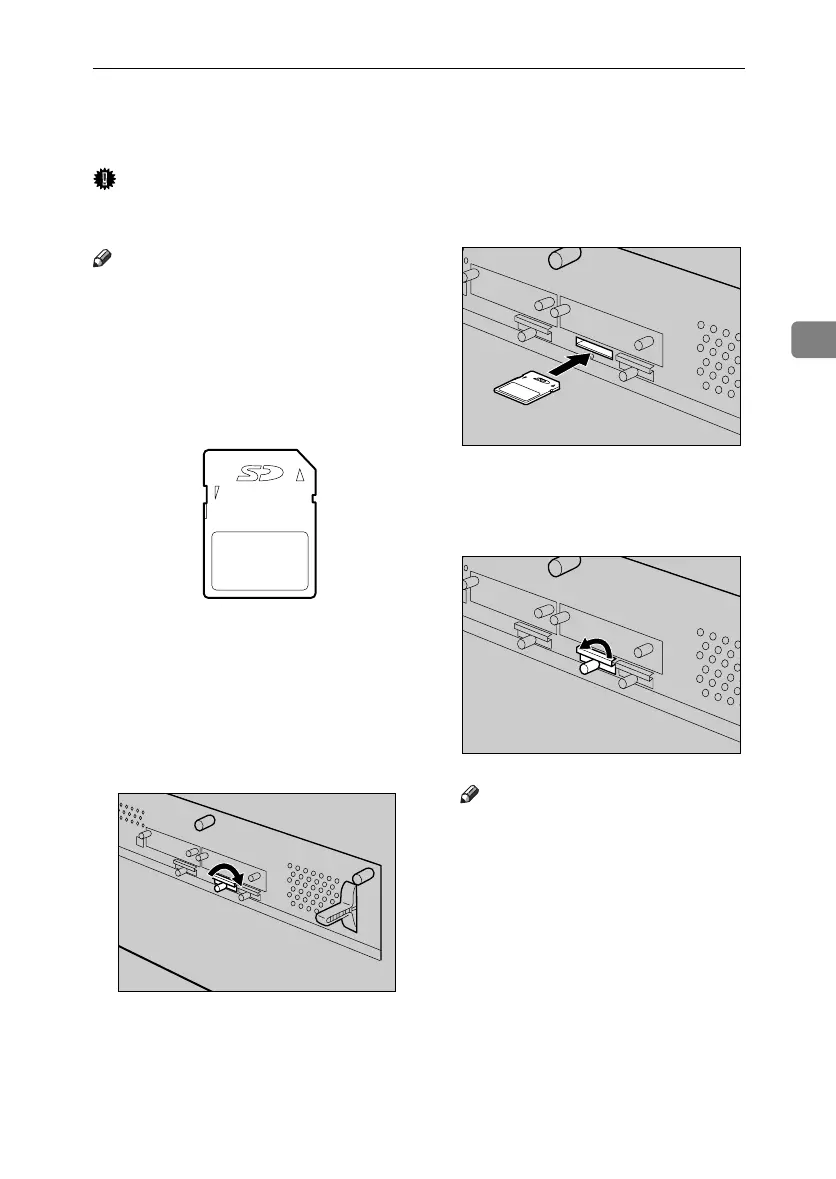Attaching Network Data Protection Unit Type B
57
3
Attaching Network Data Protection Unit Type B
Important
❒ Protect the network data protec-
tion unit from physical shocks.
Note
❒ Use the centre slot for the data pro-
tection unit.
A Check the package contains the
following:
❖ Network Data Protection Unit
B Turn off the power, and then un-
plug the power cable.
C Remove the cover the controller
board's central expansion card
slot.
D Carefully insert the network data
protection unit, until the card
clicks into the place.
E Reattach the cover over the net-
work data protection unit. Fasten
the screw to secure the cover.
Note
❒ Do not touch the network data
protection unit while the ma-
chine is in use. It may come
loose, even if pushed only
slightly.
AET104S
AET105S
AET106S
AET107S
GaiaP1GB_Setup-F4_FM_forPaper.book Page 57 Friday, June 3, 2005 7:50 AM
