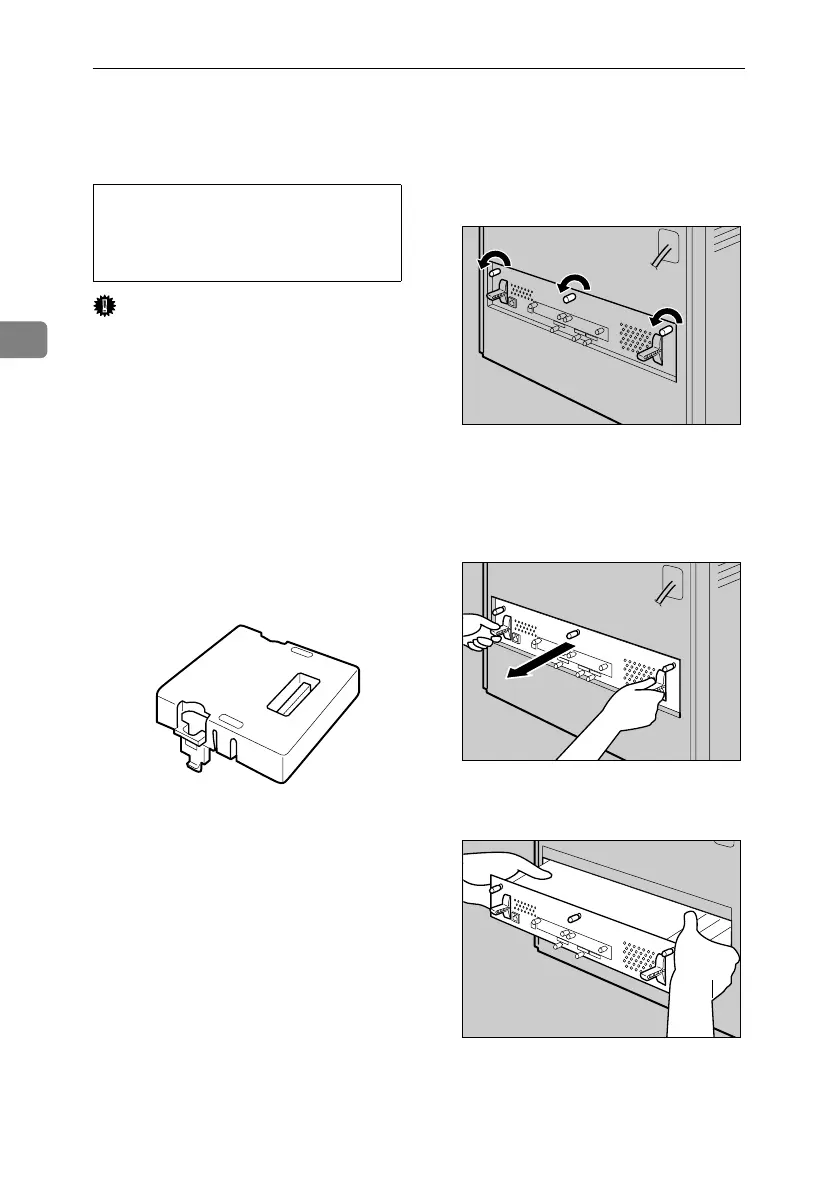Installing Options
42
3
Attaching User Account Enhance Unit Type E
CAUTION:
Important
❒ Before touching the User Account
Enhance Unit, ground yourself by
touching something metal to dis-
charge any static electricity. Static
electricity can damage the User
Account Enhance Unit.
❒ Do not subject the User Account
Enhance Unit to physical shocks.
A Check the package contains the
following:
❖
User Account Enhance Unit Type E
B Turn off the power, and then un-
plug the power cable.
C Loosen the three screws securing
the controller board.
The screws cannot be fully re-
moved.
D Grasp the handles, and then pull
the controller board carefully out.
Using both hands, slide the con-
troller board completely out.
• Do not touch the inside of the
controller board compartment.
Doing so may cause a malfunc-
tion or a burn.
AET080S
AET063S
AET064S
AET065S
GaiaP1GB_Setup-F4_FM_forPaper.book Page 42 Friday, June 3, 2005 7:50 AM
