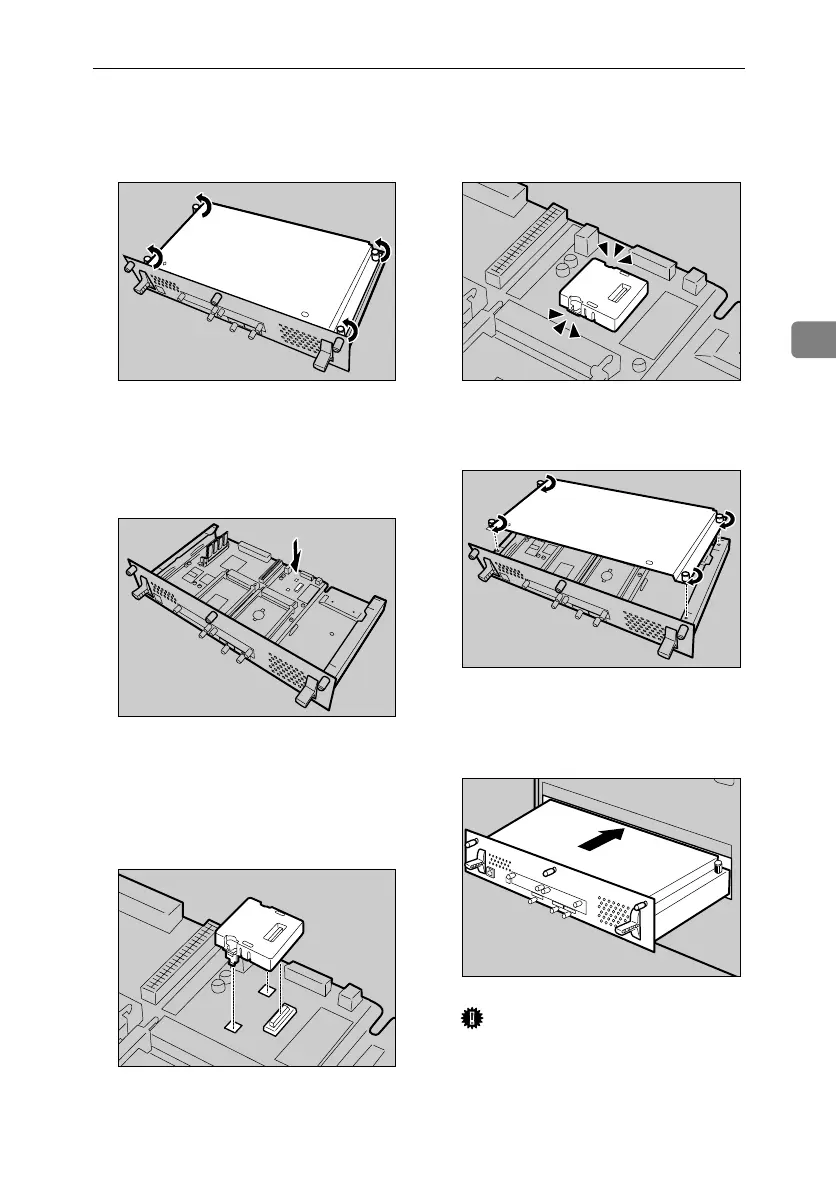Attaching User Account Enhance Unit Type E
43
3
E Place the controller board on a flat
surface. Loosen the five screws to
remove the cover
The screws cannot be fully re-
moved.
F You must install the User Account
Enhance Unit as shown.
G Align the notch of the user ac-
count enhance unit, and then in-
sert it into the controller board,
pressing it down until it clicks
into place.
H Make sure that the user account
enhance unit is firmly connected
to the controller board.
I Fasten the four screws to attach
the cover.
J Align the controller board with
the left and right rails, and then
push it carefully in, until it stops.
Important
❒ The printer may malfunction if
the controller board is not prop-
erly installed.
AET066S
AET068S
AET081S
AET082S
AET070S
AET071S
GaiaP1GB_Setup-F4_FM_forPaper.book Page 43 Friday, June 3, 2005 7:50 AM
