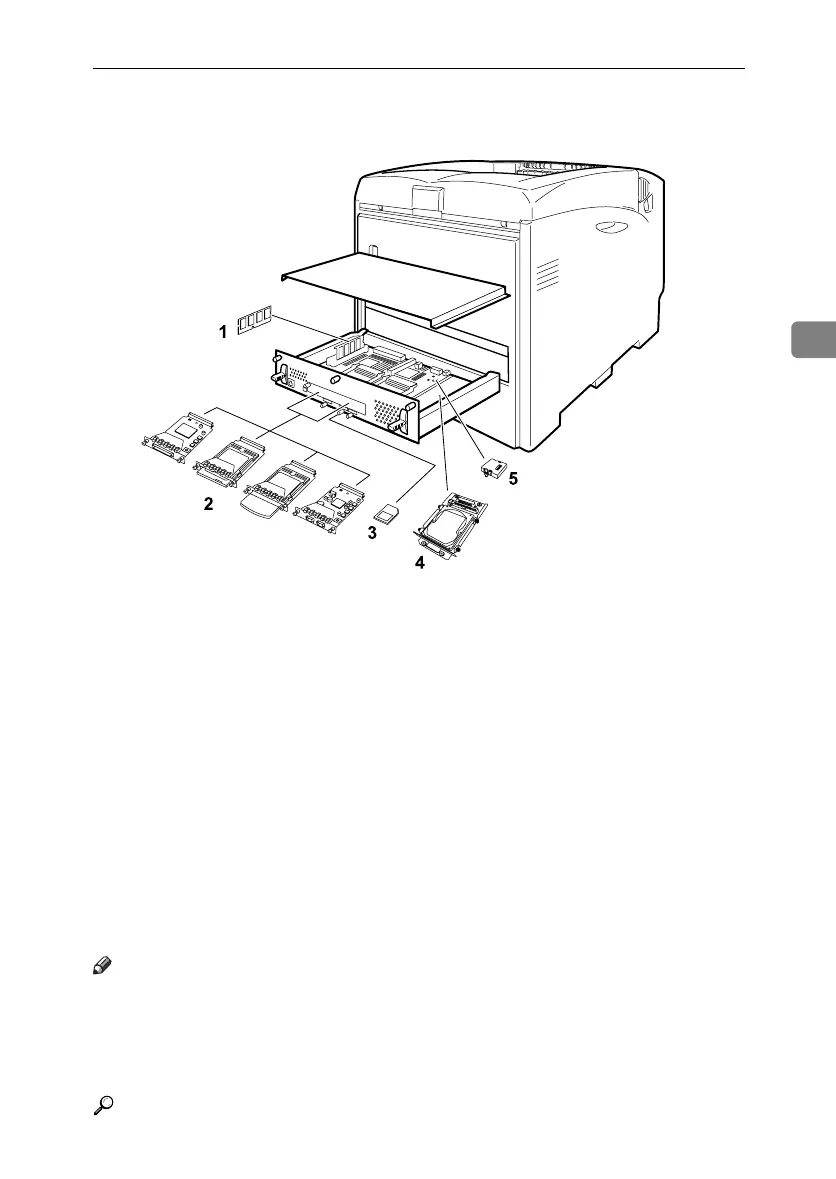Available Options
35
3
❖ Interior
1. Memory Unit Type D 128MB/
Memory Unit Type E 256MB
(SDRAM module)
Install 128 MB or 256 MB SDRAM
module into the controller board slot.
See p.39 “Attaching Memory Unit
Type D 128MB, Memory Unit Type E
256MB (SDRAM Module)”
2. IEEE 1394 Interface Board Type B
/ IEEE 802.11b Interface Unit Type H
/ Bluetooth Interface Unit Type 3245
/ IEEE 1284 Interface Board Type A
See p.49 “Attaching IEEE 1394 Inter-
face Board Type B”
See p.51 “Attaching IEEE 802.11b In-
terface Unit Type H”
See p.53 “Attaching Bluetooth Inter-
face Unit Type 3245”
See p.55 “Attaching IEEE 1284 Inter-
face Board Type A”
3.
Network Data Protection Unit Type B
See p.57 “Attaching Network Data
Protection Unit Type B”
4. Hard Disk Drive Type 4000
See p.45 “Attaching Hard Disk Drive
Type 4000”
5.
User Account Enhance Unit Type E
See p.42 “Attaching User Account En-
hance Unit Type E”
Note
❒ You can have two of the following types of extension board installed at the
same time: IEEE 1394 Interface Board Type B, IEEE 802.11b Interface Unit Type
H, Bluetooth Interface Unit Type 3245, IEEE 1284 Interface Board Type A.
❒ Some printer models come with the expansion Hard Disk Drive Unit and
Network Data Protection Unit installed as default.
Reference
For the specifications of each option, see Maintenance Guide.
AET062S
GaiaP1GB_Setup-F4_FM_forPaper.book Page 35 Friday, June 3, 2005 7:50 AM
