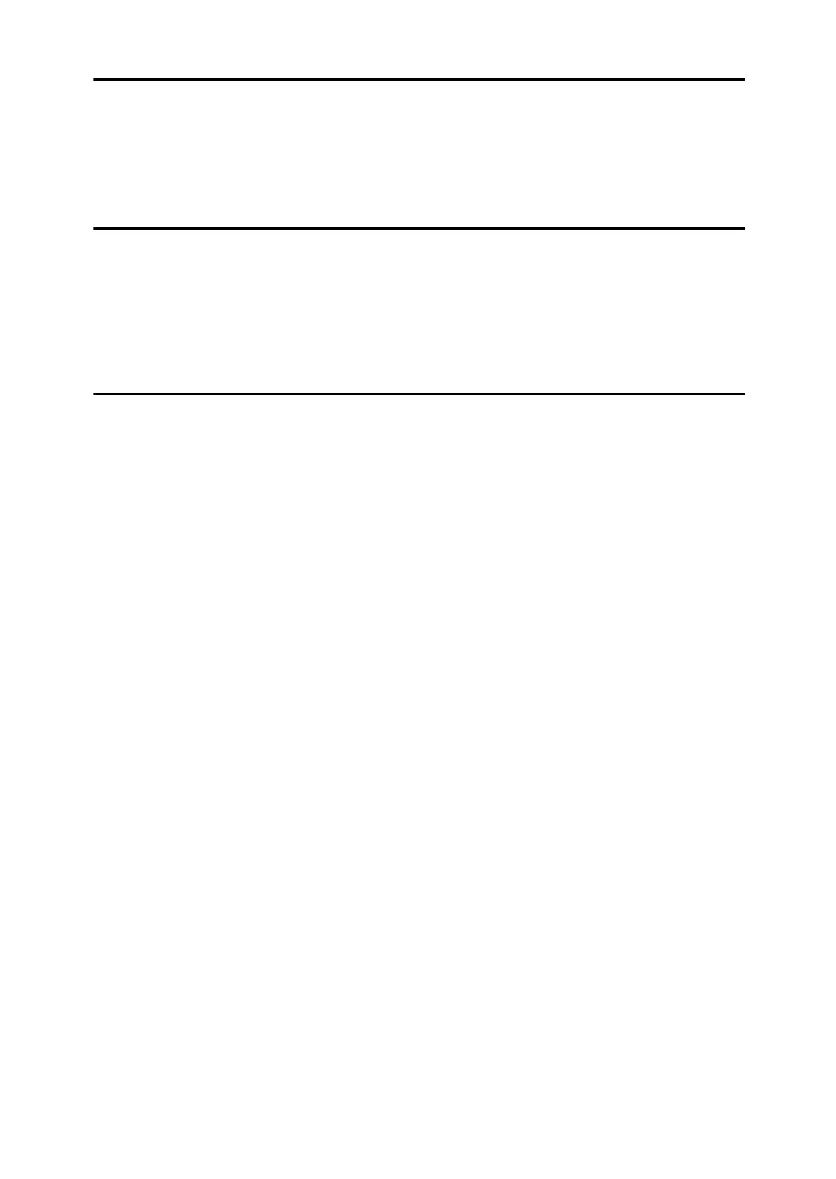ii
4. Connecting the Printer
Network Connection ............................................................................................59
USB Connection...................................................................................................61
Parallel Connection .............................................................................................62
IEEE 1394 Connection .........................................................................................63
5. Configuration
Ethernet Configuration........................................................................................65
IEEE 802.11b (Wireless LAN) Configuration ..................................................... 68
IEEE 1394 Configuration ..................................................................................... 72
IP over 1394.............................................................................................................72
SCSI print.................................................................................................................73
6. Installing the Printer Driver
Quick Install..........................................................................................................75
Install the Operating Instructions.......................................................................77
INDEX......................................................................................................... 78
GaiaP1GB_Setup-F4_FM_forPaper.book Page ii Friday, June 3, 2005 7:50 AM
