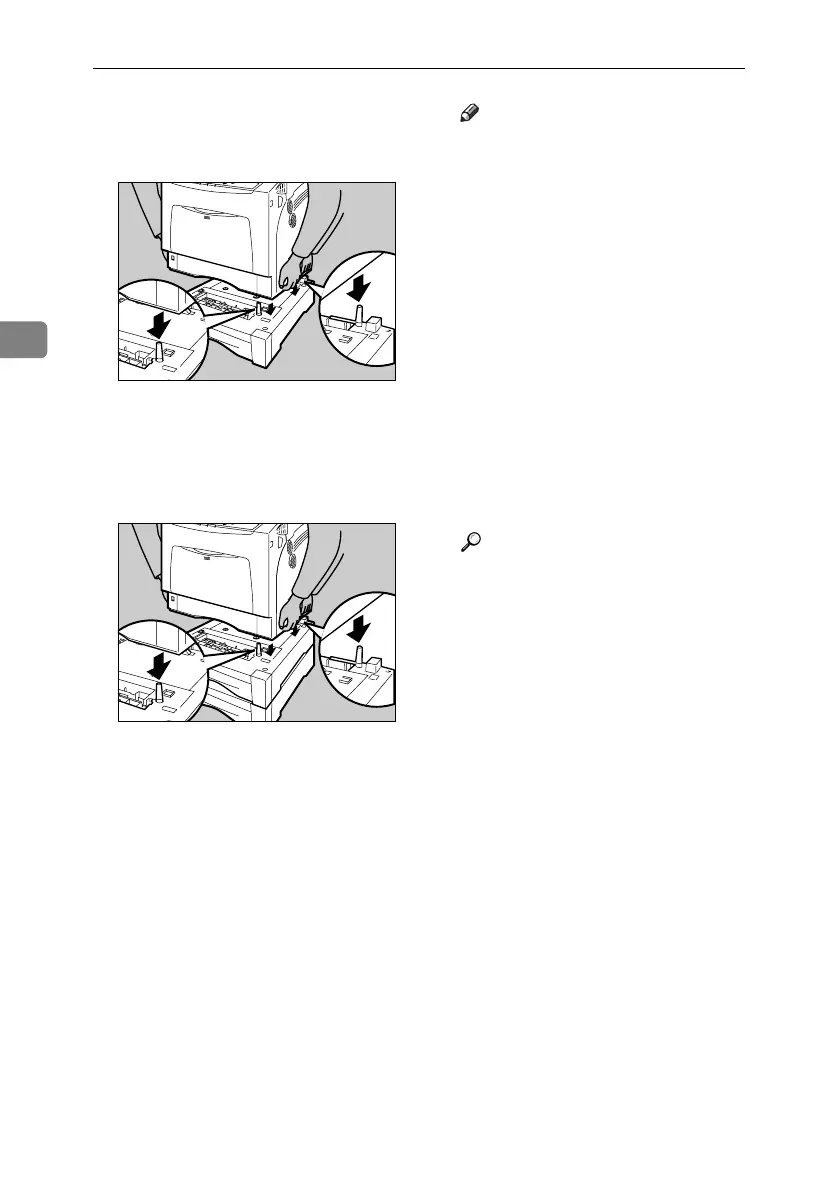Installing Options
38
3
E Align the printer with the two up-
right pins on the paper feed unit
and then lower the printer slowly.
When installing two paper feed
units, connect the two units first
using the same procedure below
before connecting the units to the
printer.
Note
❒ When moving the printer, re-
move the paper feed unit.
❒ After finishing installation, you
can check whether the paper
feed unit is properly installed:
Print the configuration page
from the “List/Test Print”
menu. If it is installed properly,
you will see “Tray 2” or “Tray 2,
Tray 3” under the “Options”
list.
❒ If the paper feed unit is not in-
stalled properly, reinstall it
from step
B
. If you cannot in-
stall it properly even after at-
tempting reinstallation, contact
your sales or service representa-
tive.
Reference
For printing the configuration
page, see p.30 “Test Printing”.
See “Loading Paper”, Mainte-
nance Guide.
When adjusting the printing po-
sition, see “Adjusting Tray Reg-
istration”, Maintenance Guide.
AET074S
AET075S
GaiaP1GB_Setup-F4_FM_forPaper.book Page 38 Friday, June 3, 2005 7:50 AM
