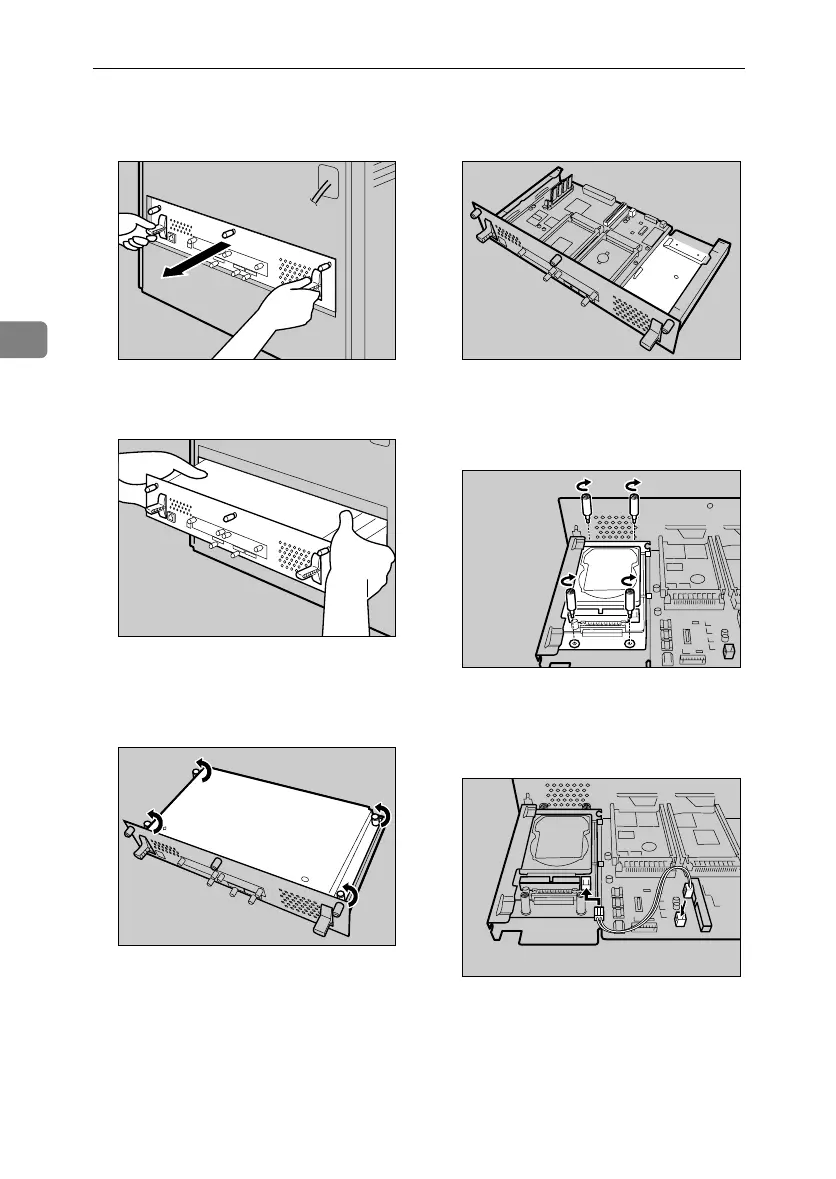Installing Options
46
3
D Grasp the handles, and then pull
the controller board carefully out.
Using both hands, slide the con-
troller board completely out.
E Place the controller board on a flat
surface, and then loosen the four
screws to remove the cover.
The screws cannot be fully re-
moved.
F You must install the hard disk
drive unit as shown.
G Use the screws supplied with the
hard disk drive to secure the unit
to the controller board.
H Connect the power cable to the
hard disk drive and controller
board.
AET064S
AET065S
AET066S
AET069S
AET087S
AET088S
GaiaP1GB_Setup-F4_FM_forPaper.book Page 46 Friday, June 3, 2005 7:50 AM
