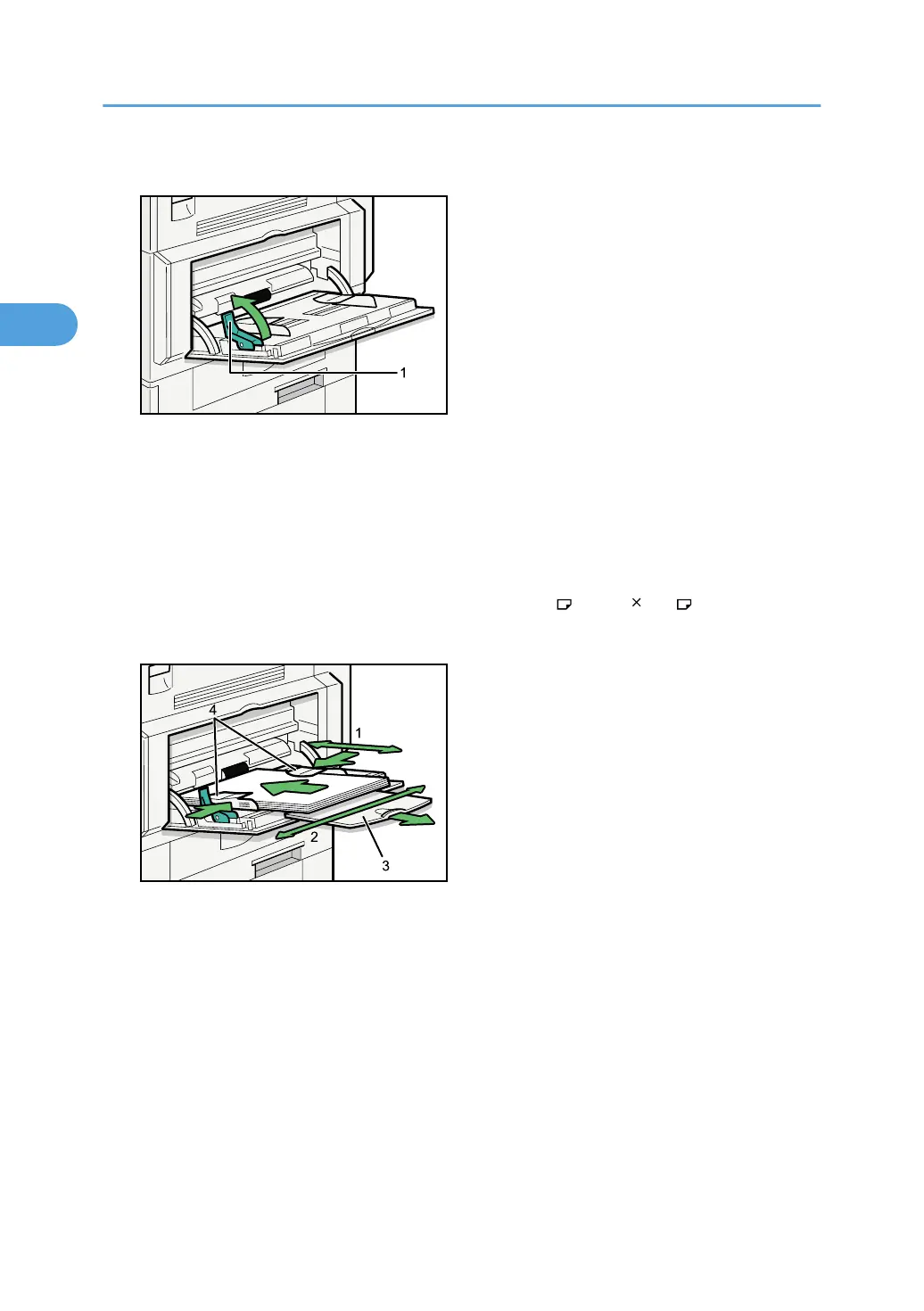2. Unlock the paper guide by pushing up the paper guide release lever.
1. Release lever
3. Gently
insert paper face down into the bypass tray until the beeper sounds, and then adjust
the paper guides to the paper size.
If the paper size of the paper guide and the paper do not match, skewing and misfeeds might occur.
Do not stack paper over the limit mark, otherwise a skewed image or misfeeds might occur.
Open out the extender to support paper sizes larger than A4
, 8
1
/
2
" 11 " .
Fan the paper to get air between the sheets to avoid a multi-sheet feed.
1. Horizontal size
2.
Vertical size
3. Extender
4. Paper guides
2. Printing Documents
42
